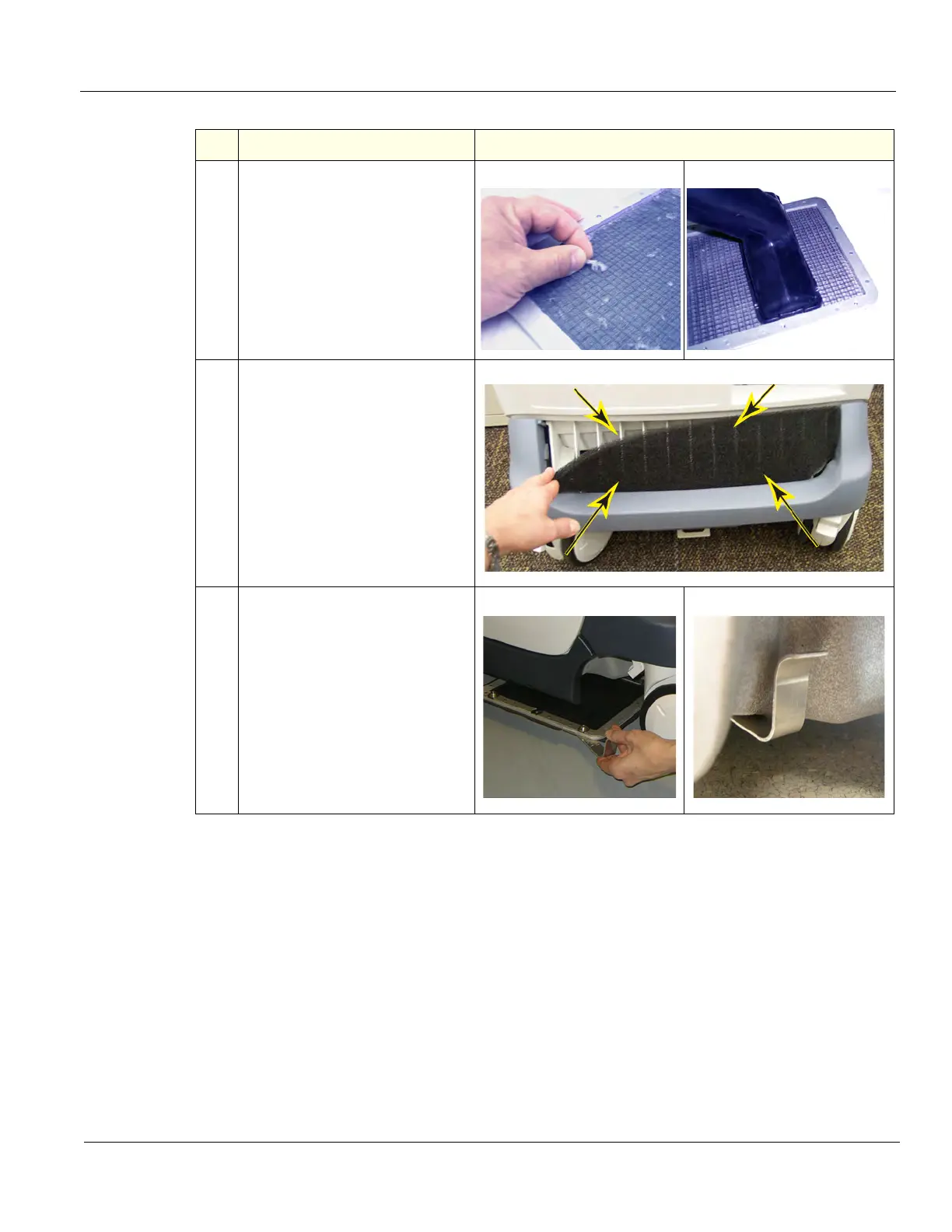GE
D
IRECTION 5535208-100, REV. 2 LOGIQ E9 SERVICE MANUAL
Chapter 8 Replacement procedures 8 - 179
5.
Clean the Bottom Filter after it is
removed by removing excess lint
or dust from the soiled side. If
necessary, use a clean, soft
brush; or vacuum.
6.
Reinstall the rear and tuck the
edges of the filter under the Rear
Bumper and Rear Cover.
Reinstall Filter Cover.
7.
Reinstall Bottom Filter by
positioning the filter under the
system and placing the handle
into the stowed position. The filter
will be drawn to the filter mounting
magnets.
Table 8-109 Removing and Cleaning Filters
Steps
Corresponding Graphic