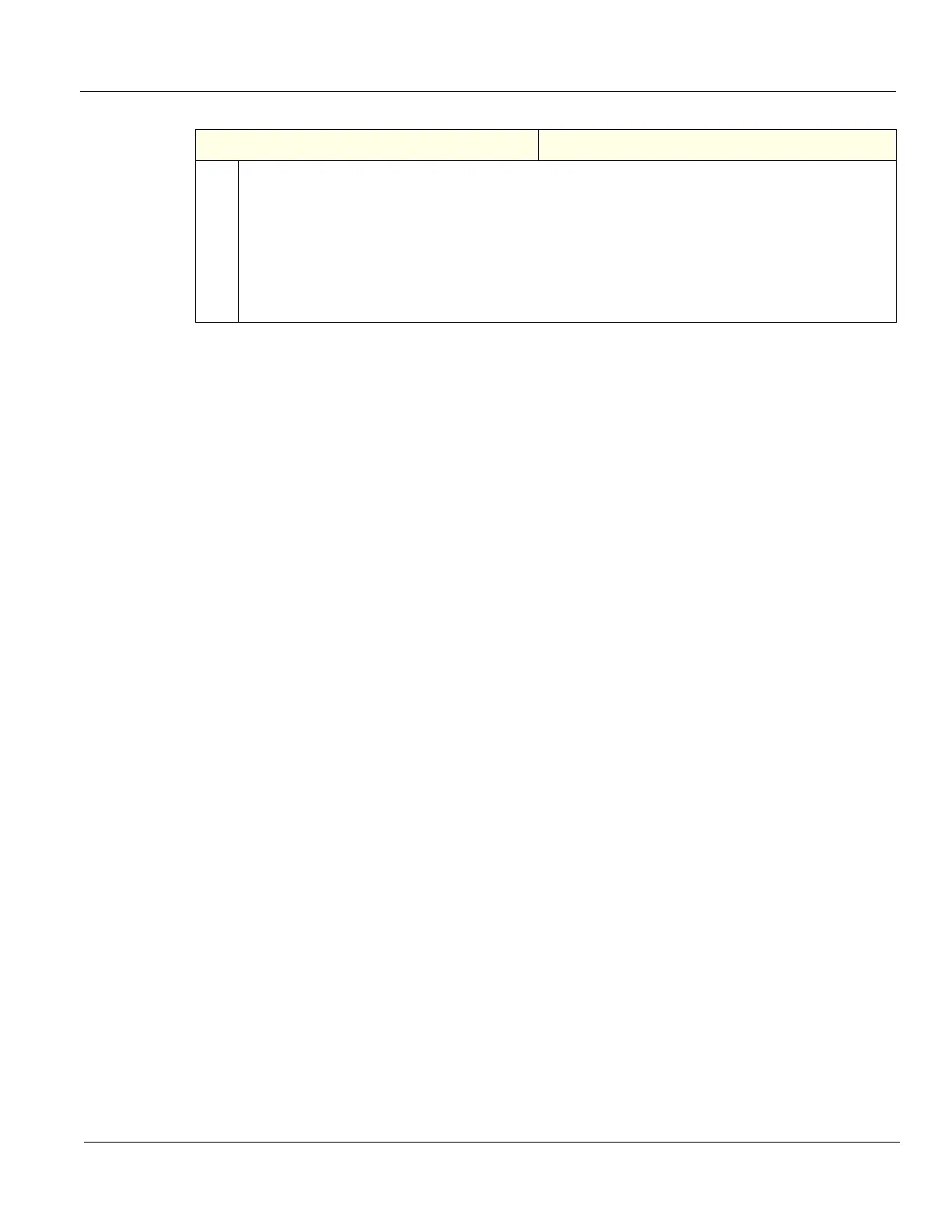GE
D
IRECTION 5535208-100, REV. 2 LOGIQ E9 SERVICE MANUAL
Chapter 8 Replacement procedures 8 - 203
7.
Remove the following parts from the BEP, if present (to reinstall in the replacement BEP):
• DVR Card
• Flex Jumper Cable
• SATA cable (which goes between the DVR and Motherboard)
• Patient I/O filler
• Patient I/O module
• Option Dongle
• Printer Tray
Table 8-122 BEP removal - R3.x and earlier
Steps Corresponding Graphic