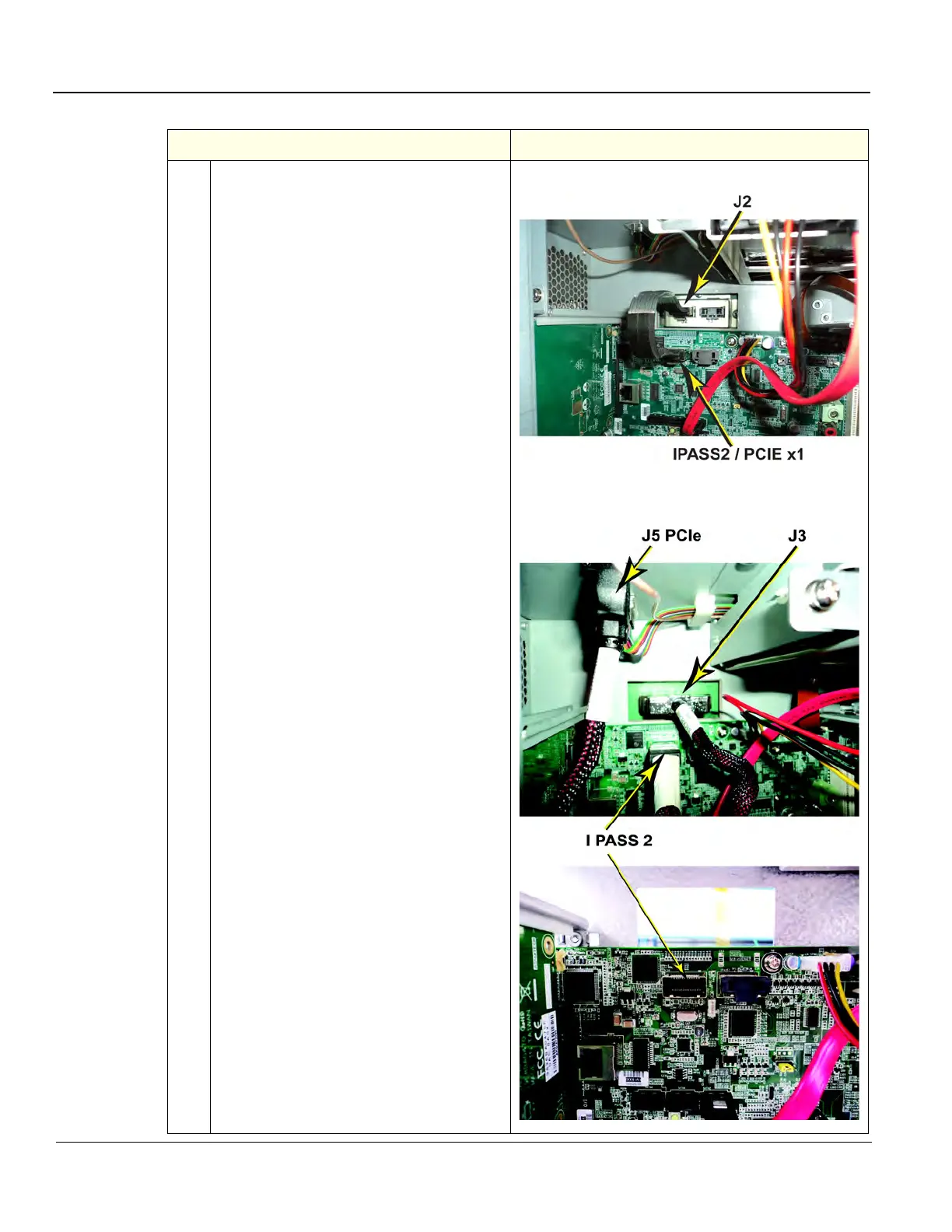GE
D
IRECTION 5535208-100, REV. 2 LOGIQ E9 SERVICE MANUAL
8 - 214 Section 8-9 - BEP (Back End Processor) parts replacement
5. Reach inside the BEP and connect the
BEP cable to the Backplane J2 (left) on a
MRX Configuration.
MAKE sure the BEP Cable to the
Backplane for BEP6 is installed as shown.
DO NOT twist.
Or, the Backplane cable, J3 (right) and J5
PCIe to the Card Rack on a GFI
Configuration, using a BEP6.
BEP Cable to MRX Backplane, J2
BEP Cable to Backplane J3 of GFI Configuration
(view inside the BEP)
Table 8-127 BEP installation
Steps Corresponding Graphic