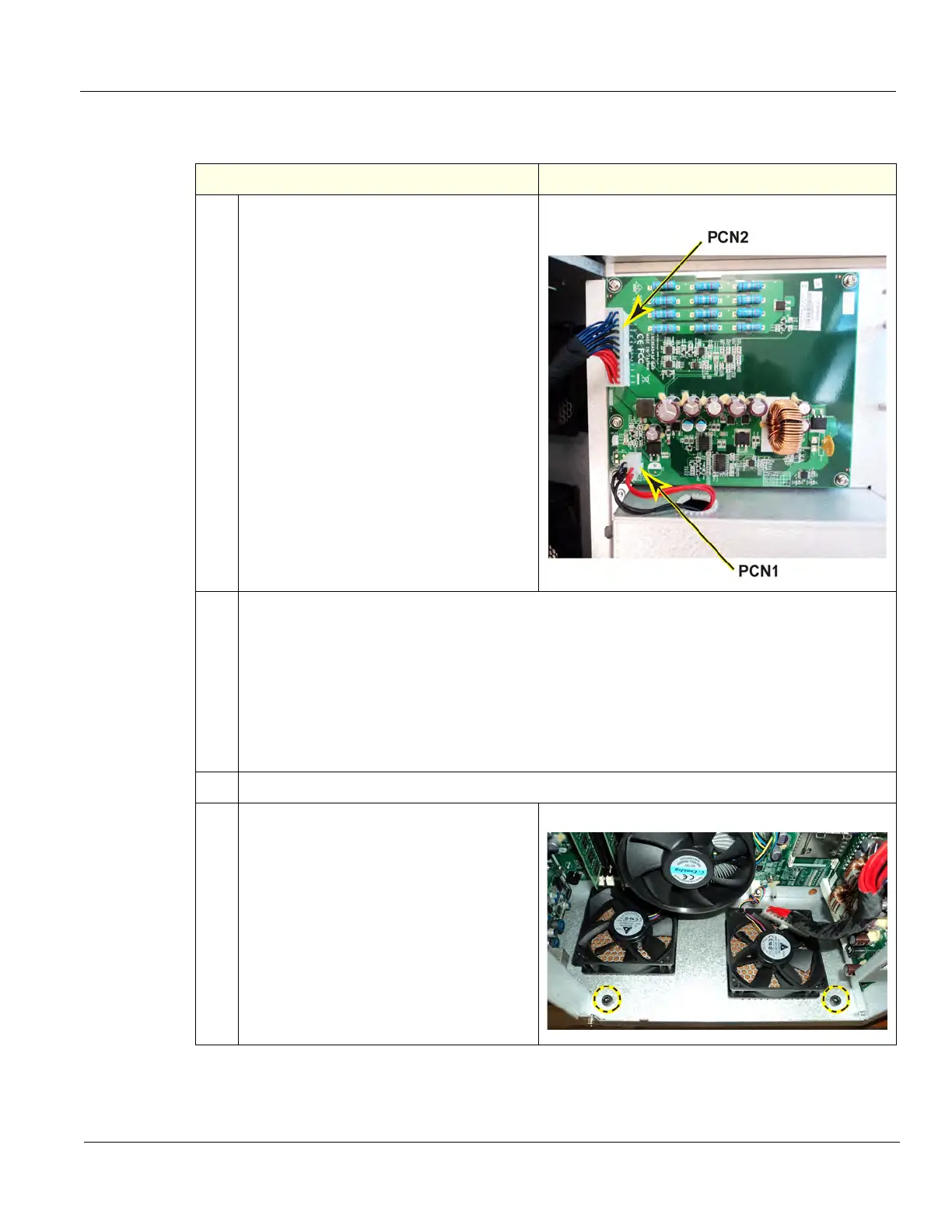GE
D
IRECTION 5535208-100, REV. 2 LOGIQ E9 SERVICE MANUAL
Chapter 8 Replacement procedures 8 - 213
8-9-3-2 BEP installation
Table 8-127 BEP installation
Steps Corresponding Graphic
1.
Disconnect:
• the battery cable from PCN1.
• the CB to PB cable from PCN2.
Place the BEP cover aside.
BEP6 CB cables
2.
Re-install the following parts into the replacement BEP:
• Option Dongle
• Printer Tray and/or the Printer or the Shear Wave Capacitor Pack if Shear Wave option was
installed.
• BackPlane to BEP cable
• Wireless Card and Antennas, if present
• Patient I/O, if present
• S Video Card, if present
• Shear Wave Capacitor Pack
3.
Slide the BEP into the left side of the chassis frame.
4.
Install the two HEX key screws at the inside
base of the BEP (Torque: 10 Nm
{7.4 lbf-ft}).
