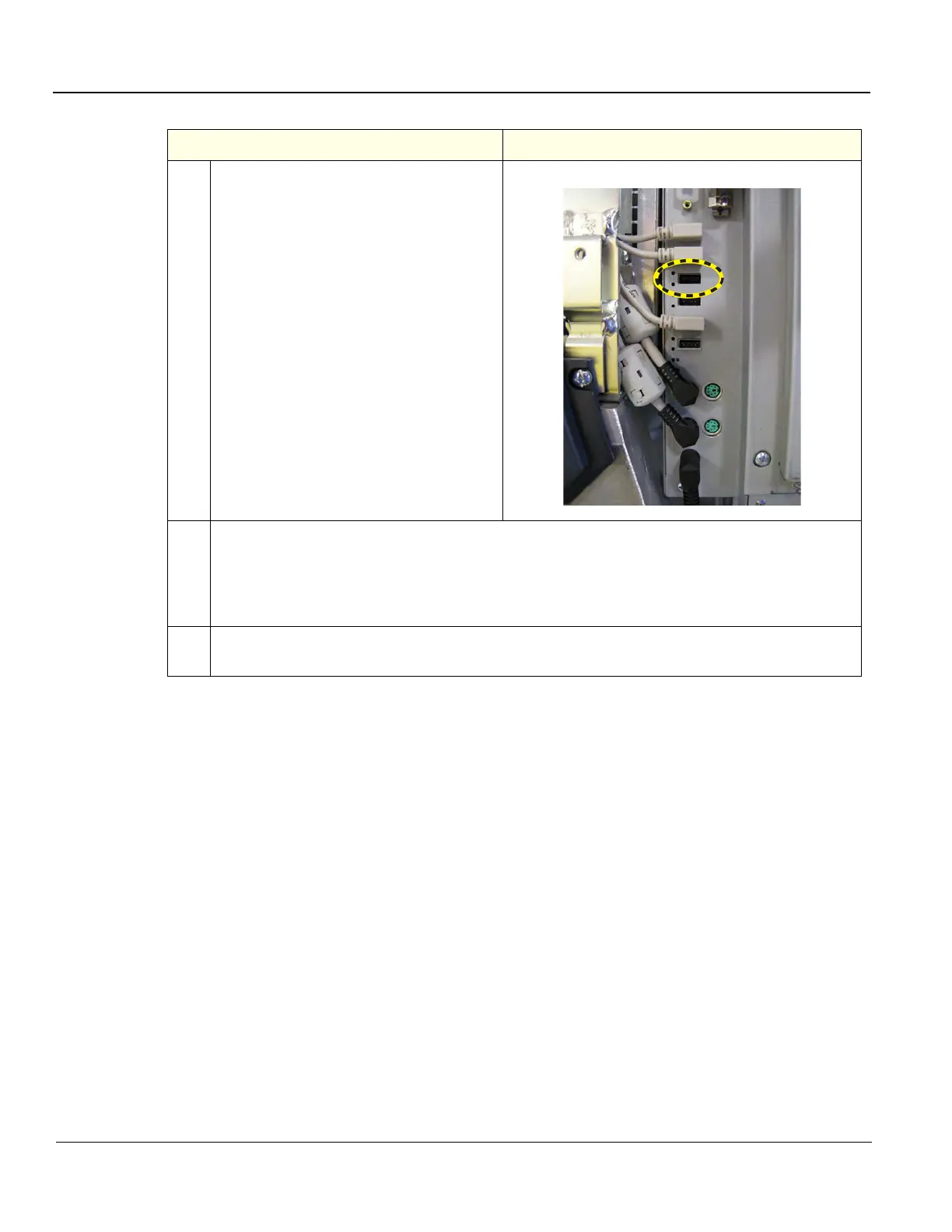GE
D
IRECTION 5535208-100, REV. 2 LOGIQ E9 SERVICE MANUAL
8 - 262 Section 8-10 - Main Power Supply parts replacement
5.
Connect the USB Cable from the 4D MC
to J28 on the BEP.
6.
Install the Main Power Supply.
Install the rear Cover.
Install the Side Covers.
Record VPD information for 4D Motor Controller. For information on updating VPD, see:
8-4-7-2 "Verify and Update Vital Product Data" on page 8-28.
7.
Perform Functional Checks. See: 8-10-4-5 - Calibration and adjustments,
8-10-4-6 - Verification and 8-10-4-7 "Functional Checks" on page 8-268.
Table 8-166 4D MC Reinstallation for Cherokee/Mitra PS
Steps Corresponding Graphic