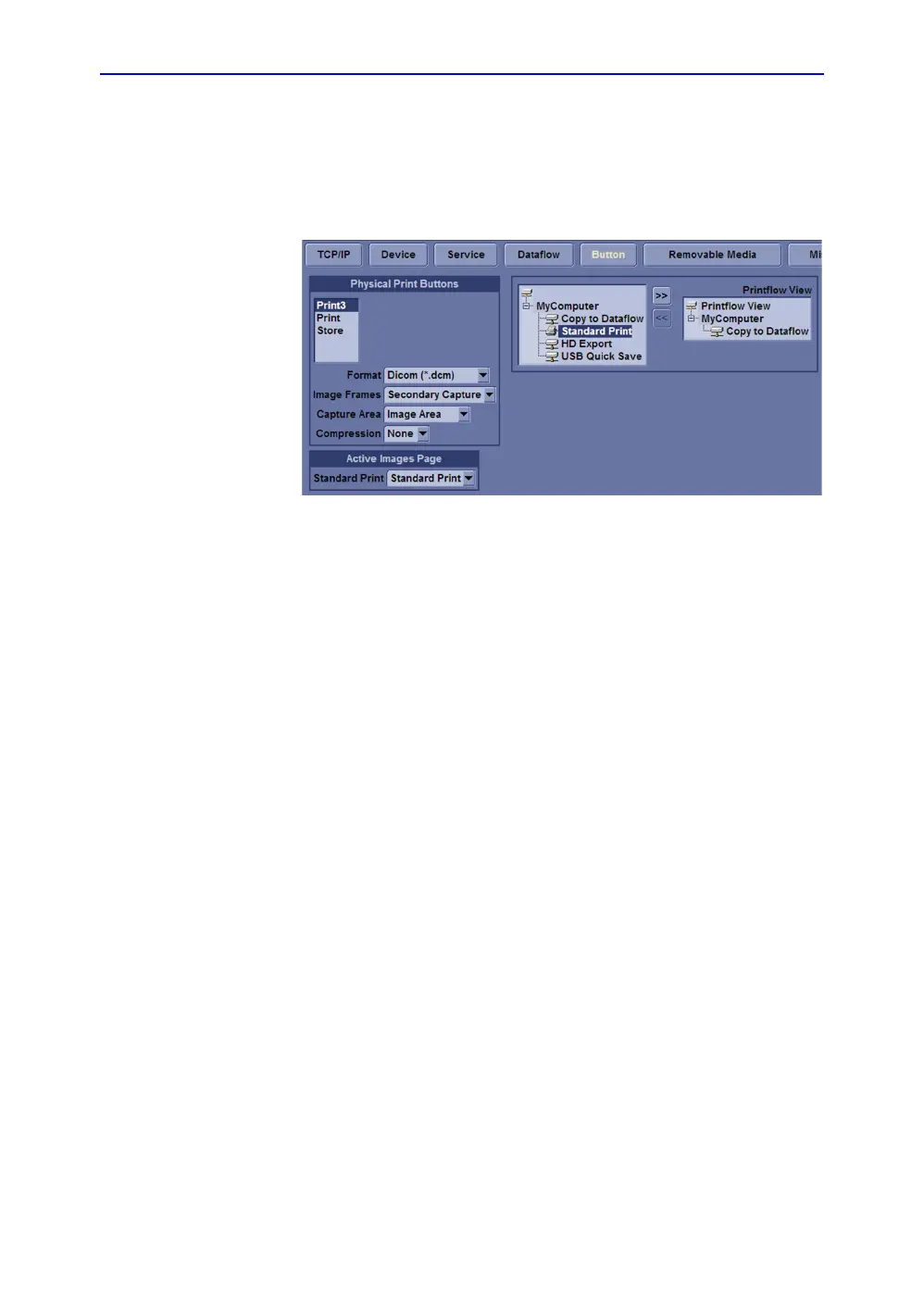System Setup
3-24 LOGIQ V2/LOGIQ V1 – Basic Service Manual
5610739-100 English Rev.10
Sony UP-D25MD Printer Installation (continued)
8. Select Button. Select the appropriate print key (Print, Store,
Print3) from the Physical Print Buttons selection. Select
the printer from MyComputer column and press >> to move
it to the Printflow View column. PressSave.
Figure 3-9. Select Button