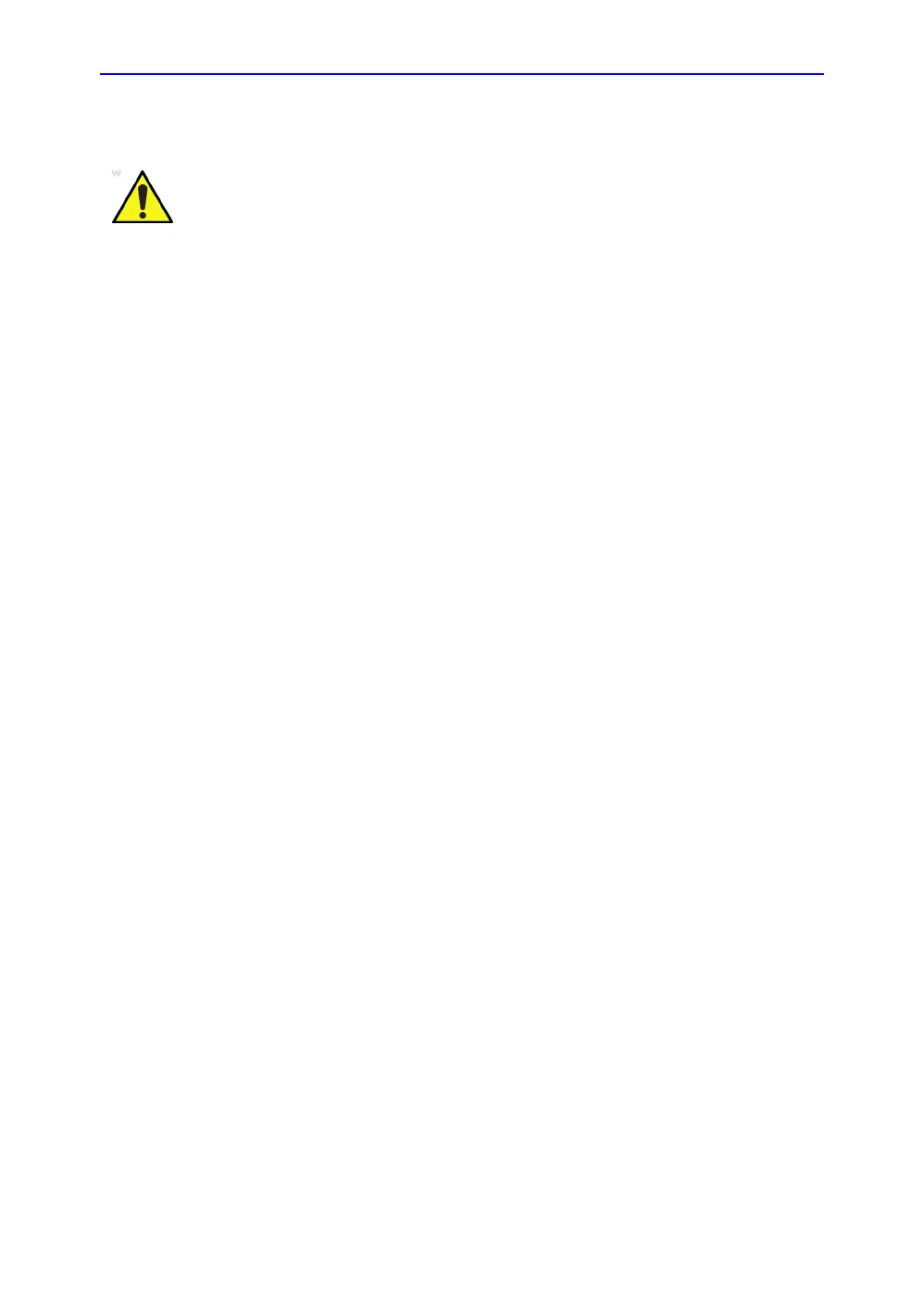Loading the software
LOGIQ V2/LOGIQ V1 – Basic Service Manual 7-15
5610739-100 English Rev.10
Loading the System Software
NOTE: Before loading the system software, please ensure that the
power can be continuously supplied and there is no risk of
power cut off during loading procedure.
There are two methods to load the system software:
• Load the system software with USB memory stick.
• Load the system software with SD Card.
NOTE: Before starting this procedure, remove all probes and
peripherals and remove them from the Docking Cart.
NOTE: While it is believed to be unnecessary, it would not hurt to
disconnect the system from the network and remove all
transducer.
NOTE: Please ensure AC adapter is connected during system upgrade!
While the software install procedure is designed to
preserved data, you should save any patient data,
images, system setups and customer presets to CD,
DVD, USB Flash Drive, or USB Hard Disk before doing a
software upgrade.
