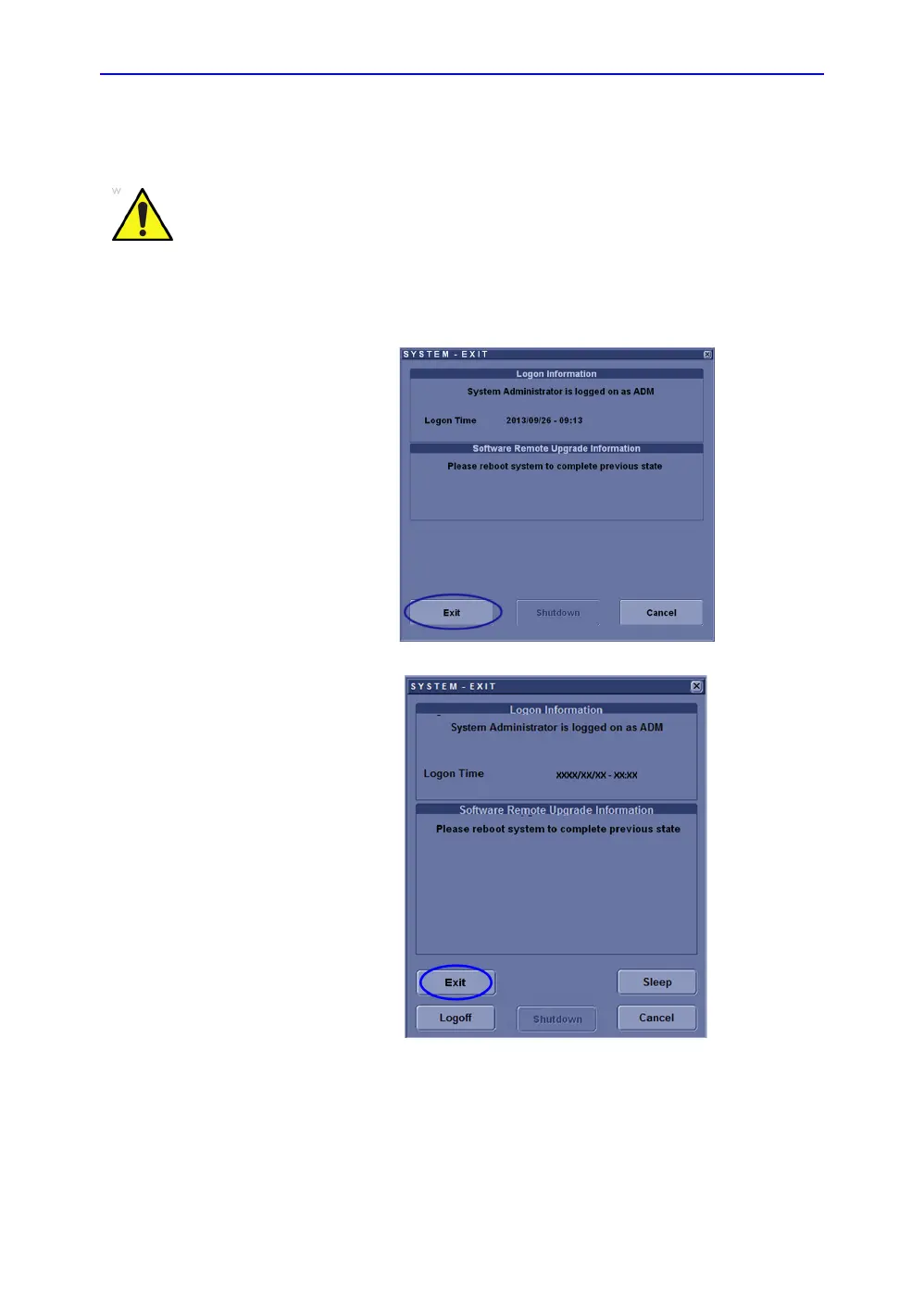Software Reload
LOGIQ V2/LOGIQ V1 – Basic Service Manual 6-19
5610739-100 English Rev.10
Software download and installation (continued)
However, if any of the features DO NOT function as
expected, you need to select “Failed” for this feature. Type
your signature and press OK. Then the System-Exit
Window is displayed, select Exit and then reboot the
system, the system will return to the previous software
version.
For R1.0.x software:
For R1.1.x software: