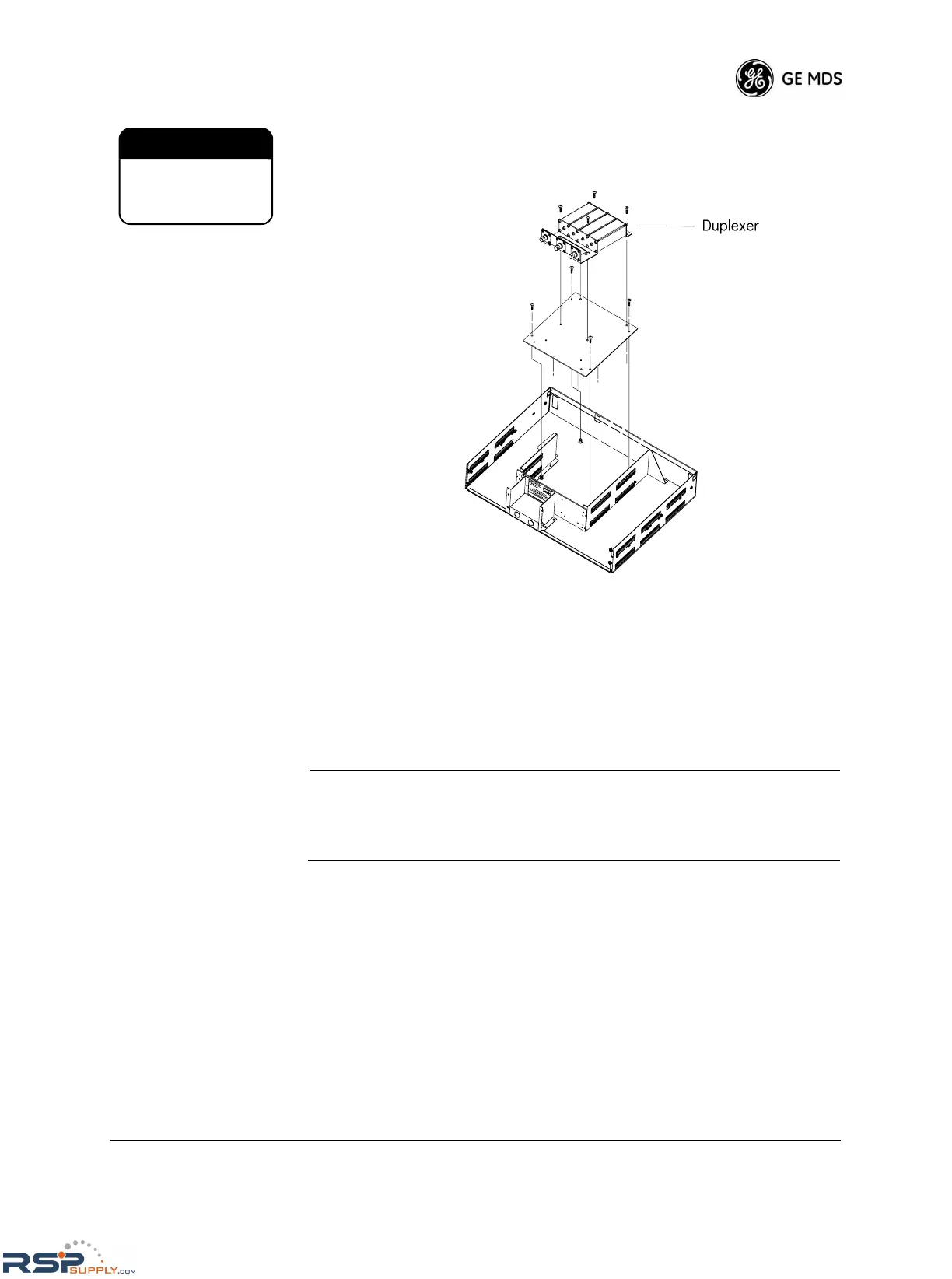MDS 05-3438A01, Rev. F MDS 4790/9790 Series I/O Guide 93
Use care when removing the duplexer. Physical damage may cause de-
tuning.
Figure 46. Internal Duplexer Removal
8.6 Testing and Removing the Antenna Switch
Module
The antenna switch connects the transmitter or receiver circuit to the sta-
tion antenna in a simplex radio.
NOTE: The radio contains either an internal duplexer for full-duplex
operation or an antenna switch for simplex operation. Refer to
“Operating Frequency Change Considerations” on Page 89 for
information on the internal duplexer.
Testing
If you suspect that the antenna switch is not functioning properly, per-
form the following steps to determine if it requires replacement:
1. Measure the RF power out of the antenna jack.
If the power registers approximately +37 dBm (5 watts), the antenna
switch is functioning correctly (see “dBm-Volts-Watts Conversion
Chart” on Page 103).
If the power registers significantly less than +37 dBm, proceed with
Step 2.
CAUTION
POSSIBLE
EQUIPMENT
DAMAGE
