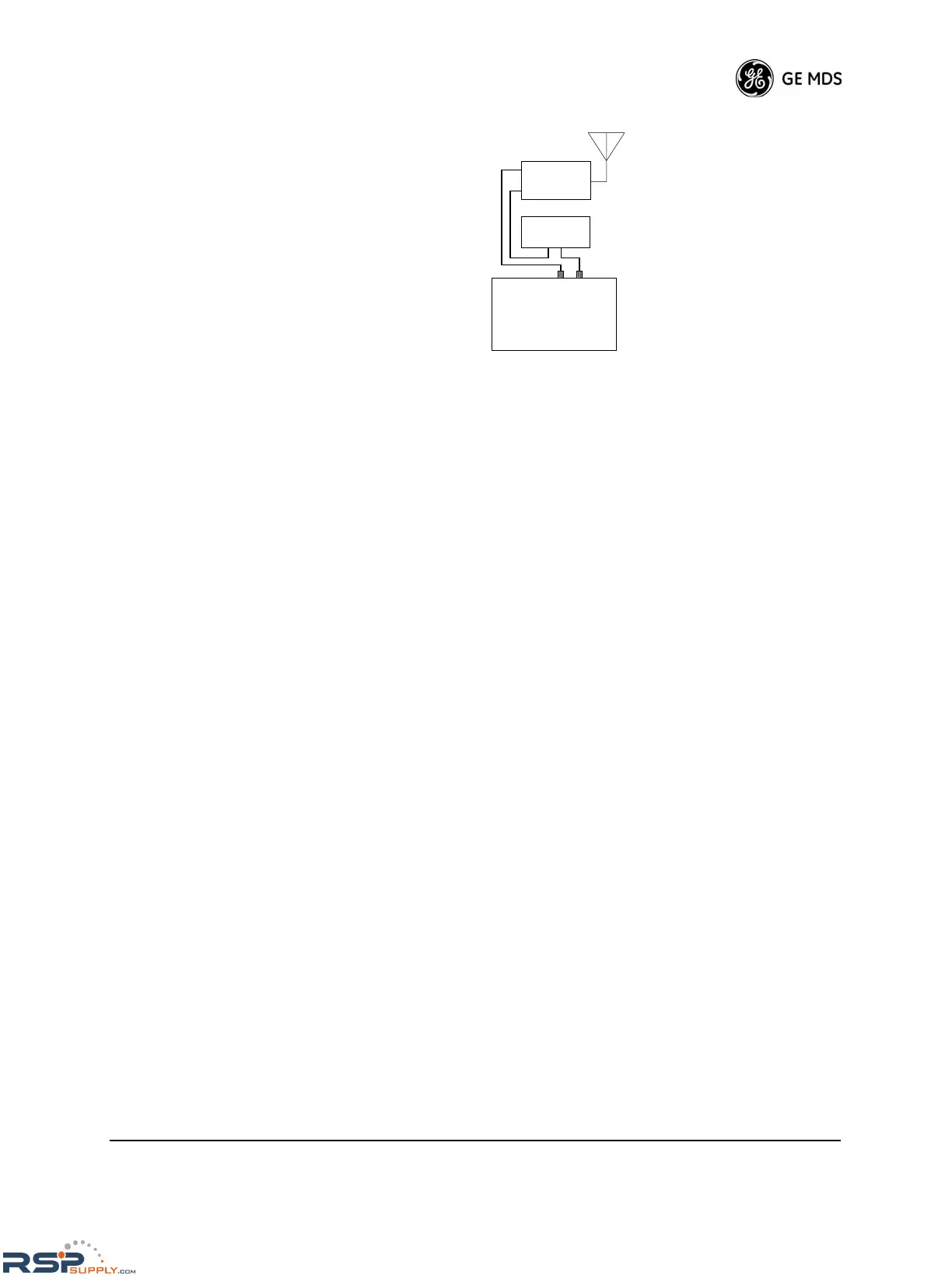MDS 05-3438A01, Rev. F MDS 4790/9790 Series I/O Guide 21
Invisible place holder
Figure 18. RF Interconnections for Older Units
(For units intended to operate with
External Duplexer and/or Cavity Filter)
Ground Connection
A chassis grounding screw is located on the plate directly above the
coaxial connectors. Use this screw to connect the chassis to an Earth
(safety) ground, or other suitable grounding bus for the communications
system. The ground lead should be kept as short as possible.
Connect all rack equipment and associated hardware grounds to the
building’s ground system at the breaker panel for the primary power.
The objective is to create a single-point ground system.
Do not overlook providing a good ground connection for the equipment
attached to the DATA PORT to prevent damage.
Finally, use lightning protectors where the antenna transmission lines
enter the building; bond them to the tower ground, if it is nearby.
Diagnostics Connector—J1
A DB-9 (9-pin) connector on the rear panel provides system diagnostics
information. The
DIAGNOSTIC PORT is used to control and perform
diagnostics on the radio system from a connected computer. The com-
munication speed between the computer and radio autobauds at 2400,
4800, 9600, 19200, or 38400 bps.
Figure 19 on Page 22 shows the EIA-574 (9-pin EIA-232) pin functions
of the
DIAGNOSTIC PORT as viewed from the radio’s rear panel. Con-
nection to J1 can be made with a DB-9 male connector, available from
many electronics distributors.
RX
Master Station
TX
Cavity Filter
IN OUT
Ext. Duplexer
RX
TX
ANT
