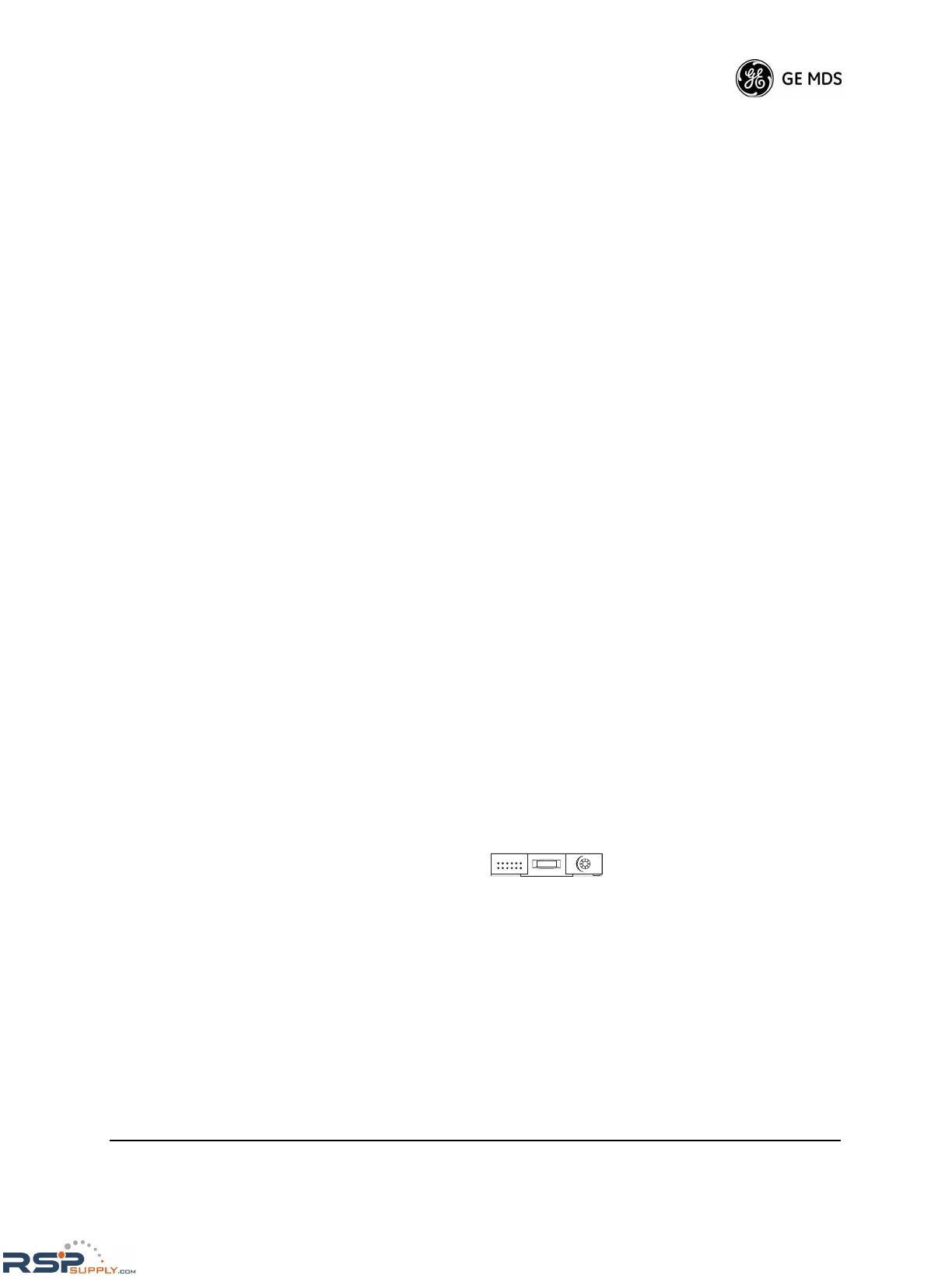MDS 05-3438A01, Rev. F MDS 4790/9790 Series I/O Guide 41
Example:
To make the x710 signal an alarm on the DB25 for all major alarms and
all minor alarms except when it has a Data Framing Error (event code
18), the AMASK becomes:
AMASK (default)
= FFFF FFFF (Hex)
= 1111 1111 1111 1111 1111 1111 1111 1111 (Binary)
AMASK (new)
= 1111 1111 1111 1111 1101 1111 1111 1111 (Binary)
= FFFF DFFF (Hex)
The only bit that you do not set is specific to the alarm you want to mask.
Contact GE MDS for more information on configuring the alarm
response.
Alarm Sense ASENSE [HI/LO]
The ASENSE command displays or sets the logic characteristics of the
alarm outputs at the ALARM RELAY connector (see “Alarm Contacts—
J10” on Page 24).
Entering the ASENSE command alone shows whether the alarm output is
currently actively high or low.
Entering the ASENSE command followed by HI or LO resets the alarm
output to the normally closed or normally open state.
ASENSE HI= Contact set to be normally open
ASENSE LO = Contact set to be normally closed
The default for a radio with a single transceiver board is normally open
(
ASENSE HI).
Battery Backup
Monitoring & Alarm
BATT(ery) [ON/OFF]
Use the BATT command to configure the monitoring of the internal
back-up battery voltage (condition) and whether the radio sends an
alarm when it is operating from the internal back-up battery, or when the
voltage falls below 13 Vdc.
BATT ON=Enable monitoring and alarm generation
BATT OFF=Disable monitoring and alarm generation
Battery Backup screen,
Page 70 xxxxx
A
B
