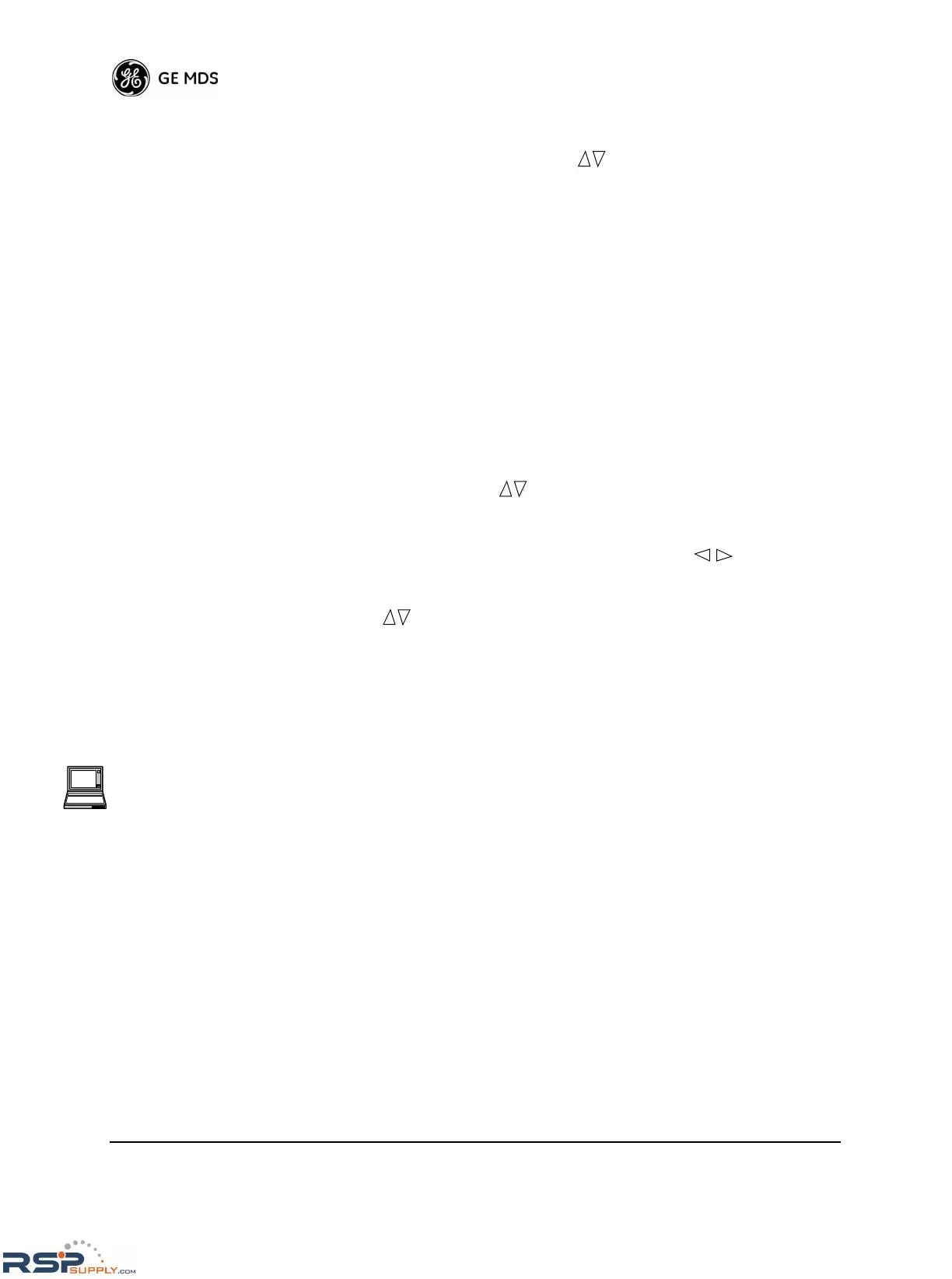64 MDS 4790/9790 Series I/O Guide MDS 05-3438A01, Rev. F
• ESCAPE—Cancels the current radio functionality selection
before you press the ENTER button a second time.
• Up/down arrow buttons ( )—Cycles through the avail-
able choices. Pressing the ENTER button when a particular
choice is displayed reconfigures the radio using that setting.
Changing radio functions
1. When an individual menu screen is shown, press the ENTER button.
The message change pending appears at the bottom of the screen.
This indicates that the next series of arrow button presses will make
on-screen selections and will not display menu screens.
2. Most options are either words (“enabled,” “disabled”) or numbers.
The instructions below apply in most situations; if not, the method
for choosing an option is detailed in the screen description.
Word options. To display all choices when the options are words,
press the up or down arrow button.
Numeric options. If the option is more than one digit, first select
the digit to change: press the left or right arrow button to
move the cursor ( _ ) under the digit to change (for example, to
change 30 to 40, move the cusor under the 3). Then press the up or
down arrow buttons to increase or decrease the number, or
hold down the arrow button to scroll through choices more rapidly.
3. Press the ENTER button again when the desired choice is shown (or
press the ESCAPE button to cancel the change). The message done
appears, indicating that the change was successful.
6.5 Screen Descriptions
This section describes each front panel display screen. The commands
refer to the descriptions of corresponding commands entered from a
connected PC using the graphic at left.
These screens are presented in four major groups:
Group 1—Startup Screen and Menu Directory (page 68)
These screens are starting points for all programming and viewing activ-
ities.
Group 2—Configuration Screens (Page 68)
Use the Configuration screens to view or define the radio’s operating
parameters.
This graphic points you
to the corresponding PC
command
TX [xxxx] command,
Page 58
