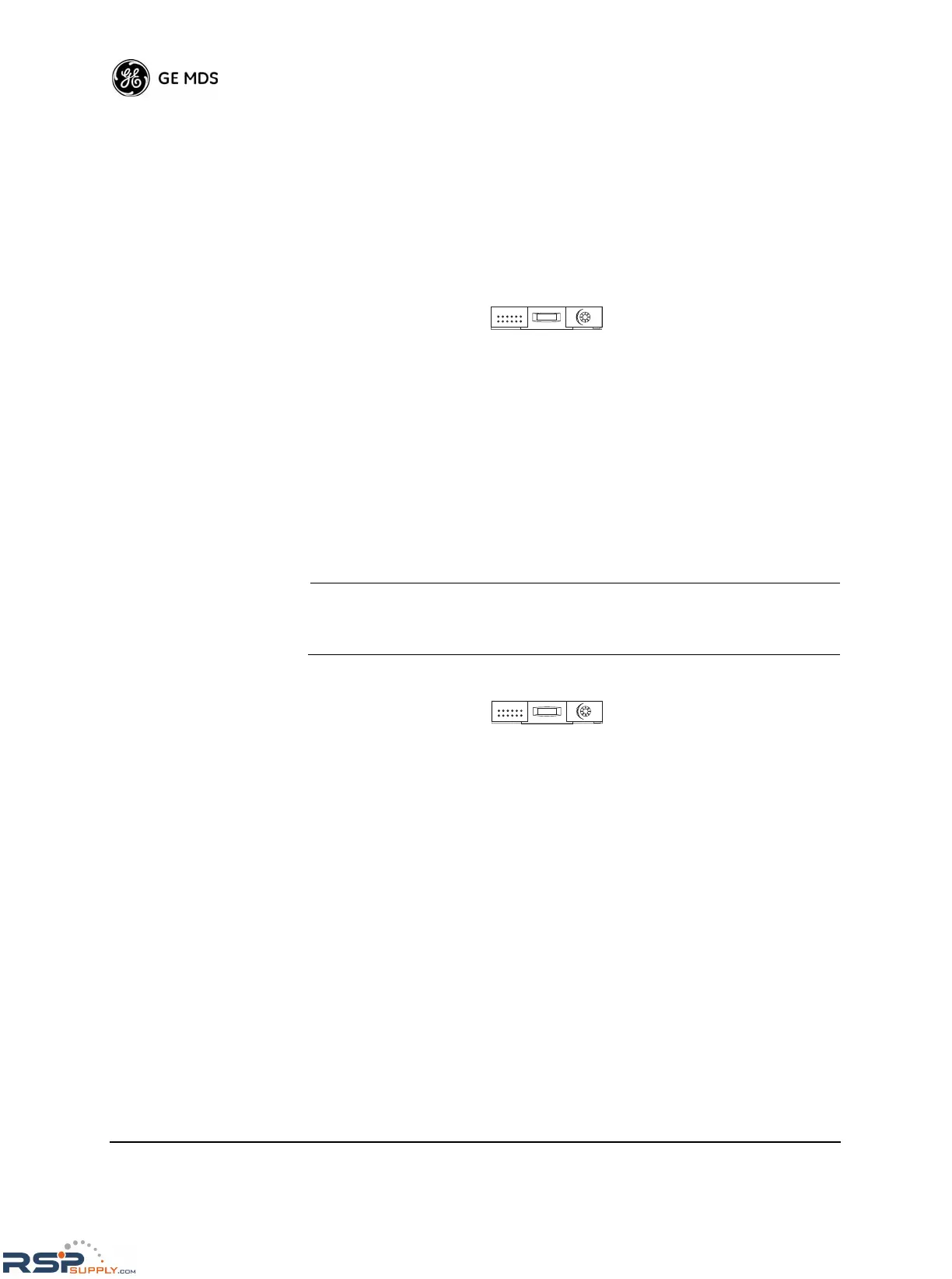44 MDS 4790/9790 Series I/O Guide MDS 05-3438A01, Rev. F
When the radio is in CTS Key mode, the timer specifies how long to
wait after asserting the CTS before sending data from the DATA INTER-
FACE
port. A timer value of zero means that data will be sent from the
data port without imposing a keying delay. Other delays may be present,
depending on how other operating parameters are configured.
Should you experience problems with repeater operation after changing
the CTS, PTT or SCD values, contact GE MDS.
Transmitter Keyed
on Incoming Data
DATAKEY [ON/OFF]
This command displays or sets the keying mode. In key-on-data mode,
the radio automatically keys itself whenever input data arrives on the
DB25 port. In key-on-RTS mode, the radio only keys in response to an
RTS or PTT signal (or the
KEY command).
Entering the DATAKEY command alone shows whether the keying mode
is key-on-data (ON) or key-on-RTS (OFF). Entering the DATAKEY com-
mand followed by a parameter controls whether or not the radio will
automatically key on receipt of data. The default mode is key-on-data
(ON).
NOTE: Key-on-data mode is only applicable when the input data
source is digital. When the input data source is analog, the
DATAKEY setting is irrelevant.
Event Log Date
Format
DATE [mmm dd yyyy]
This command sets or displays the date. The accuracy of the date and
time are important, because event codes are “stamped” with the date and
time (refer to “TIME [hh:mm:ss]” on Page 57).
Enter the command without any parameters to display the date. Enter the
command in any of the following formats to reset the date:
DATE mmm dd yyyy
DATE mm-dd-yyyy
DATE mm/dd/yyyy
where mmm is a three-character abbreviation of the month:
Jan, Feb, Mar, Apr, May, Jun, Jul, Aug, Sep, Oct, Nov, Dec
dd is a two-digit number from 01 to 31 representing the day, and yyyy is
the year.
Key On Data screen, Page 73
A
B
Set Date screen, Page 77
A
B
