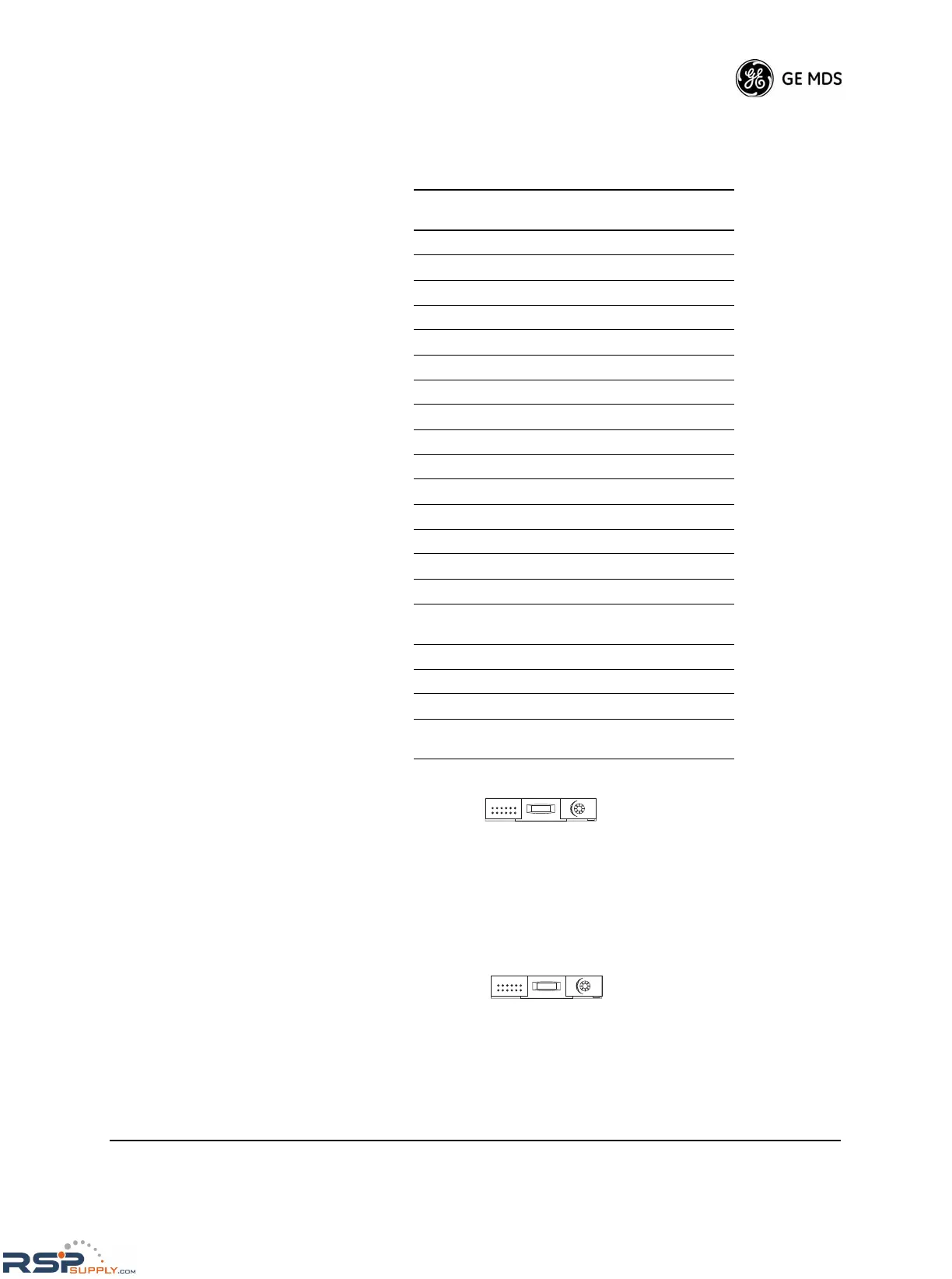MDS 05-3438A01, Rev. F MDS 4790/9790 Series I/O Guide 57
The table below gives the text message displayed by the
STAT command for each alarm event.
Unit’s Internal
Temperature
TEMP
This command displays the radio’s internal temperature in degrees Cel-
sius. Note that the radio is designed to operate in a range from –30 C° to
+60 C°, and may fail at temperatures outside this range. This internal
reading might be higher than the outside temperature by several degrees.
Clock Formatting TIME [hh:mm:ss]
This command sets or displays the time in 24-hour format. The accuracy
of the date and time are important because events are logged with the
date and time (see “DATE [mmm dd yyyy]” on Page 44).
Table 13. Text Messages of Alarm Event Codes
Event
Number
Text Message
01 Hardware mismatch
02 Model number not programmed
03 Authorization fault
04 Synthesizer out-of-lock
06 A/D fault
07 Voltage regulator fault detected
08 Radio not calibrated
10 EEPROM write failure
12 Receiver timeout
13 Transmitter timeout
15 Output power fault
16 Unit address not programmed
17 Data parity error
18 Data framing error
20 Configuration error
25 10V regulator output not in valid
range
26 DC input power is not in valid range
27 LNA current is not in valid range
28 Board current not in valid range
31 Internal temperature not in valid
range
Show Temperature and
Voltages screen, Page 78
A
B
Set Time screen, Page 77
A
B
