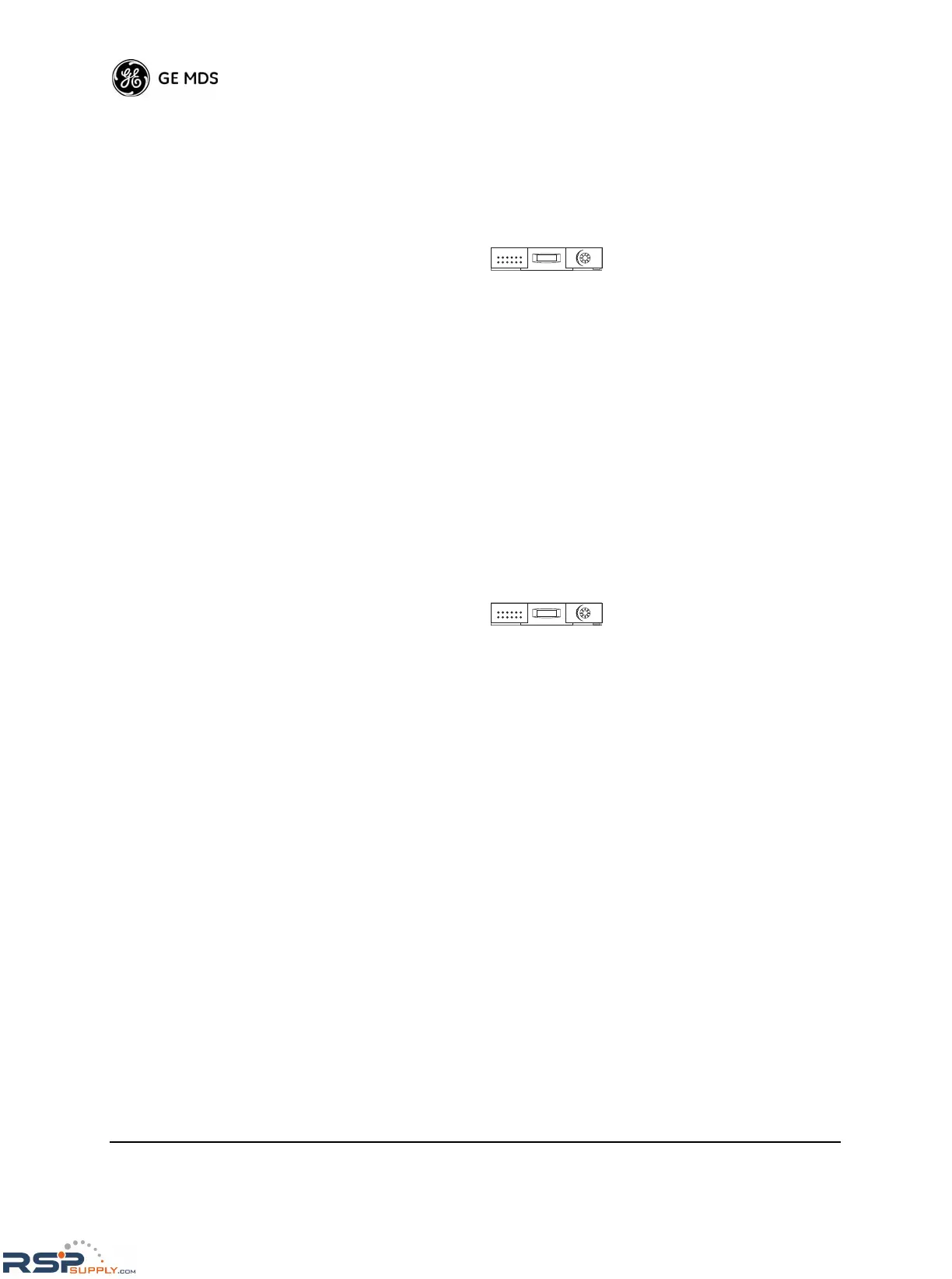54 MDS 4790/9790 Series I/O Guide MDS 05-3438A01, Rev. F
Entering the RXTOT command without a parameter displays the timer
value in minutes. Entering the RXTOT command with a parameter
ranging from 1 to 1440 resets the timer in minutes. Entering the RXTOT
command with the parameter NONE disables the timer. The default value
is NONE.
Soft-Carrier Dekey SCD [0-255]
The “soft-carrier dekey” command sets or displays the amount of time
to wait after a de-key request before actually de-keying the radio’s trans-
mitter.
Entering the SCD command without a parameter displays the timer value
in milliseconds. Entering the SCD command with a parameter ranging
from 0 to 255 resets the timer in milliseconds. The default setting is 0,
which means that the radio de-keys immediately following removal of a
keying signal (see “Simplex and Switched Carrier Operation” on
Page 4).
If you experience problems with repeater operation after changing the
CTS, PTT, or SCD values, contact GE MDS Technical Support.
Serial Number SER
This command displays the radio’s serial number as recorded at the fac-
tory.
Show Selected
Parameters
SHOW [DC/PWR/CURRENT/RADIO]
The SHOW command discloses different types of radio information,
depending on the command parameter entered. These are:
•
DC—Displays DC input/output voltages.
• PWR—Displays the actual (measured) RF power output in dBm.
Unlike the PWR command, this command shows the actual level
measured, not the programmed RF power setting.
• CURRENT—Shows the low noise amplifier and total board cur-
rent.
• RADIO—Shows the currently active radio (A or B).
Transmit Timeout screen,
Page 71
A
B
Serial Number screen, Page 78
A
B
