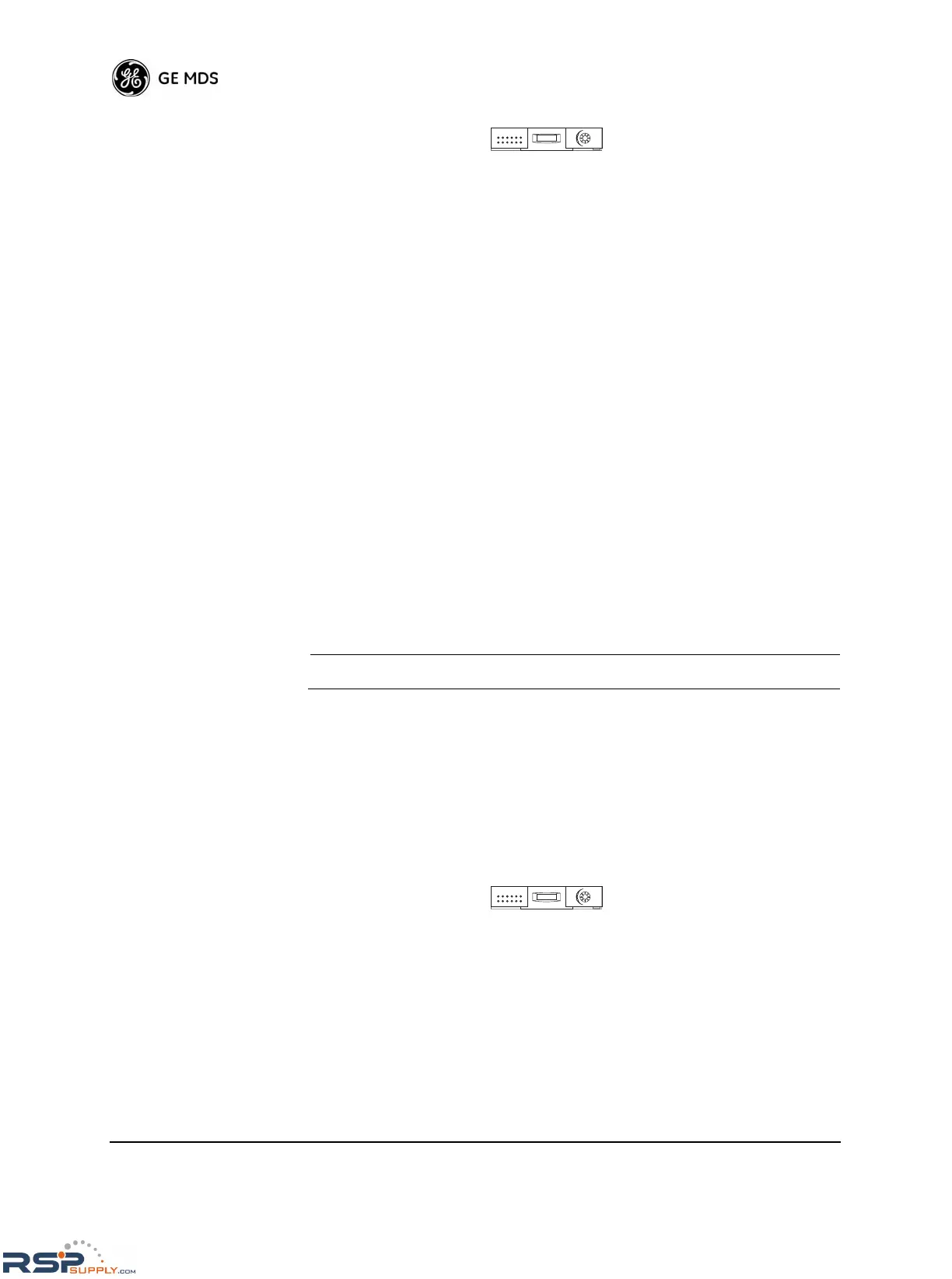42 MDS 4790/9790 Series I/O Guide MDS 05-3438A01, Rev. F
Data Interface Baud
Rate
BAUD [xxxxx abc]
The BAUD command displays or sets the communication attributes for
the DATA INTERFACE port. The command has no effect on the RJ-11
DIAG(nostics) port.
Entering the BAUD command alone displays the baud rate along with
asynchronous data attributes. Entering the BAUD command followed by
one or more parameters resets the data port attributes.
BAUD xxxxx abc
Example: BAUD 4800 8N1
The first parameter, xxxxx, is the baud rate. Baud rate is specified in
bits-per-second, and must be one of the following rates: 110, 300, 1200,
2400, 4800, 9600, 19200, or 38400.
The second parameter of the BAUD command is a 3-character block spec-
ifying asynchronous data attributes:
a = Data bits (7 or 8)
b = Parity (N for None, O for Odd, E for Even)
c = Stop bits (1 or 2)
The factory default setting is 9600 baud, 8 data bits, no parity, 1 stop bit.
NOTE: 7N1, 8O2, and 8E2 are invalid communication settings.
If the data rate is faster than the radio’s baud rate setting, the DATA Port
accepts a minimum of 500 data bytes in a single continuous data trans-
mission. At baud rates of 9600 bps or less, the radio supports unlimited
continuous data transmission. Under this condition, the
DATA Port hand-
shaking (CTS) would keep toggling on/off for a long transmission, or
the buffer might be able to absorb a smaller amount of data. Avoid
mis-matched data rates whenever possible.
Data Interface
Buffering
BUFF [ON/OFF]
This command displays or sets the received data handling mode.
Entering the
BUFF command alone shows whether the mode is seamless
(
ON), or fast byte throughput (OFF). Entering the BUFF command fol-
lowed by a parameter resets the received data handling mode. The ON
parameter sets the radio to seamless data mode. The OFF parameter sets
the radio to fast byte throughput mode. The default is seamless data
mode.
Baud Rate/Format screen,
Page 70
A
B
Data Buffering screen, Page 74
A
B
