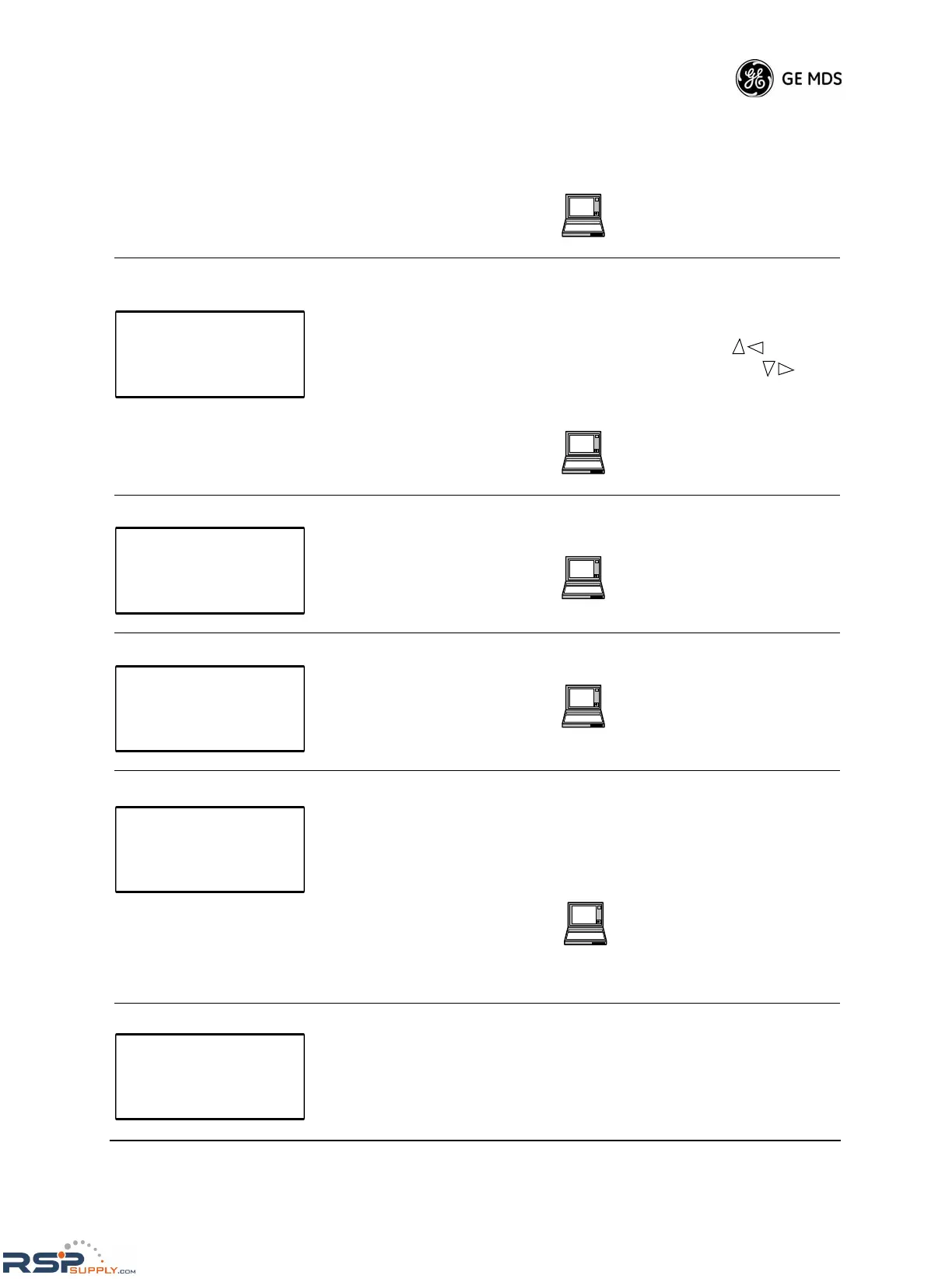MDS 05-3438A01, Rev. F MDS 4790/9790 Series I/O Guide 75
Evaluate system performance in the AUTO mode. In most cases, this setting
provides satisfactory performance. If it does not, evaluate the BER at the other
settings.
Receive Level [–20
to +3]
Use this screen to set or show the radio’s audio receive level when the radio is
operating as an analog device.Set the audio receive level from –20 to +3 dBm.
To change the audio receive level, press ENTER. You do not need to use the
left/right arrow buttons to select a digit. Instead:
To increase the receive level, press the up or left arrow button ( ).
To decrease the receive level, press the down or right arrow button ( ).
Press ENTER again to make the change.
(Operable only on the “A”/analog model radios.)
Transmit Gain Use this screen to enable or disable the transmit audio boost for the transmit audio
level (operable only on the “A”/analog model radios).
Receive Pad Use this screen to enable or disable the receive attenuator for the receive audio
level.
Alarm Masks Use this screen to display hexadecimal codes which specify whether each alarm
event will cause:
• an alarm output relay to assert
• a radio switch-over.
The screen also shows the alarm sense setting. For an explanation, or to change
the alarm masks, see the following PC commands:
Display Contrast Use this screen to set the intensity of the front panel display’s foreground
characters. Making the characters darker might aid the clarity of the front panel
display when viewed from an angle.
The bar display indicates the relative intensity of the foreground characters, with 0
being faint characters and 100 being dark characters.
TXLEVEL [–20 to +3, AUTO]
command, Page 59
Receive Level
-1 dBm
RXLEVEL [–20 to +3] command
Page 53
Transmit Gain
disabled
TXGAIN [ON/OFF] command,
Page 59
Receive Pad
disabled
RXPAD [ON/OFF] command,
Page 53
Alarm Masks
Major FFFF 0000
Minor 0000 FFFF
Alarm Sense is HI
AMASK [0000 0000–FFFF
FFFF] command, Page 40
ASENSE [HI/LO] command,
Page 40
Display Contrast
050100
É ÉÉÉÉÉÉ
