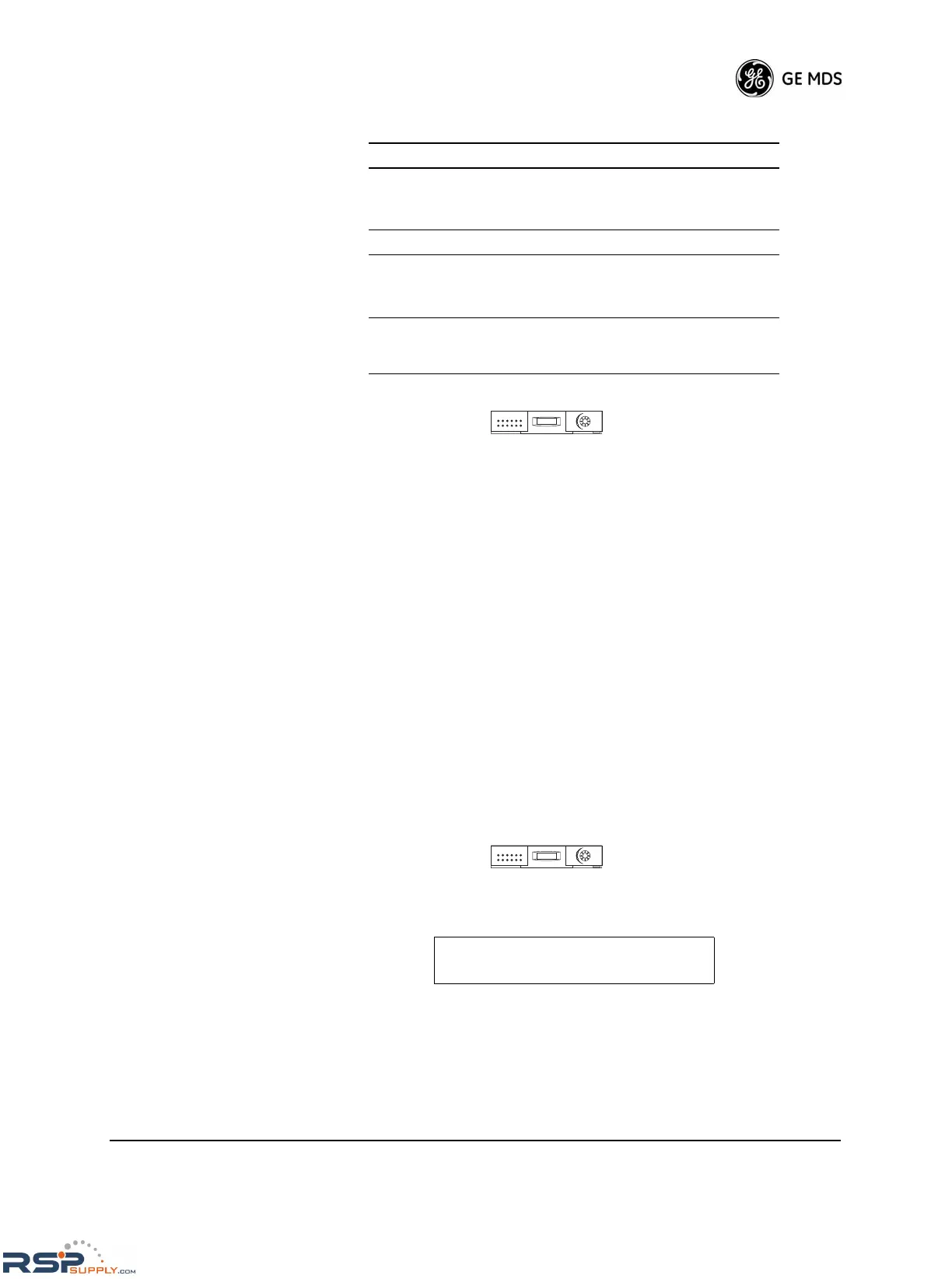MDS 05-3438A01, Rev. F MDS 4790/9790 Series I/O Guide 55
Signal-to-Noise
Ratio
SNR, SNR!
These commands display the signal-to-noise ratio in dB. GE MDS’ def-
inition of signal-to-noise is based upon the signal level following equal-
ization, for valid data frames only. A valid frame contains no more than
one bit-error, and belongs to a packet addressed for the receiving radio.
SNR is updated and latched for each valid packet received. A filter in
the DSP reduces the effect of any sudden changes in the value.
The output ranges from 10 dB to 33 dB. A value of 10 dB represents a
weak or no signal. A value of 24 dB represents a very strong signal.
The SNR command causes the diagnostic port to enter an SNR update
mode. The DIAGNOSTIC PORT displays an updated SNR output line at
roughly a 2 second interval refresh rate. The diagnostic port stays in this
mode until you press the Enter key at the PC.
The SNR! command provides a one-time reading and display of SNR at
the diagnostic port.
Software (firmware)
Revision Level
SREV
SREV displays the software release number, revision and build date:
Command Input Response
SHOW DC DC IN xx.x V - Power applied to radio
DC OUT x.x V - Regulated output from
U116 (10 V regulator)
SHOW PWR RF POWER xx dBm
SHOW CURRENT LNA xxx mA - Current consumption of
LNA
TOTAL xxx mA - Total radio current
SHOW RADIO B RADIO IS ACTIVE
A RADIO IS [INACTIVE|NOT
EQUIPPED]
S/N Ratio screen,
Page 78
A
B
06-3321A01
1.0.0ddmmmyyyy
Software Revision screen,
Page 78
A
B
