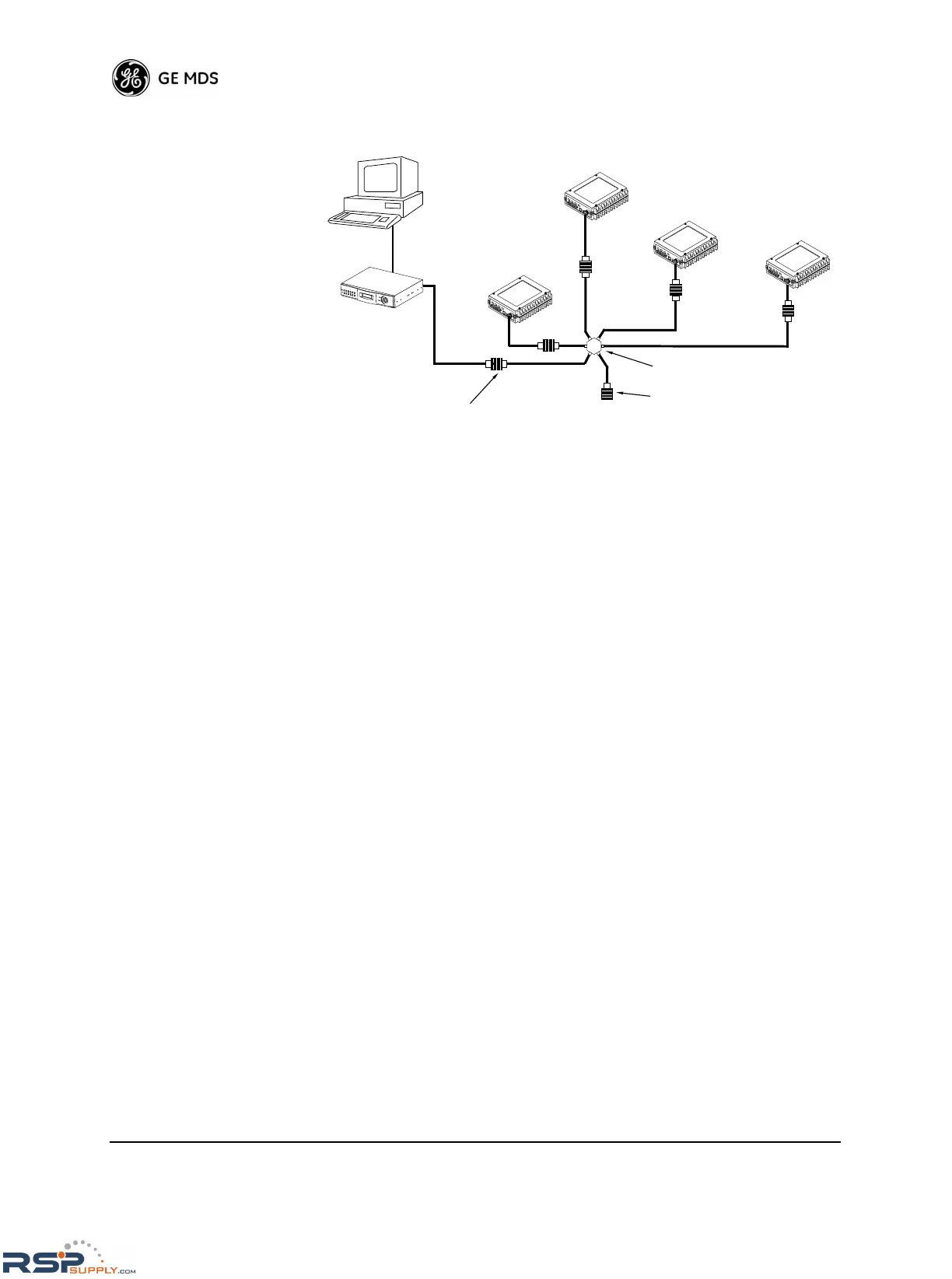84 MDS 4790/9790 Series I/O Guide MDS 05-3438A01, Rev. F
Figure 36. System Bench Test Set-up
7.2 Performing Network-Wide Radio Diagnostics
You can remotely poll radios in a network by connecting a laptop or PC
running MDS InSite diagnostics software to any radio in the network.
Figure 36 shows an example of a setup for performing network-wide
remote diagnostics.
If a PC is connected to any radio in the network, you can perform active
messaging (polling which briefly interrupts payload data transmission).
To perform diagnostics without interrupting payload data transmission,
connect the PC to a radio defined as the “root” radio. You can make a
radio the root radio by using the DTYPE ROOT command (Page 46)
locally, at the radio.
For more information, see the InSite Radio System Management Soft-
ware User’s Guide. You can find a complete explanation of remote
diagnostics in the GE MDS Network-wide Diagnostics Handbook (P/N
05-3467A01). Refer to the handbook for more information about the
basic diagnostic procedures outlined below.
1. Program one radio in the network as the root radio by entering the
DTYPE ROOT command at the radio.
2. At the root radio, use the DLINK ON and DLINK [baud rate] commands
to enable network-wide diagnostics and set the baud rate at the
DIAGNOSTICS port.
3. Program all other radios in the network as nodes by entering the
DTYPE NODE command at each radio.
REMOTE
REMOTE
REMOTE
REMOTE
POWER ATTENUATORS
• Fixed or adjustable
