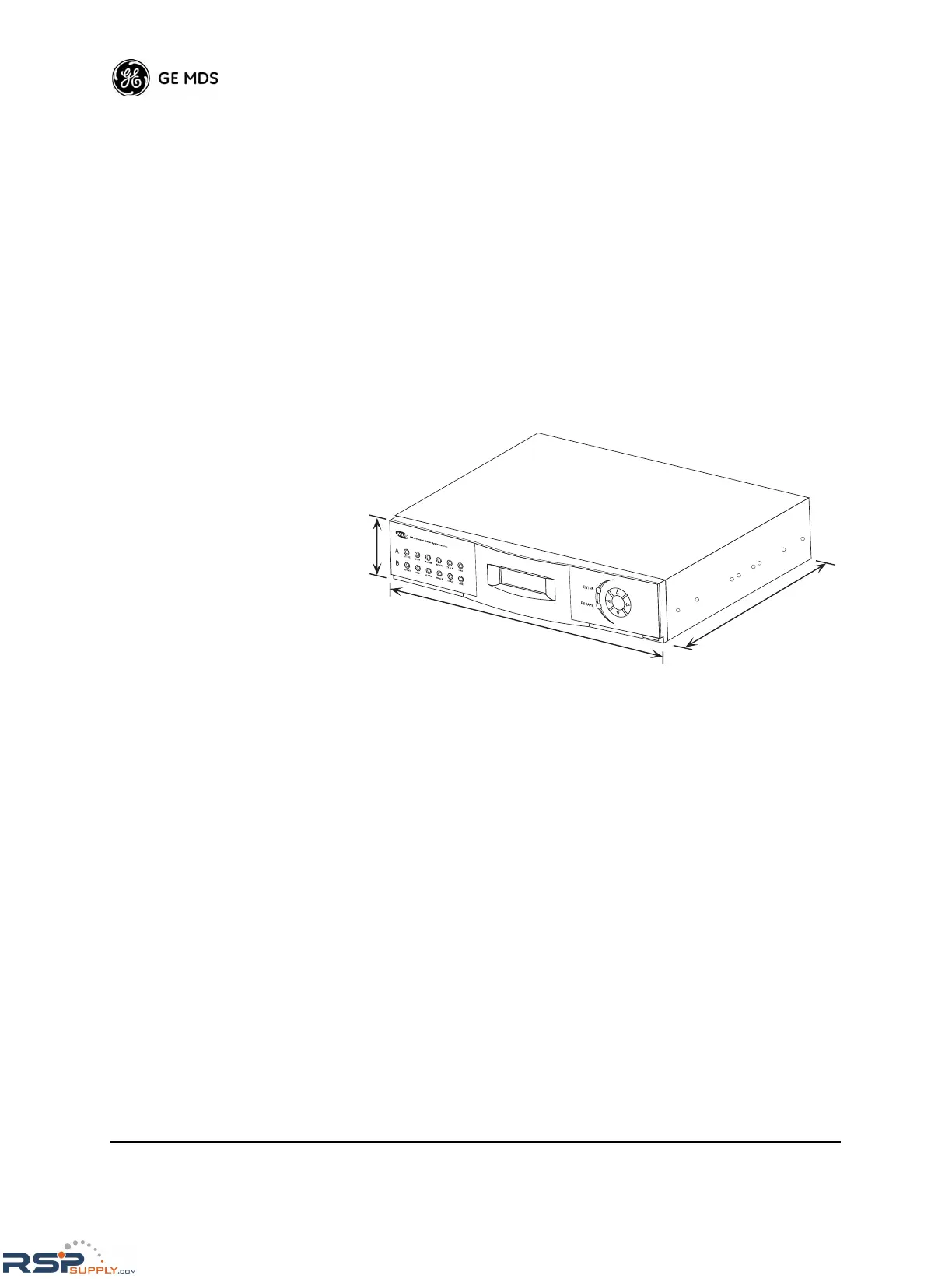12 MDS 4790/9790 Series I/O Guide MDS 05-3438A01, Rev. F
Rack Mounting
To rack-mount the radio, use the supplied mounting brackets
(MDS P/N 82-3184A01) to secure the chassis to the rack cabinet.
Attach the brackets at any of four points on the sides of the enclosure—
front, back, middle facing front, and middle facing back (see Figure 7).
This flexibility ensures compatibility with most rack mounting arrange-
ments.
Tabletop Mounting
You can place the radio on any sturdy shelf or tabletop that will support
its weight. Adhesive-backed rubber feet are provided with the radio for
use in tabletop installations. Place the feet under the chassis near each
corner to prevent scratching of the mounting surface.
Invisible place holder
Figure 7. Mounting Dimensions
Remote Front Panel Mounting—Optional Configuration
If desired, you can detach the front panel from the radio and mount it
separately from the radio chassis. This optional kit, MDS P/N
03-3228A01, is intended for rack-mount installations where all connec-
tions and control must be performed from the rear of the radio. The Aux-
iliary Mounting Plate (P/N 82-3189A01) is included in the kit.
To remove the front panel from the radio and re-mount it to the Auxil-
iary Mounting Plate, follow these steps:
1. Detach the front panel from the radio by grasping it firmly along its
bottom edge and pulling away from the radio chassis (Figure 8 on
Page 13).
2. Release the modular RJ-11 connector and cable from the back of the
panel.
