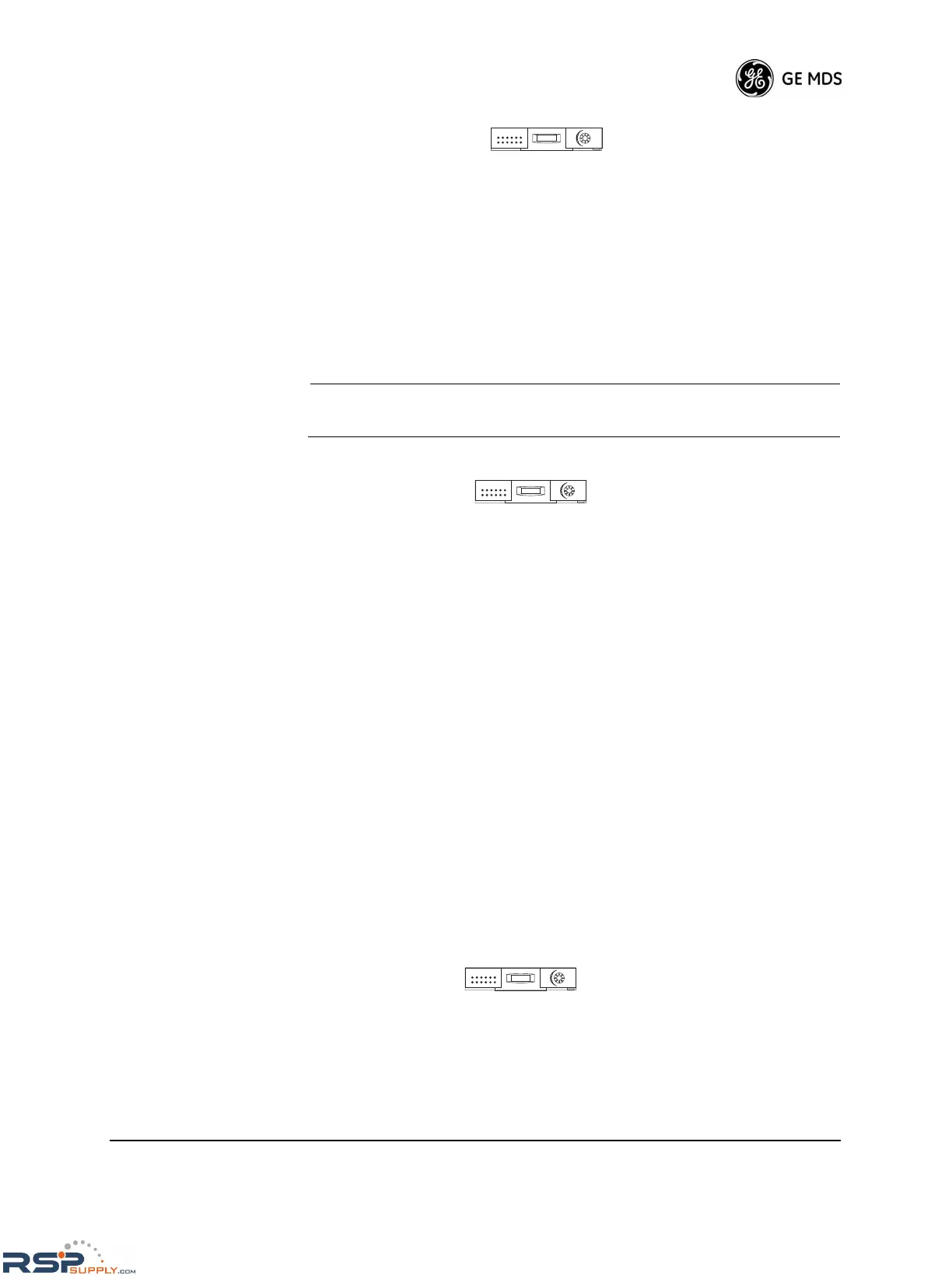MDS 05-3438A01, Rev. F MDS 4790/9790 Series I/O Guide 51
Transmitter Power
Output Level
PWR [20–37]
This command sets or displays the master station’s RF forward output
power setting. Entering the PWR command without a parameter displays
the forward output power in dBm. Entering the PWR command with a
parameter ranging from 20 to 37 (verify using the OPT command) sets
the forward output power in dBm. The default setting is 37 dBm, which
is equivalent to 5 watts.
To read the radio’s actual (measured) power output, use the SHOW PWR
command.
NOTE: The RF power output of MDS 4790E ETSI certified radios is
fixed at 5 watts. No adjustment is possible.
Active Radio
Selection
RADIO [AUTO/A/B]
This command sets or displays the transceiver board selection. When
you select RADIO AUTO, automatic switchover is enabled. If a major
alarm is detected and a redundant radio is operational, control automat-
ically switches to the alternate radio. Use the RADIO AUTO setting even if
there is only one transceiver board installed. This allows you to easily
upgrade the master station at a future date by simply inserting another
transceiver board.
Entering the RADIO command without a parameter shows the equipped
active/inactive status for both the A and B radios.
Example: >RADIO
Radio response:RADIO A
RADIO A IS ACTIVE
RADIO B IS INACTIVE
Entering the RADIO command with a parameter of A or B forces the active
transceiver board to the A or B transceiver board and disables standby
redundancy.
RADIO A or RADIO B settings should rarely be used; they are
provided mainly for diagnostic test purposes.
Repeater Mode REPEATER [ON/OFF]
This command sets or displays whether the radio is configured as a
repeater. Entering the REPEATER command without a parameter displays
the current setting (ON = repeater; OFF = not a repeater). Entering the
REPEATER command followed by ON enables radio operation as a
repeater;
OFF disables operation as a repeater.
Output Power Setting [37-20]
screen, Page 69
A
B
Radio Selection screen, Page 78
A
B
Repeater Mode screen, Page 71
A
B
