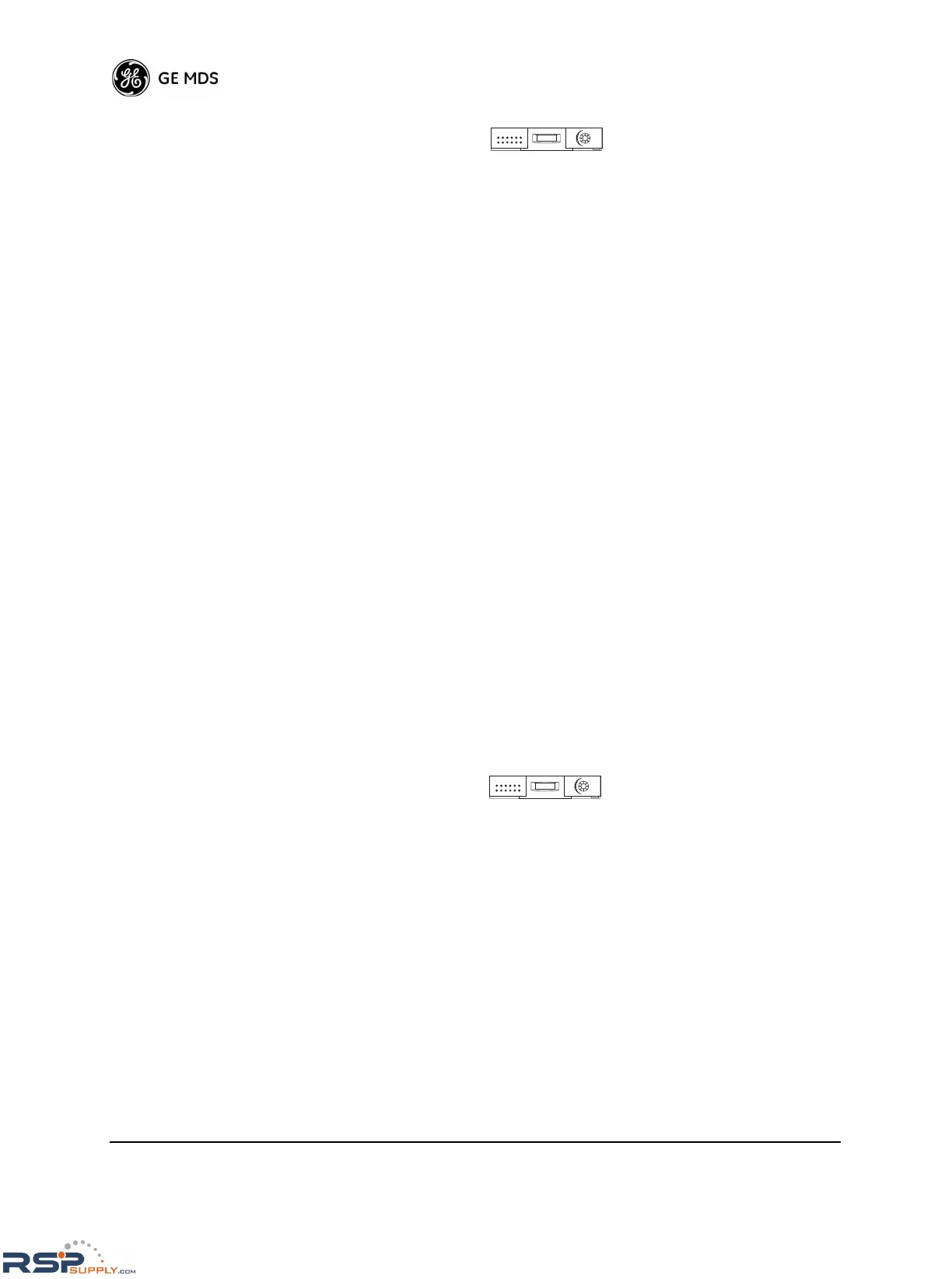52 MDS 4790/9790 Series I/O Guide MDS 05-3438A01, Rev. F
Received Signal
Strength Indicator
RSSI, RSSI!
These commands display the Received Signal Strength Indication in
dBm units. The output can range from –50 dBm to –120 dBm.
RSSI is a raw signal level indicator, updated in real-time in a 1-second
interval. The RSSI command causes the DIAGNOSTIC PORT to enter an
RSSI update mode. The DIAGNOSTIC PORT provides an updated RSSI
output line with a 2-second refresh rate. The DIAGNOSTIC PORT stays in
this mode until you press the Enter key on the PC.
The RSSI! command provides a one-time reading and display of RSSI at
the diagnostic port.
Remote Terminal
Unit Simulator
RTU [ON/OFF/0-80]
This command enables or disables the radio’s internal RTU simulator,
which runs with GE MDS’ proprietary diagnostics software. The
internal RTU simulator is an optional feature which is not available on
all radios; use the
OPT command to see whether DIAGNOSTICS is ON
(internal RTU simulator was purchased for the radio) or OFF (not avail-
able on this radio).
You can also use this command to set the RTU’s address. Use the
internal RTU for testing system payload data and pseudo bit error rate
testing. It can help you isolate a problem to either the external RTU or a
transceiver board.
For more information on using the RTU simulator in a polling environ-
ment, refer to Publication 05-3467A01.
Receive Frequency RX [xxx]
This command displays or changes the radio’s receive frequency. Nor-
mally, the radio ships to the customer programmed with the cus-
tomer-specified frequency. If you did not specify the operating
frequency when the radio was ordered, the RX frequency is set to the
center of the radio’s operating band (refer to Section 2.6, Model Number
Codes, beginning on Page 6 for the model’s operating band).
If you change the receive frequency more than 5 MHz from the factory’s
setting, the receiver’s front-end helical filters must be re-tuned. If you
also change the transmitter frequency, review the duplexer guidelines in
Section 8.4, Operating Frequency Change Considerations, beginning
on Page 89 before implementing any change.
Receive Signal Strength screen,
Page 77
A
B
Receive Frequency screen,
Page 69
A
B
