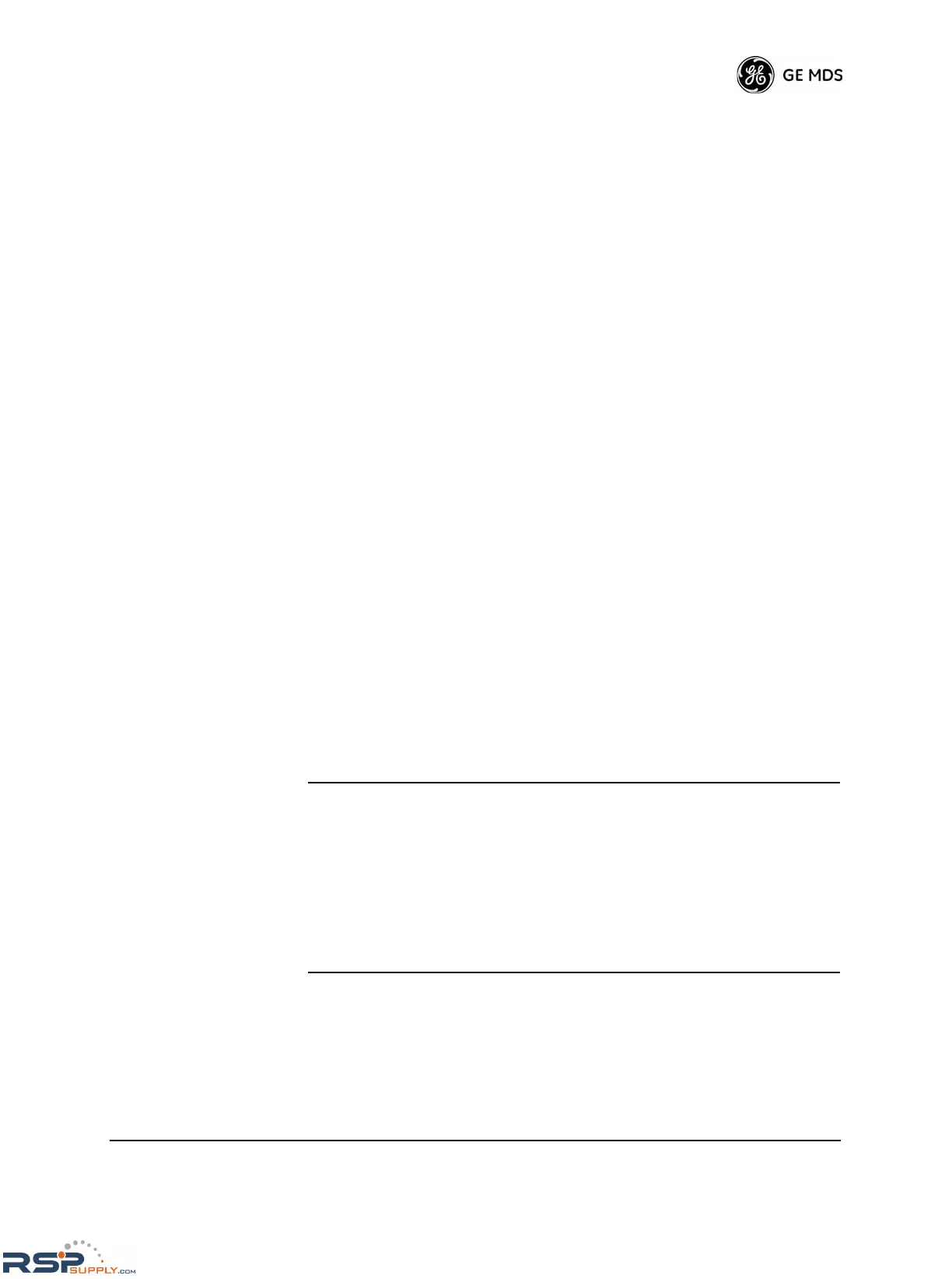MDS 05-3438A01, Rev. F MDS 4790/9790 Series I/O Guide iii
RSSI, RSSI! ....................................................................................52
RTU [ON/OFF/0-80]........................................................................52
RX [xxx]...........................................................................................52
RXLEVEL [–20 to +3]......................................................................53
RXMUTE [ON/OFF/Time in msec]..................................................53
RXPAD [ON/OFF] ...........................................................................53
RXTOT [NONE, 1-1440] .................................................................53
SCD [0-255] ....................................................................................54
SER.................................................................................................54
SHOW [DC/PWR/CURRENT/RADIO] ............................................54
SNR, SNR!......................................................................................55
SREV ..............................................................................................55
STANDBY [ON/OFF].......................................................................56
STAT ...............................................................................................56
TEMP..............................................................................................57
TIME [hh:mm:ss].............................................................................57
TOT [ON/OFF, 1-255] .....................................................................58
TX [xxxx] .........................................................................................58
TXGAIN [ON/OFF]..........................................................................59
TXLEVEL [–20 to +3, AUTO] ..........................................................59
UNIT [10000–65000].......................................................................59
6.4 Configuration and Programming using the Front Panel .................60
Programming and Control Buttons..................................................62
Navigating Through the Front Panel Screens.................................62
Switching the Front Panel Display to Configuration Mode..............63
Use of Control Buttons in Configuration Mode................................63
Changing radio functions ................................................................64
6.5 Screen Descriptions .......................................................................64
Group 1—Startup Screen and Menu Directory (page 69)...............64
Group 2—Configuration Screens (Page 69)...................................64
Group 3—Diagnostic Screens (Page 78)........................................65
Group 4—Event Log (Page 80) ......................................................65
7.0 LOCAL & NETWORK-WIDE PROBLEM SOLVING..............................79
7.1 Local Problem-Solving ...................................................................80
Front Panel LEDs............................................................................80
Chassis-Mounted LEDs ..................................................................81
Problem Solving Using a Connected PC ........................................82
Problem Solving Using the Front Panel Display .............................82
System Bench Testing Set-up.........................................................83
7.2 Performing Network-Wide Radio Diagnostics ................................84
8.0 REPLACING ASSEMBLIES..................................................................86
8.1 Transceiver Board and Power Supply Assemblies ........................86
8.2 Installation & Removal of Backup Battery
(P/N 28-1575Axx) ...................................................................................87
8.3 Front Panel .....................................................................................88
8.4 Operating Frequency Change Considerations ...............................89
MDS 4790—400 MHz Notch-Type Duplexers ................................90