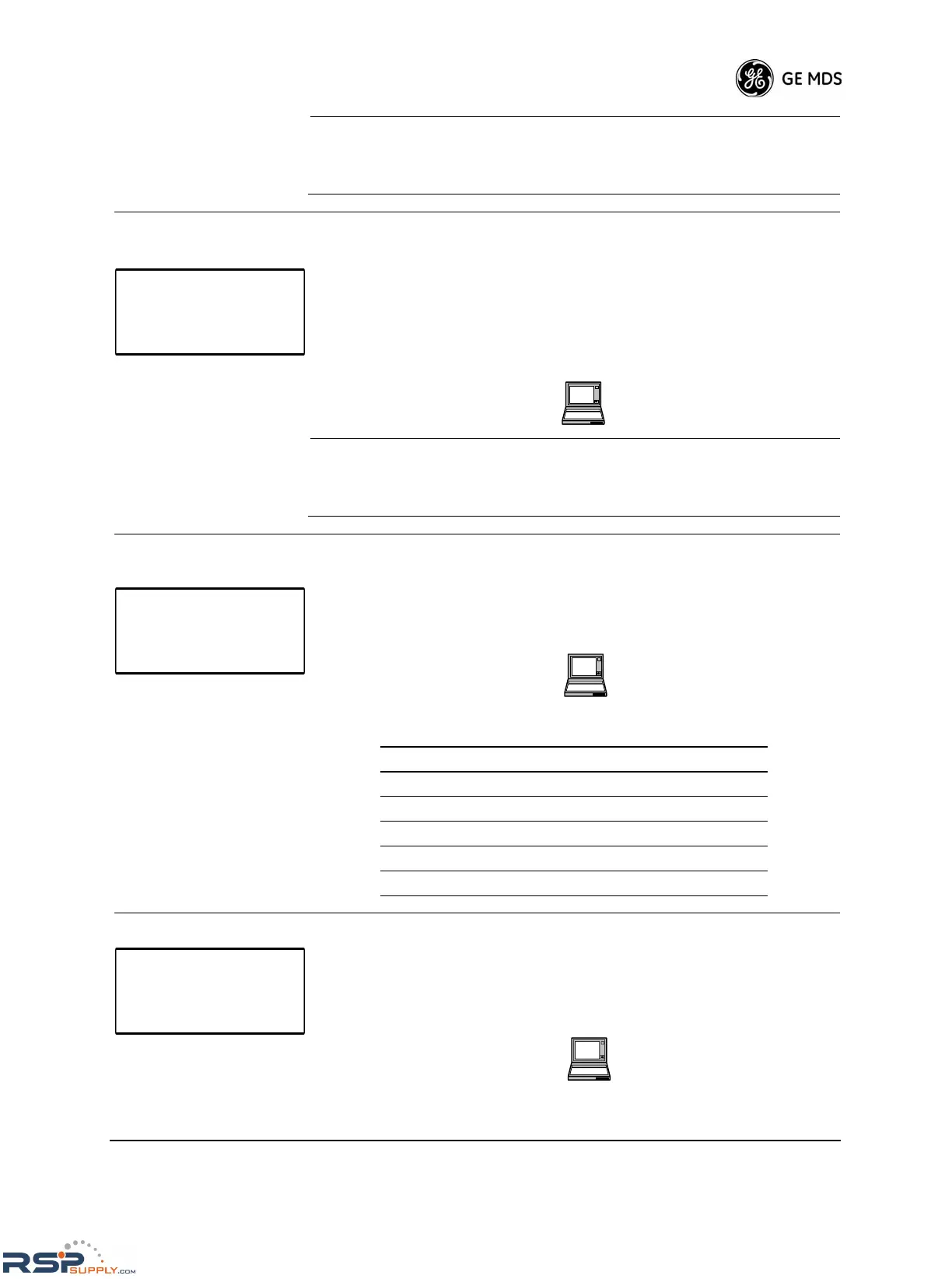MDS 05-3438A01, Rev. F MDS 4790/9790 Series I/O Guide 69
NOTE: Changing the transmitter’s operating frequency may result in degraded or
out-of-specification performance. Review Section 8.4, Operating
Frequency Change Considerations, beginning on Page 89 before making a
change.
Receive
Frequency
Use this screen to set or show the receive frequency.
Normally, the radio ships programmed with the customer-specified frequency. If
you did not specify the operating frequency when the radio was ordered, the factory
sets the RX frequency to the center of the radio’s operating band. The range of
frequencies for standard models are provided in Section 10.1, Technical
Specifications, beginning on Page 97.
To change the current frequency, press ENTER, then press the left/right arrow
buttons to select a digit. Use the up/down arrow buttons to increase or decrease
the number. Press ENTER to make the change.
NOTE: Changing the receiver’s operating frequency may result in degraded or
out-of-specification performance. Review Section 8.4, Operating
Frequency Change Considerations, beginning on Page 89 before making a
change.
Output Power
Setting [37-20]
Use this screen to set or show the transmit power output setting. Set power output
from +37 dBm to +20 dBm.
To change this value, press ENTER, then use the left/right arrow buttons to select
a digit. Use the up/down arrow buttons to increase or decrease the number. Refer
to Table 18 to convert dBm to watts if necessary. Press ENTER to make the
change.
Modem Use this screen to set or show the internal modem speed for compatibility with the
modem in the central host computer.
To change the modem speed, press ENTER, then use the up/down arrow buttons
to show available modem speeds. Press ENTER to make the change.
Review the Receive Level parameter on Page 75 and the Transmit Gain parameter
on Page 75 for guidance on setting appropriate levels.
Receive Frequency
400.00000 MHz
RX [xxx] command, Page 52
Output Power Setting
30 dBm
Table 18. dBm Vs. Watts
dBm Watts dBm Watts
+37 dBm 5.0 watts +27 dBm 500 milliwatts
+35 dBm 3.2 watts +25 dBm 320 milliwatts
+33 dBm 2.0 watts +23 dBm 200 milliwatts
+31 dBm 1.25 watts +20 dBm 100 milliwatts
+29 dBm 800 milliwatts
PWR [20–37] command,
Page 51
Modem
4800
MODEM
[NONE/4800/9600/19200/
DEFAULT] command,
