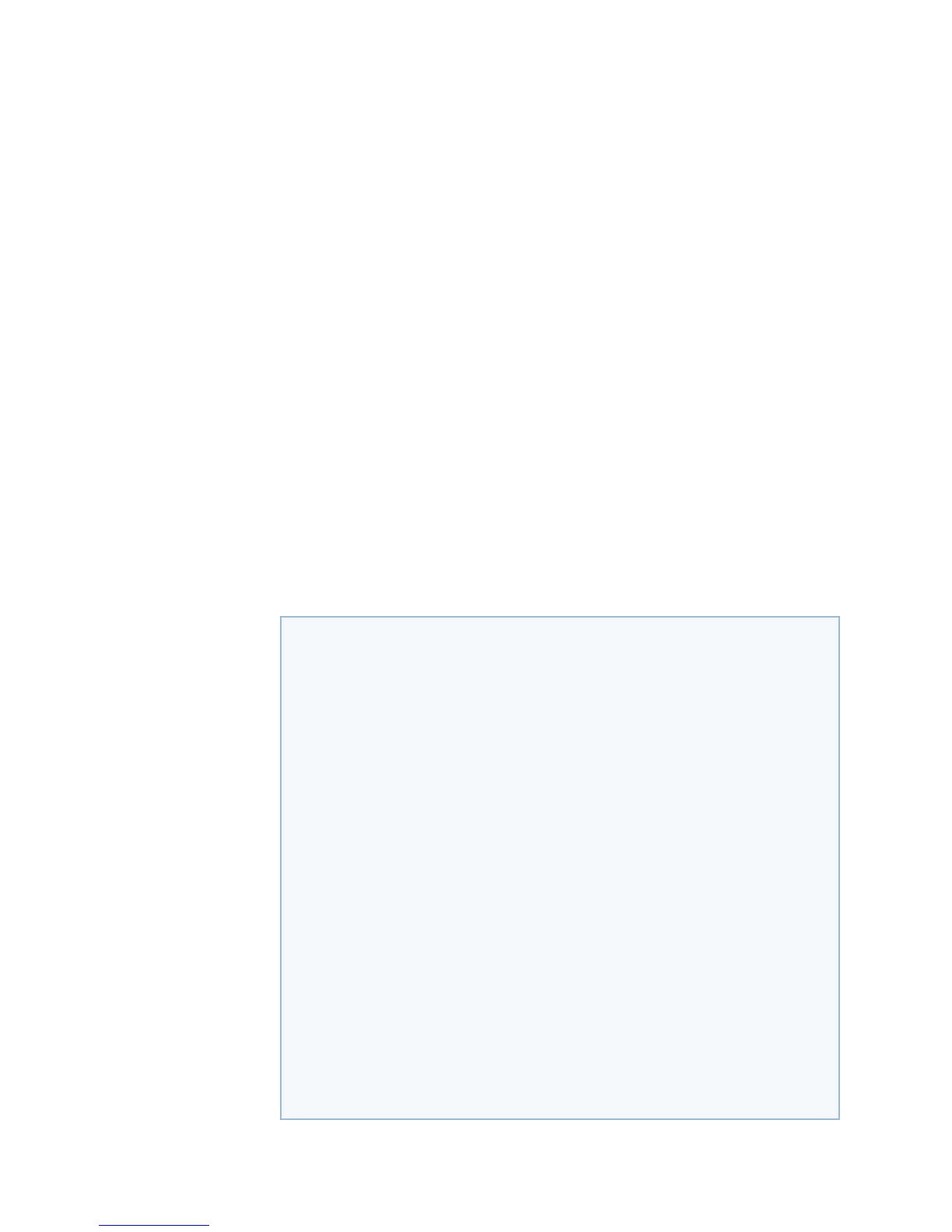6–6 MULTILINK ML3000 ETHERNET COMMUNICATIONS SWITCH – INSTRUCTION MANUAL
ACCESS CONSIDERATIONS CHAPTER 6: ACCESS CONSIDERATIONS
Example 6-2 shows how to enable learning on a port. After the learning is enabled, the
port security can be queried to find the status of MAC addresses learnt. If there were
machines connected to this port, the MAC address would be shown on port 11 as they are
shown on port 9.
Example 6-3 shows how to allow specific MAC address on specific ports. After the MAC
address is specified, the port or specific ports or a range of ports can be queried as shown.
Example 6-4 shows how to remove a MAC address from port security
To set logging on a port, use the following command sequence:
ML3000(port-security)## signal port=11 logandtrap
Port security Signal type set to Log and
Trap on selected port(s)
The examples provided illustrate the necessary commands to setup port security. The
recommended steps to setup security are:
Set the ML3000 software to allow port security commands (use the
port-security command).
Enable port security (use the
enable ps command).
Enable learning on the required ports (for example, use the
learn
port=11
enable command for port 11).
Verify learning is enables and MAC addresses are being learnt on
required ports (use the
show port-security port=11
command).
Save the port-security configuration (use the
save command).
Example 6-3: Allowing specific MAC addresses on specific ports
ML3000(port-security)## allow mac=00:c1:00:7f:ec:00 port=9,11,13
Specified MAC address(es) allowed on selected port(s)
ML3000(port-security)## show port-security port=9,11,13
PORT STATE SIGNAL ACTION LEARN COUNT MAC ADDRESS
---- ----- ------ ------ ----- ----- -----------
9 ENABLE LOG NONE ENABLE 6 00:e0:29:2a:f1:bd
00:01:03:e2:27:89
00:07:50:ef:31:40
00:e0:29:22:15:85
00:03:47:ca:ac:45
00:30:48:70:71:23
00:c1:00:7f:ec:00
11 ENABLE NONE NONE ENABLE 0 00:c1:00:7f:ec:00
13 ENABLE NONE NONE DISABLE 0 00:c1:00:7f:ec:00
Example 6-4: Removing MAC addresses from specific ports
ML3000(port-security)## remove mac=00:c1:00:7f:ec:00 port=13
Specified MAC address(es) removedfrom selected
port(s)
ML3000(port-security)## show port-security port=13
PORT STATE SIGNAL ACTION LEARN COUNT MAC ADDRESS
---- ----- ------ ------ ----- ----- -----------