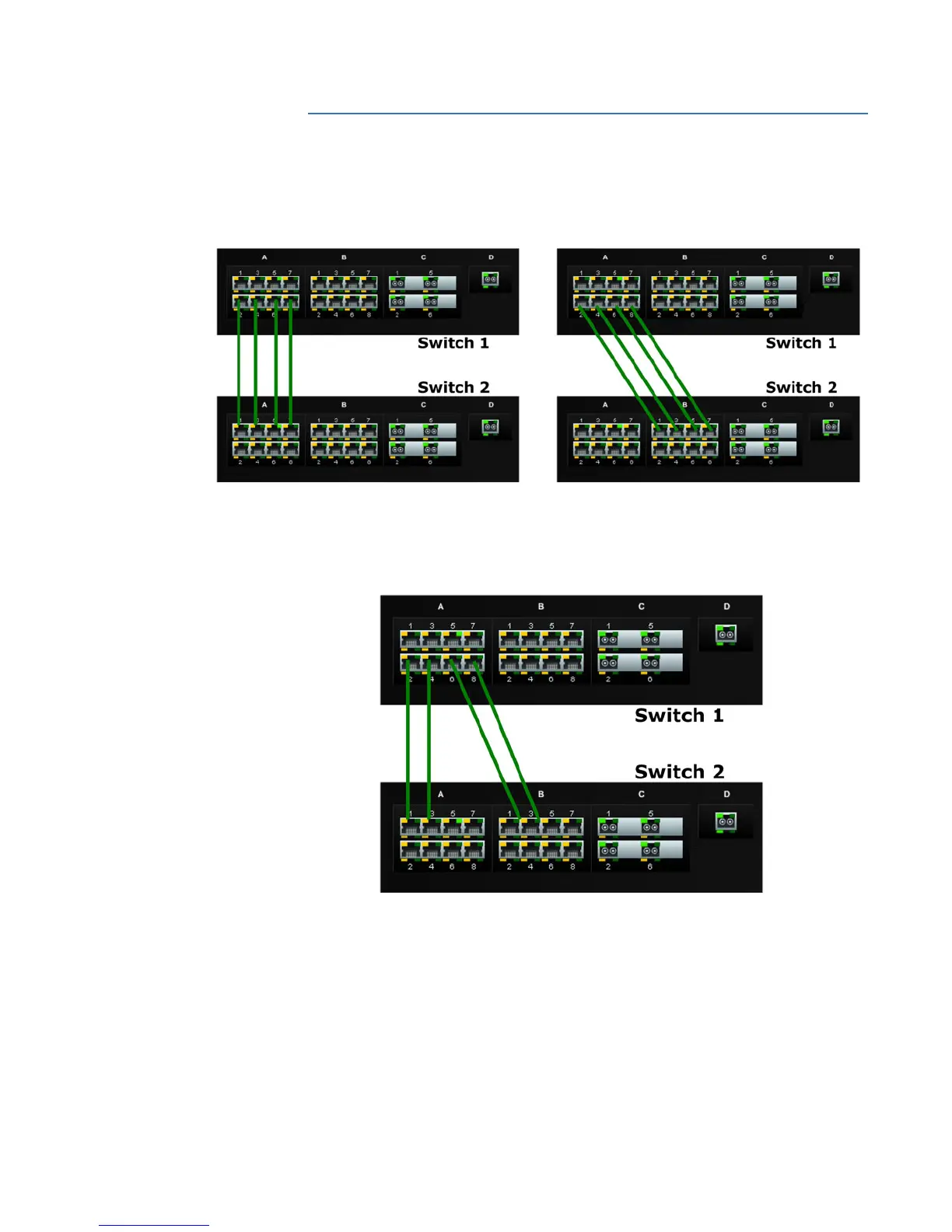CHAPTER 17: LACP LACP
MULTILINK ML3000 ETHERNET COMMUNICATIONS SWITCH – INSTRUCTION MANUAL 17–3
17.2 LACP Configuration
For LACP to work on the Multilink 3000 family of switches, only one trunk per module can
be created. Some valid connections are shown in the picture below.
Figure 17-1: Valid LACP Configuarations
Should trunks be created so as to span multiple ports, a “trunk mismatch” error message is
printed on the console. An example of an incorrect configuration is shown below.
Figure 17-2: Incorrect LACP Connection.
All LACP trunk ports must be on the same module and cannot span different modules.
Another example is highlighted below where some ports belong to VLAN 10 (shown in red)
and other ports belong to VLAN 20 (shown in blue). If the port groups do not have a
common VLAN between them, LACP does not form a connection.