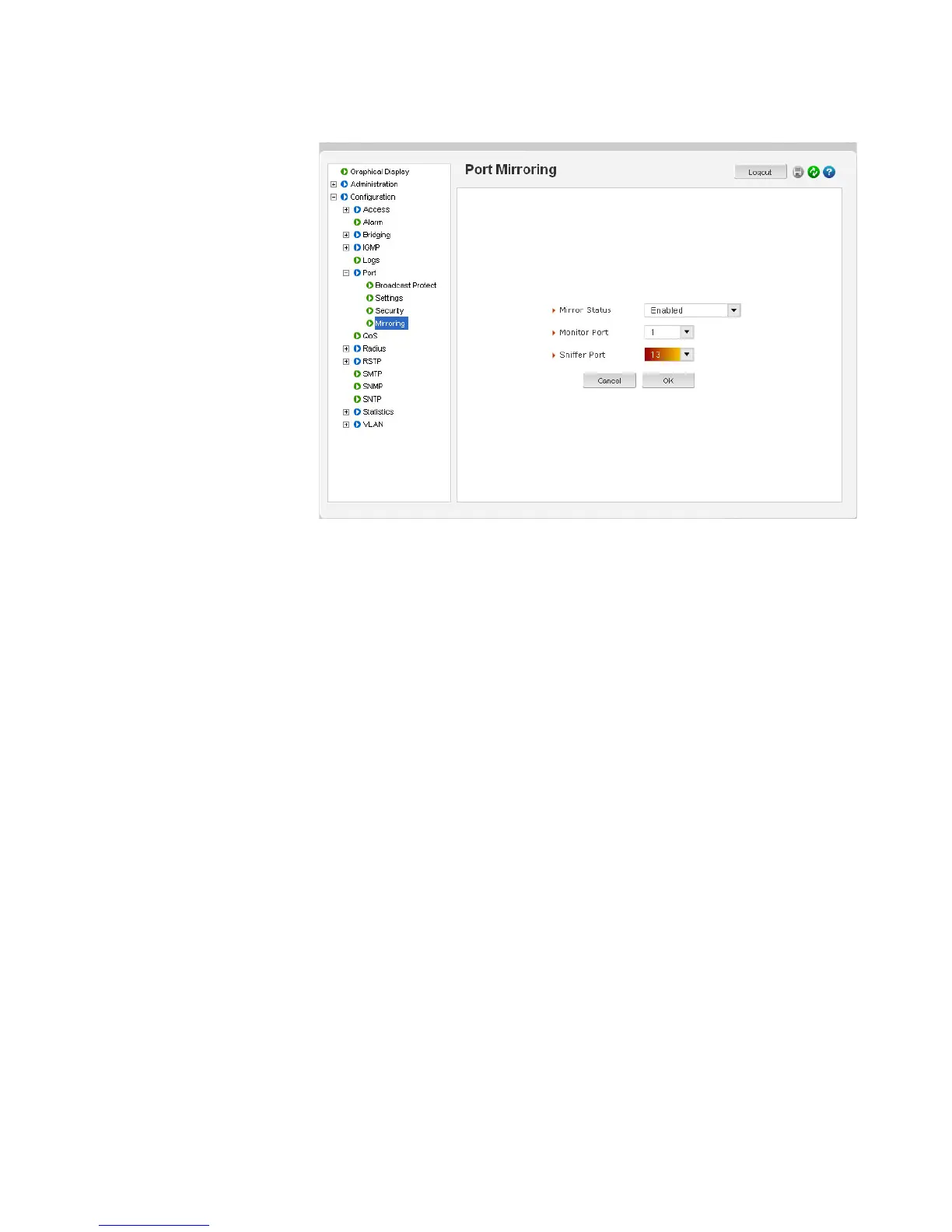CHAPTER 9: PORT MIRRORING & SETUP PORT MIRRORING & SETUP
MULTILINK ML3000 ETHERNET COMMUNICATIONS SWITCH – INSTRUCTION MANUAL 9–13
Make sure the Mirror Status is also set to enabled for mirroring:
For security reasons, GE Multilin recommends that the port mirroring be disabled using the
Edit button and setting the Mirror Status to off once port monitoring is completed.
Note that:
1. Only one port can be set to port mirror at a time.
2. Both the ports (monitored port and mirrored port) have to belong to the same
VLAN.
3. The mirrored port shows both incoming as well as outgoing traffic.
9.4.2 Port Setup
With the ML3000, the specific characteristics of each port can be individually
programmed.