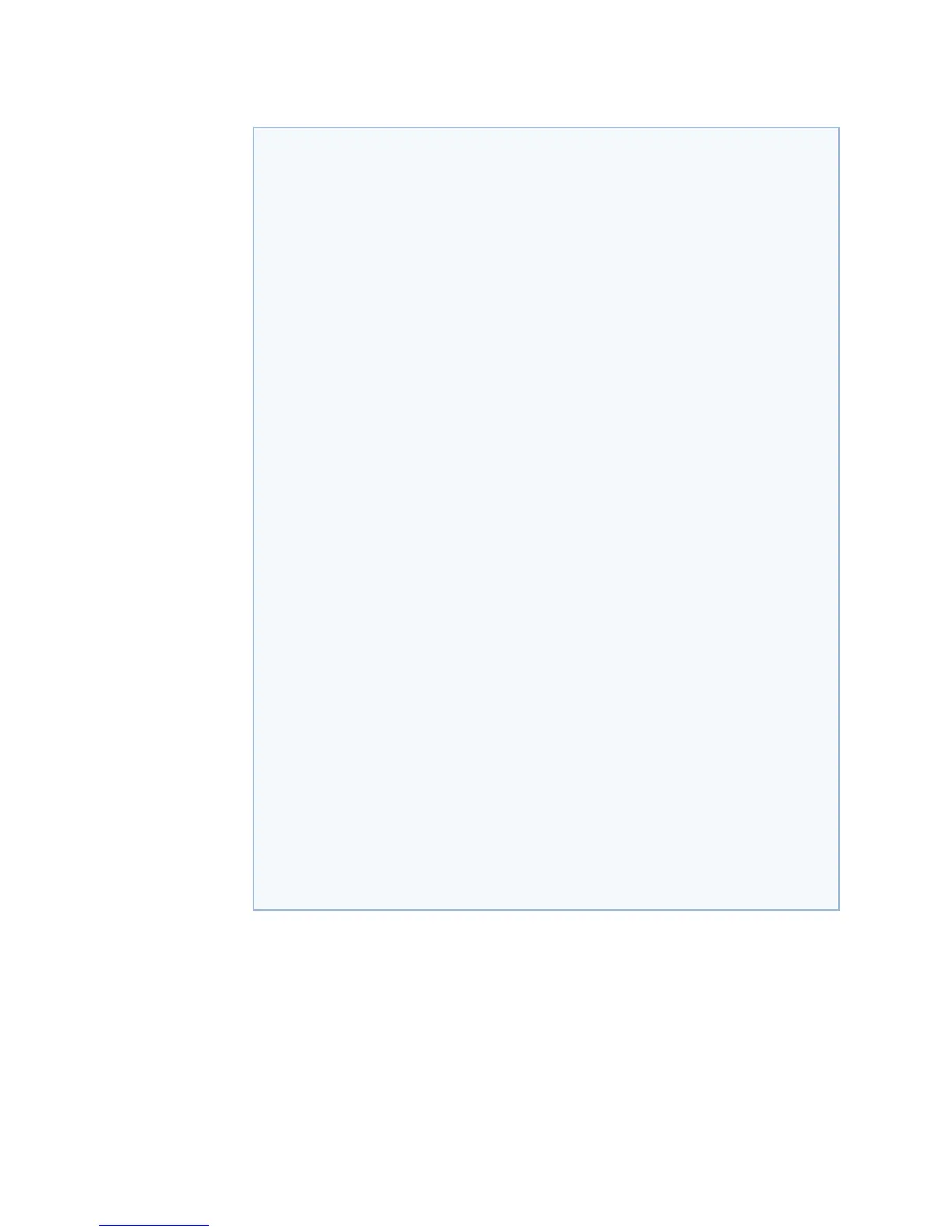9–10 MULTILINK ML3000 ETHERNET COMMUNICATIONS SWITCH – INSTRUCTION MANUAL
PORT MIRRORING & SETUP CHAPTER 9: PORT MIRRORING & SETUP
9.3.5 Link Loss Alert
The GE Multilin Universal Relay (UR) family and the F650 family of relays have redundant
Ethernet ports that allow for automatic switching to their secondary ports when they
detect the primary path is broken. The MultiLink switches can compensate for situations
where only the switch receiver fiber cable is broken. Upon detection of the broken receiver
link, the ML3000 will cease sending link pulses through the relay’s receive fiber cable,
thereby allowing the relay to switch to its secondary path.
Example 9-3: Preventing broadcast storms
ML3000# device
ML3000(device)## show broadcast-protect
===================================================================
PORT | STATUS | THRESHOLD (frms/sec) | CURR RATE (frms/sec) | ACTIVE
===================================================================
9 Disabled 19531 0 NO
10 Disabled 19531 0 NO
11 Disabled 19531 0 NO
12 Disabled 19531 0 NO
13 Disabled 19531 0 NO
14 Disabled 19531 0 NO
15 Disabled 19531 0 NO
16 Disabled 19531 0 NO
ML3000(device)## broadcast-protect enable
Broadcast Storm Protection enabled
ML3000(device)## show broadcast-protect
===================================================================
PORT | STATUS | THRESHOLD (frms/sec) | CURR RATE (frms/sec) | ACTIVE
===================================================================
9 Enabled 19531 0 NO
10 Enabled 19531 0 NO
11 Enabled 19531 0 NO
12 Enabled 19531 0 NO
13 Enabled 19531 0 NO
14 Enabled 19531 0 NO
15 Enabled 19531 0 NO
16 Enabled 19531 0 NO
ML3000(device)## rate-threshold port=11 rate=3500
Broadcast Rate Threshold set
ML3000(device)## show broadcast-protect
===================================================================
PORT | STATUS | THRESHOLD (frms/sec) | CURR RATE (frms/sec) | ACTIVE
===================================================================
9 Enabled 19531 0 NO
10 Enabled 19531 0 NO
11 Enabled 3500 0 NO
12 Enabled 19531 0 NO
13 Enabled 19531 0 NO