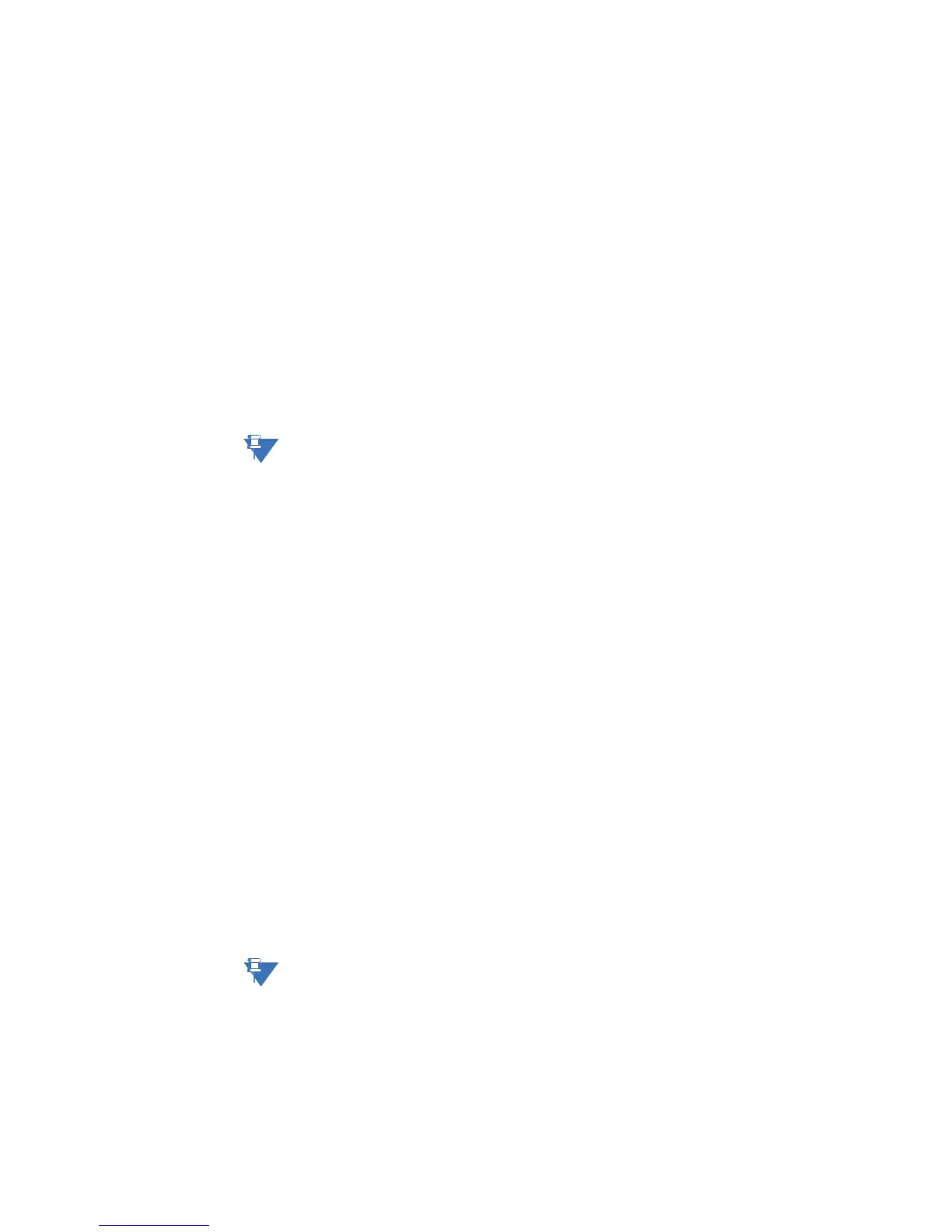CHAPTER 4: OPERATION OPERATION
MULTILINK ML3000 ETHERNET COMMUNICATIONS SWITCH – INSTRUCTION MANUAL 4–3
The auto-negotiation logic will attempt to operate in descending order and will normally
arrive at the highest order mode that both devices can support at that time. (Since auto-
negotiation is potentially an externally controlled process, the original “highest order
mode” result can change at any time depending on network changes that may occur). If
the device at the other end is not an auto-negotiating device, the ML3000’s RJ-45 ports will
try to detect its idle signal to determine 10 or 100 speed, and will default to half-duplex at
that speed per the IEEE standard.
General information:
Auto-negotiation per-port for 802.3u-compliant switches occurs when:
• the devices at both ends of the cable are capable of operation at either 10Mb or
100Mb speed and/or in full- or half-duplex mode, and can send/receive auto-
negotiation pulses, and...
• the second of the two connected devices is powered up*, i.e., when LINK is established
for a port, or...
• the LINK is re-established on a port after being lost temporarily.
Note
Some NIC cards only auto-negotiate when the computer system that they are in is
powered. These are exceptions to the “negotiate at LINK – enabled” rule above, but may
be occasionally encountered.
When operating in 100Mb half-duplex mode, cable distances and hop-counts may be
limited within that collision domain. The Path Delay Value (PDV) bit-times must account for
all devices and cable lengths within that domain. For Multilink ML3000 Fast Ethernet
switched ports operating at 100Mb half-duplex, the bit time delay is 50BT.
4.1.7 Flow Control (IEEE 802.3x)
The ML3000 incorporates a flow-control mechanism for full-duplex mode. Flow-control
reduces the risk of data loss if a long burst of activity causes the switch to save frames
until its buffer memory is full. This is most likely to occur when data is moving from a
100 Mb port to a 10 Mb port and the 10 Mb port is unable to keep up. It can also occur
when multiple 100 Mb ports are attempting to transmit to one 100 Mb port, and in other
protracted heavy traffic situations.
The ML3000 implements the 802.3x flow control (non-blocking) on full-duplex ports, which
provides for a “PAUSE” packet to be transmitted to the sender when the packet buffer is
nearly filled and there is danger of lost packets. The transmitting device is commanded to
stop transmitting into the ML3000 port for sufficient time to let the Switch reduce the
buffer space used. When the available free-buffer queue increases, the Switch will send a
“RESUME” packet to tell the transmitter to start sending the packets. Of course, the
transmitting device must also support the 802.3x flow control standard in order to
communicate properly during normal operation.
Note
In half-duplex mode, the ML3000 implements a back-pressure algorithm on 10/100 Mb
ports for flow control. That is, the switch prevents frames from entering the device by
forcing a collision indication on the half-duplex ports that are receiving. This temporary
“collision” delay allows the available buffer space to improve as the switch catches up with
the traffic flow.