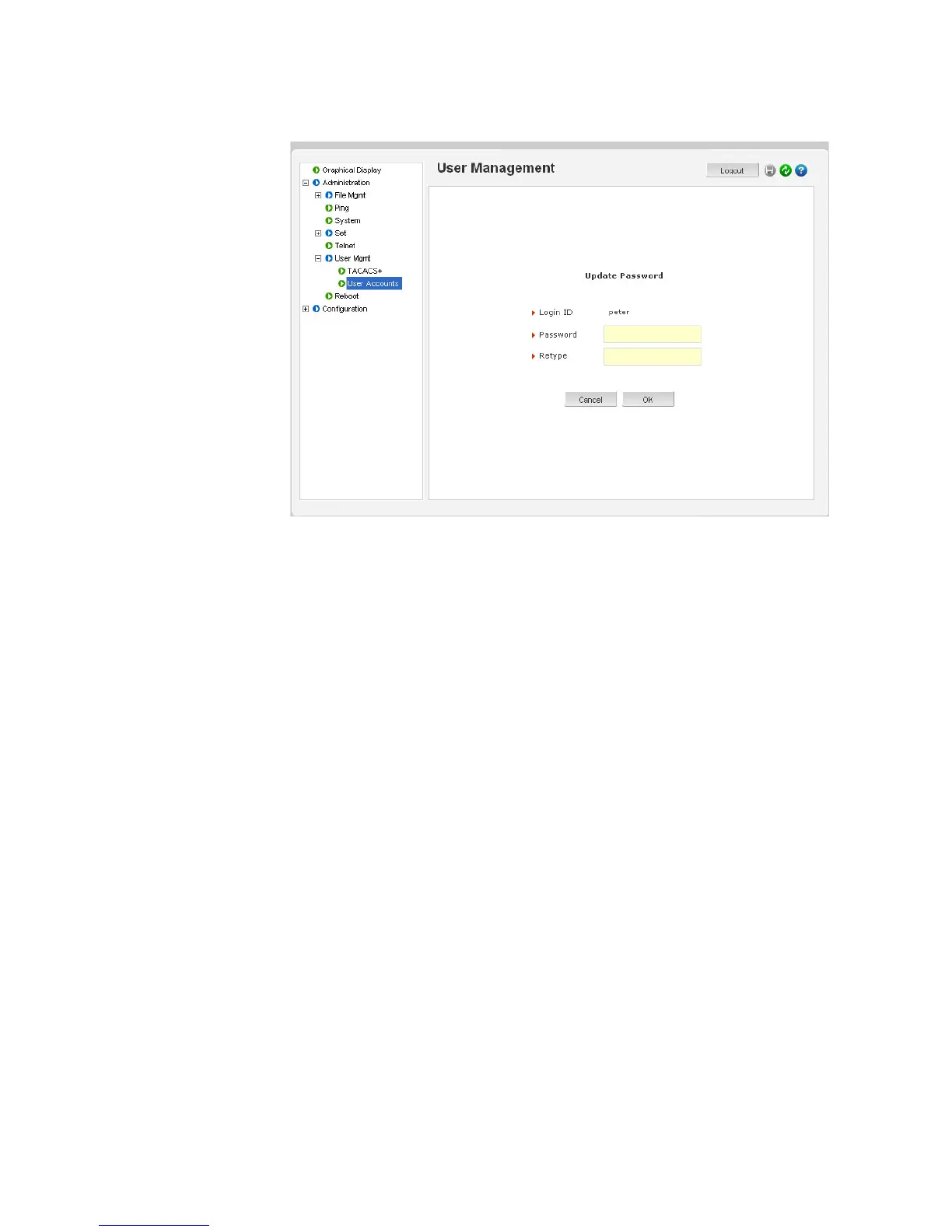1–24 MULTILINK ML3000 ETHERNET COMMUNICATIONS SWITCH – INSTRUCTION MANUAL
INTRODUCTION CHAPTER 1: INTRODUCTION
After clicking on the edit icon, the screen opens up for modifying the password.
In this example, the user ID peter was selected for modification. The password for peter
will be modified after the new password is entered.
1.6.4 Modifying the Privilege Level
Privilege levels cannot be changed from the EnerVista Secure Web Management (SWM)
firmware. This can only be done through the CLI interface, or alternately, by deleting the
user and adding the same user with the proper privilege level.