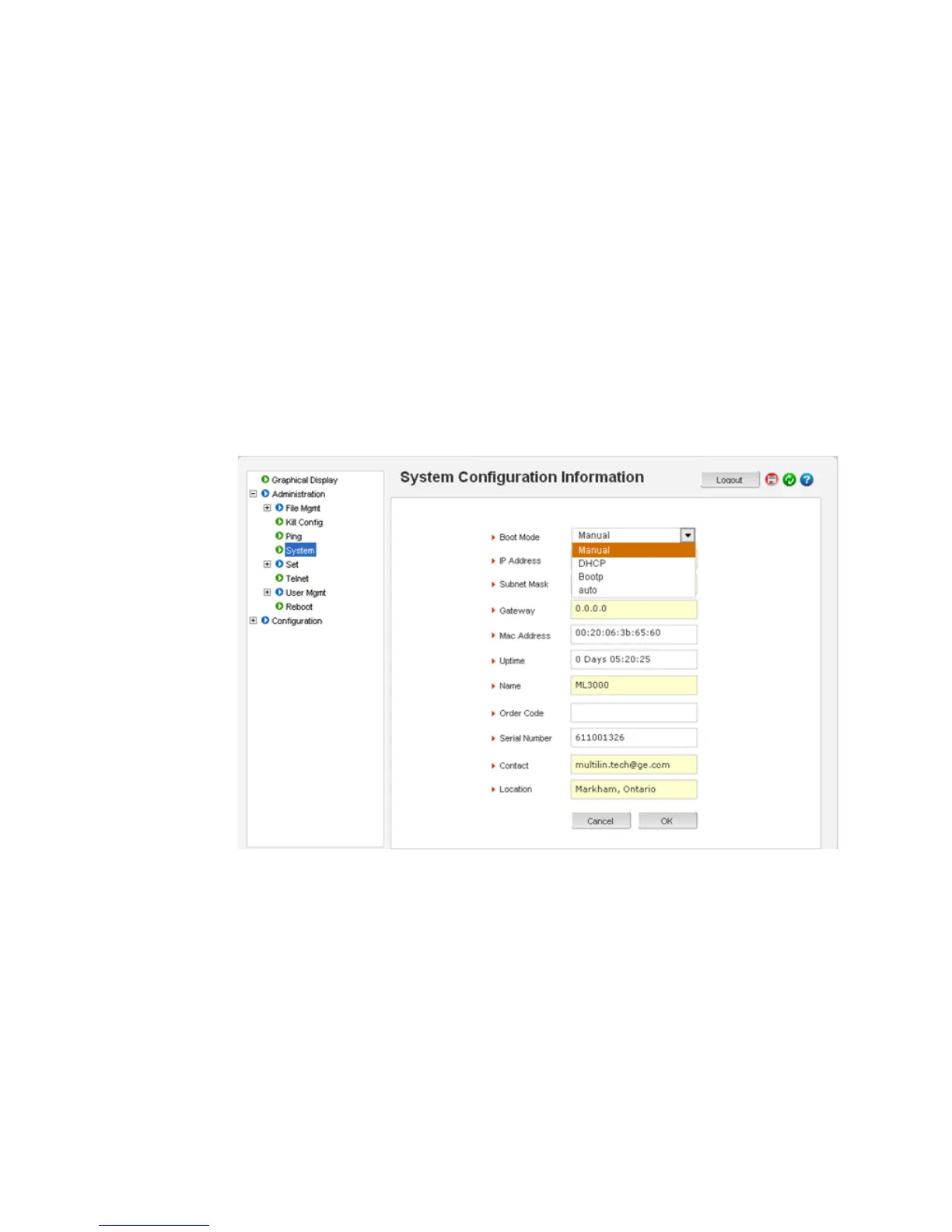5–4 MULTILINK ML3000 ETHERNET COMMUNICATIONS SWITCH – INSTRUCTION MANUAL
IP ADDRESSING CHAPTER 5: IP ADDRESSING
Likewise, the bootcfg argument is valid only with the bootp type. This option allows the
switch to load the configuration file from the bootp server. This is useful when a new
switch is put on a network and the specific configurations are loaded from a centralized
bootp server
The following example changes the boot mode of the switch:
ML3000# set bootmode type=bootp bootimg=enable bootcfg=disable
Network application image download is enabled.
Network application config download is disabled.
Save Configuration and Restart System
ML3000#
Alternatively, the DHCP/bootp/manual can be enabled through the EnerVista Secure Web
Management software as shown below.
Select the Administration > System menu item.
Click Edit.
Alternatively, select items in the Administration > Set menu to
individually modify the boot mode, date and time, log size, etc.