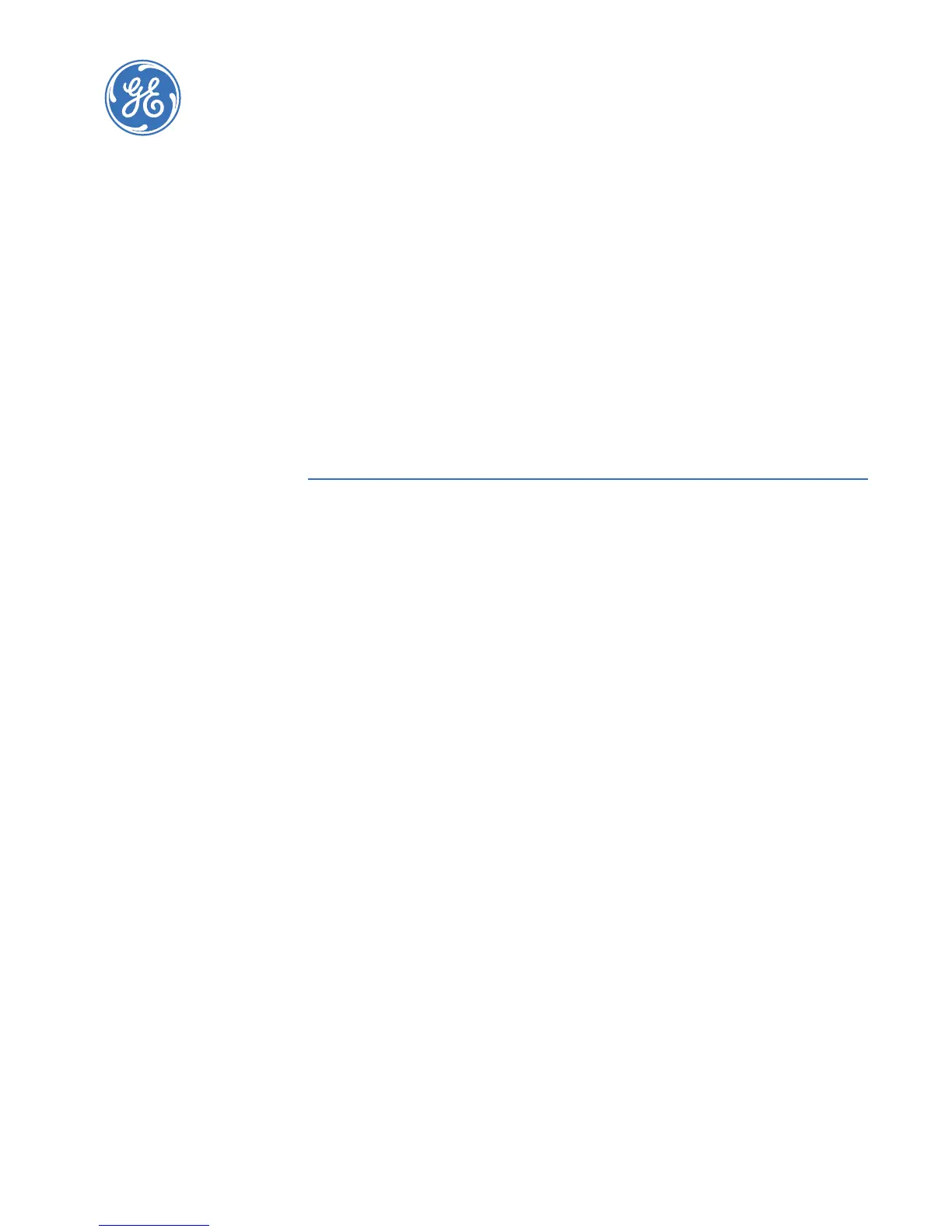MULTILINK ML3000 ETHERNET COMMUNICATIONS SWITCH – INSTRUCTION MANUAL 18–1
Multilink ML3000
Ethernet Communications Switch
Chapter 18: Miscellaneous
GE Energy
Miscellaneou s commands
18.1 Alarm Relays
18.1.1 Description
In a wiring closet, it would be helpful if there were a visual indication for faults on
components on the network. Normally, these would be performed by LEDs. While the
MultiLink switches have the necessary LEDs to provide the information needed, they also
have provision for tripping or activating an external relay to electrically trigger any circuit
desired. These could be an indicator light, a flashing strobe light, an audible alarm or other
devices.
The MultiLink family of switches has a software (optional) controlled relay contact that can
be use to report alarm conditions. The relay is held closed in normal circumstances and will
go to the open position during alarm conditions.
Two types of alarm signals are defined in the alarm system.
•SUSTAINED
•MOMENTARY
The SUSTAINED mode is used to report a continuing error condition. The MOMENTARY
mode is used to report a single event.
The following pre-defined events are currently supported on the ML3000 and the relay
which can be triggered by software: