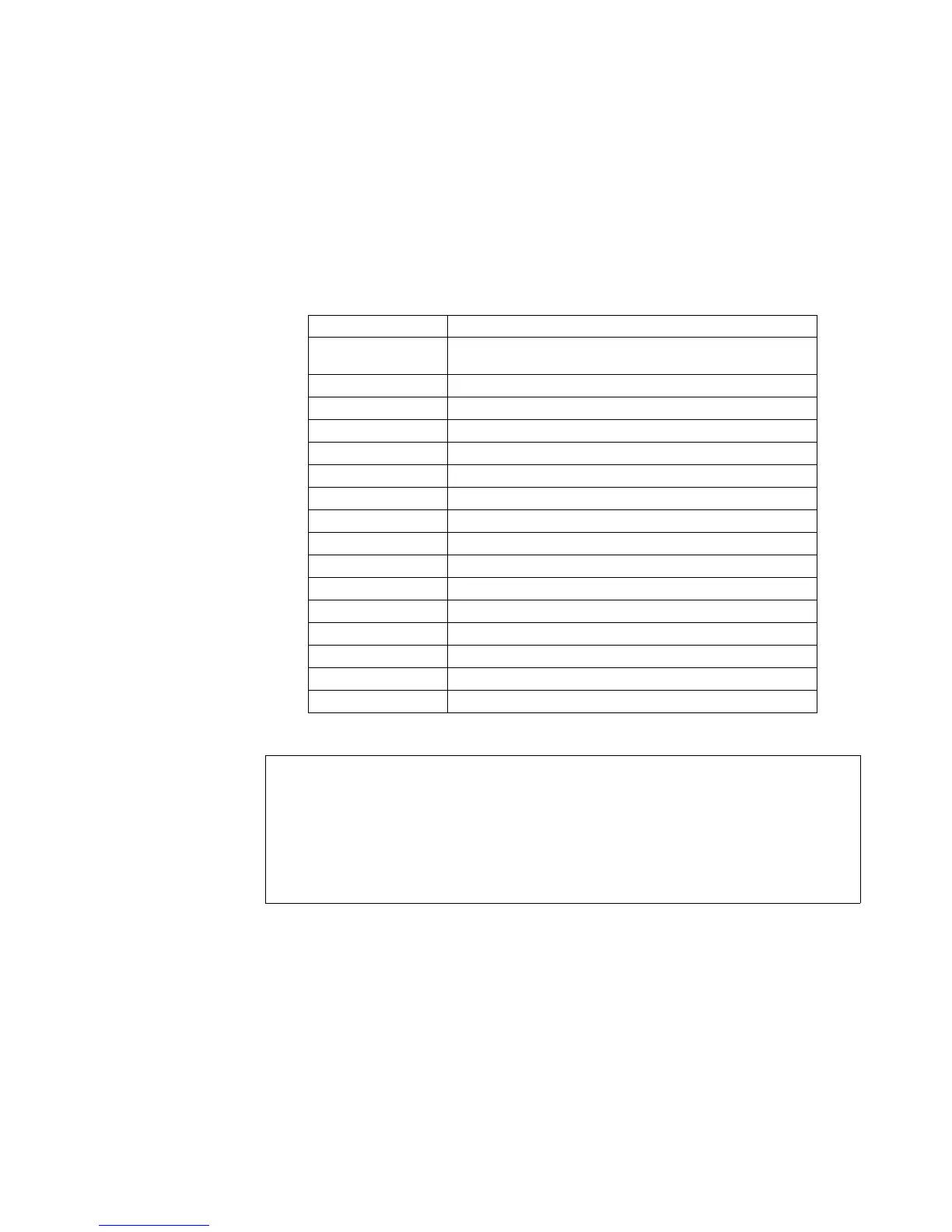CHAPTER 5: IP ADDRESSING IP ADDRESSING
MULTILINK ML3000 ETHERNET COMMUNICATIONS SWITCH – INSTRUCTION MANUAL 5–17
5.4.3 Displaying configuration
Using SWM, the need to display specific CLI commands for configuring capabilities is not
needed. The menus are modular and are alphabetically sorted to display each necessary
component in a logical manner. This section is repeated from the CLI manual, should the
need arise to view the necessary commands. The best way to view these commands is to
telnet to the switch using the Telnet menu from the Administration menu.
To display the configuration or to view specific modules configured, the ‘show config’
command is used as described below.
Syntax show config [module=<module-name>]
Where module-name can be:
If the module name is not specified the whole configuration is displayed.
Name Areas affected
system
IP Configuration, Boot mode, Users settings (e.g. login
names, passwords)
event Event Log and Alarm settings
port Port settings, Broadcast Protection and QoS settings
bridge Age time setting
stp STP, RSTP and LLL settings
ps Port Security settings
mirror Port Mirror settings
sntp SNTP settings
llan VLAN settings
gvrp GVRP settings
snmp SNMP settings
web Web and SSL/TLS settings
tacacs TACACS+ settings
auth 802.1x Settings
igmp IGMP Settings
smtp SMTP settings
ML3000# show config
[HARDWARE]
type= ML3000
slotB=8 Port TP Module
##########################################################