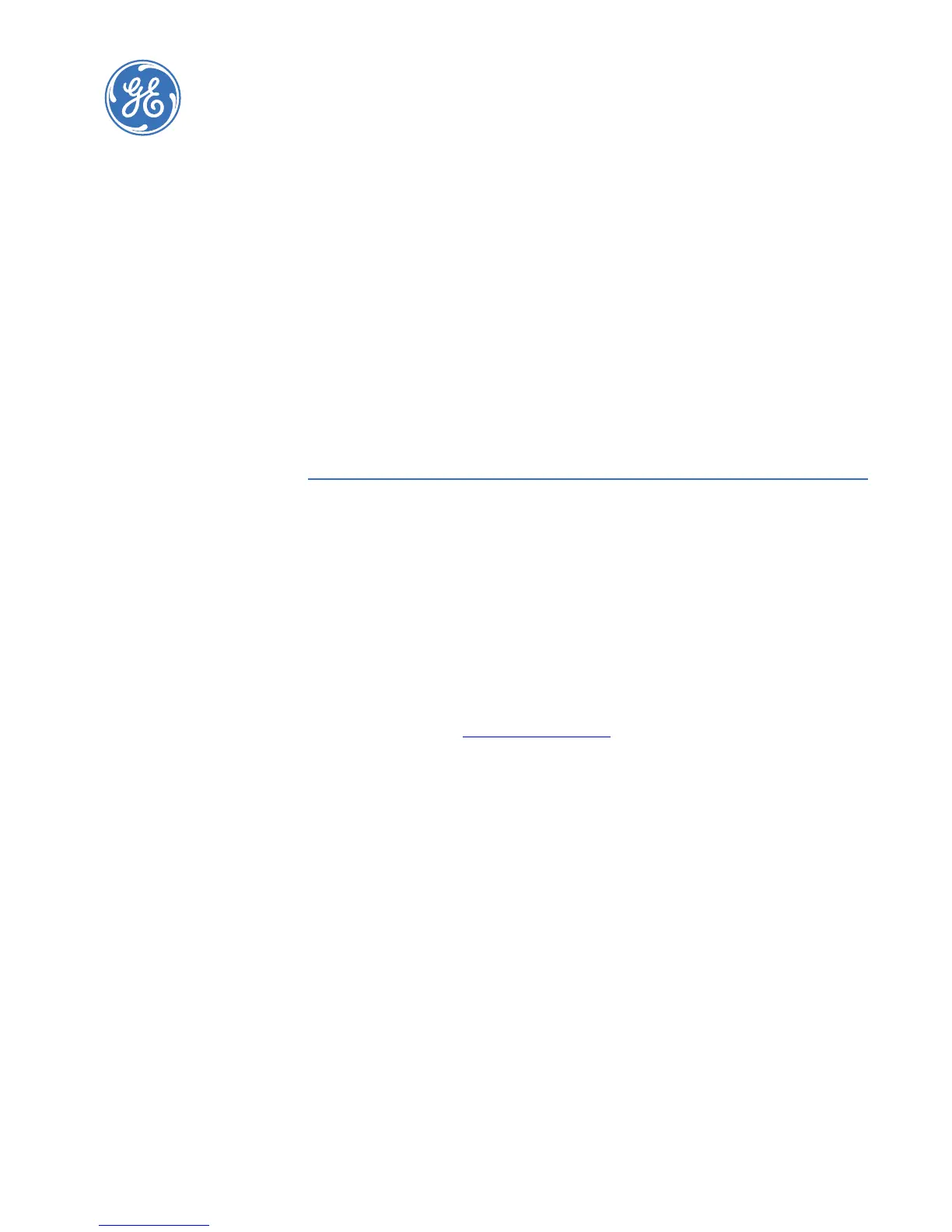MULTILINK ML3000 ETHERNET COMMUNICATIONS SWITCH – INSTRUCTION MANUAL 19–1
Multilink ML3000
Ethernet Communications Switch
Chapter 19: Modbus Protocol
GE Energy
Modbus Protocol
19.1 Modbus Configuration
19.1.1 Overview
Modicon programmable controllers as well as other PLCs can communicate with each
other and other devices over a variety of networks. The common language used by all
Modicon controllers is the Modbus protocol. This protocol defines a message structure that
controllers recognize and use regardless of the networks over which they communicate. It
describes the process a controller uses to request access to another device, how it will
respond to requests from the other devices, and how errors will be detected and reported.
It establishes a common format for the layout and contents of message fields. The Modbus
protocol thus operates at the layer 7 of the OSI 7 layer stack. Additional information on
Modbus can be found at http://www.modbus.org
and other related sites.
RFC 1122 Requirements for Internet Hosts - Communication Layers defines how Modbus
packets can be carried over a TCP/IP transport and how Modicon controllers or other PLC
devices can communicate over a TCP/IP network. To facilitate this communications, the GE
Multilink switches allow Modbus connectivity.
As per this RFC, Modbus communications take place on TCP port 502. Please make sure the
network security devices do not block port 502. If port 502 is blocked, which is the normal
case with many firewall and other security devices, the communications between two
Modbus devices over a TCP/IP network will not succeed.
19.1.2 Command Line Interface Settings
The following command-line interface settings are available:
modbus <enable|disable>
modbus port=<port|default>
modbus device=<device|default>
show modbus
The commands enable the Modbus protocol and set the relevant Modbus slave address
and communication port values.
