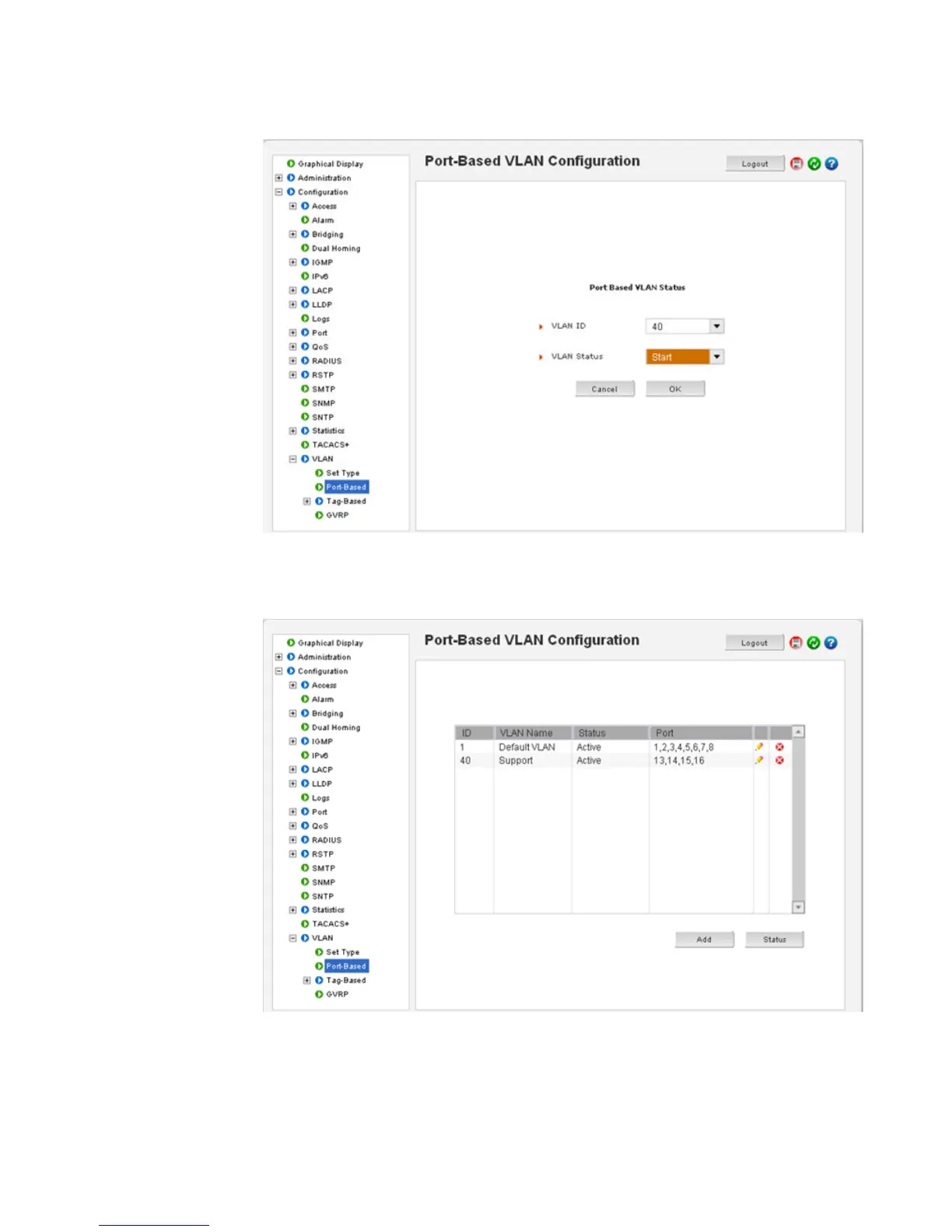CHAPTER 10: VLAN VLAN
MULTILINK ML3000 ETHERNET COMMUNICATIONS SWITCH – INSTRUCTION MANUAL 10–9
To activate the VLAN, click on the Status button..
A specific VLAN can be activated or all VLANs can be activated (or disabled).
Click OK to activate VLAN.
.
After activation, note that ports 13 to 16 belong to the new VLAN. The VLAN membership of
the ports assigned to VLAN 40 now indicates that they are only members of VLAN 40. The
default VLAN membership has been terminated on VLAN activation.