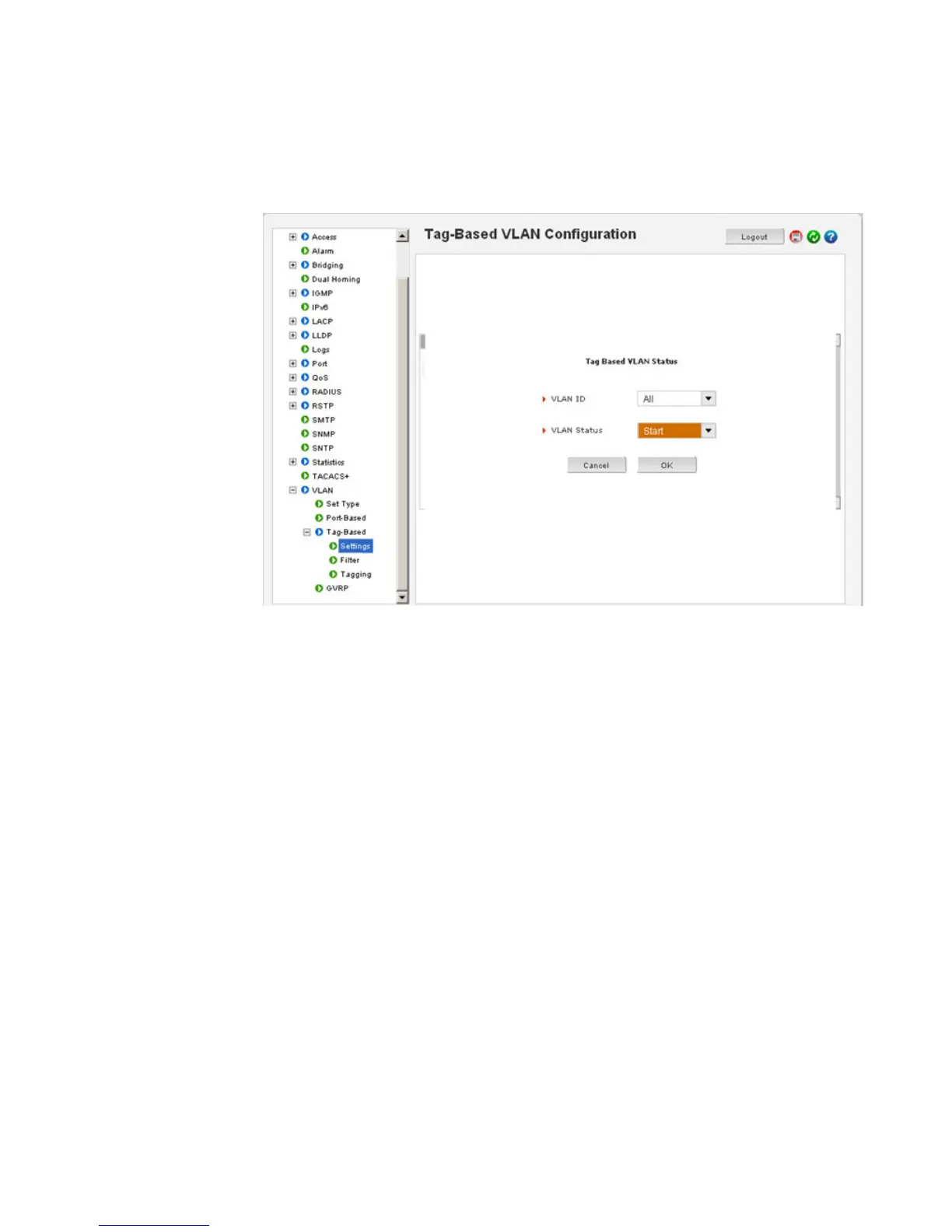CHAPTER 10: VLAN VLAN
MULTILINK ML3000 ETHERNET COMMUNICATIONS SWITCH – INSTRUCTION MANUAL 10–21
To activate the VLAN,
Click on the Status button under the Configuration >VLAN >Tag-
Based > Settings > Status menu.
Click OK.
Tagged VLANs can be viewed from the Configuration > VLAN > Tag-Based > Tagging
menu.
To add or delete specific ports from a VLAN,
Click on Join & Leave button from the Configuration > VLAN >. Tag-
Based > Settings menu and specify the action.
In the example below, we will take port 15 and assign it to leave
VLAN 30. After the action is completed, note that port 15 will belong
to VLAN 1 only.