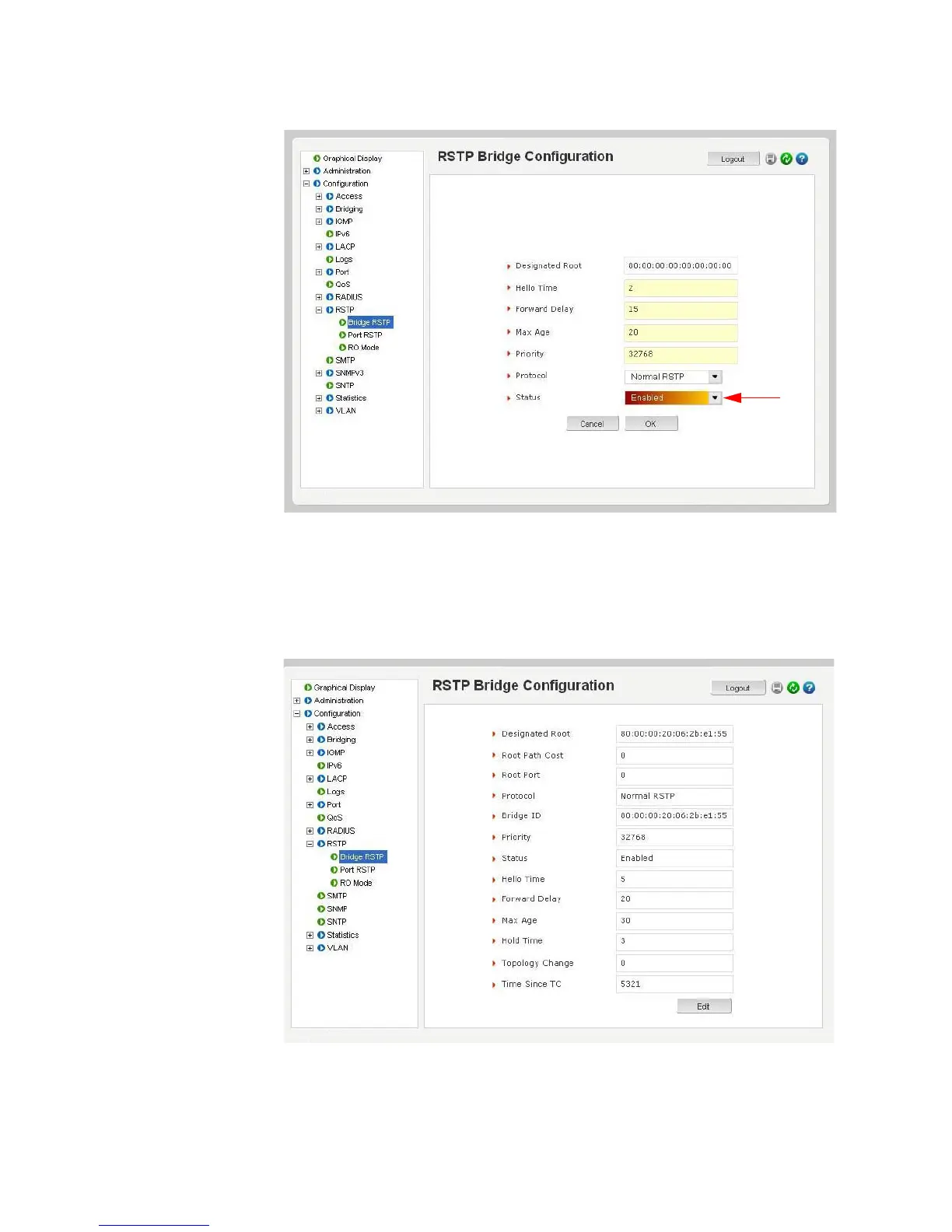13–18 MULTILINK ML3000 ETHERNET COMMUNICATIONS SWITCH – INSTRUCTION MANUAL
RAPID SPANNING TREE PROTOCOL CHAPTER 13: RAPID SPANNING TREE PROTOCOL
Once again, if you are not familiar with the STP or RSTP parameter settings, is best to use
the default values.
Simply enable RSTP (or STP) and let the system default values prevail.
After RSTP is enabled, the fields are updated.
Note the Status, Time since TC, and Designated Root values.
