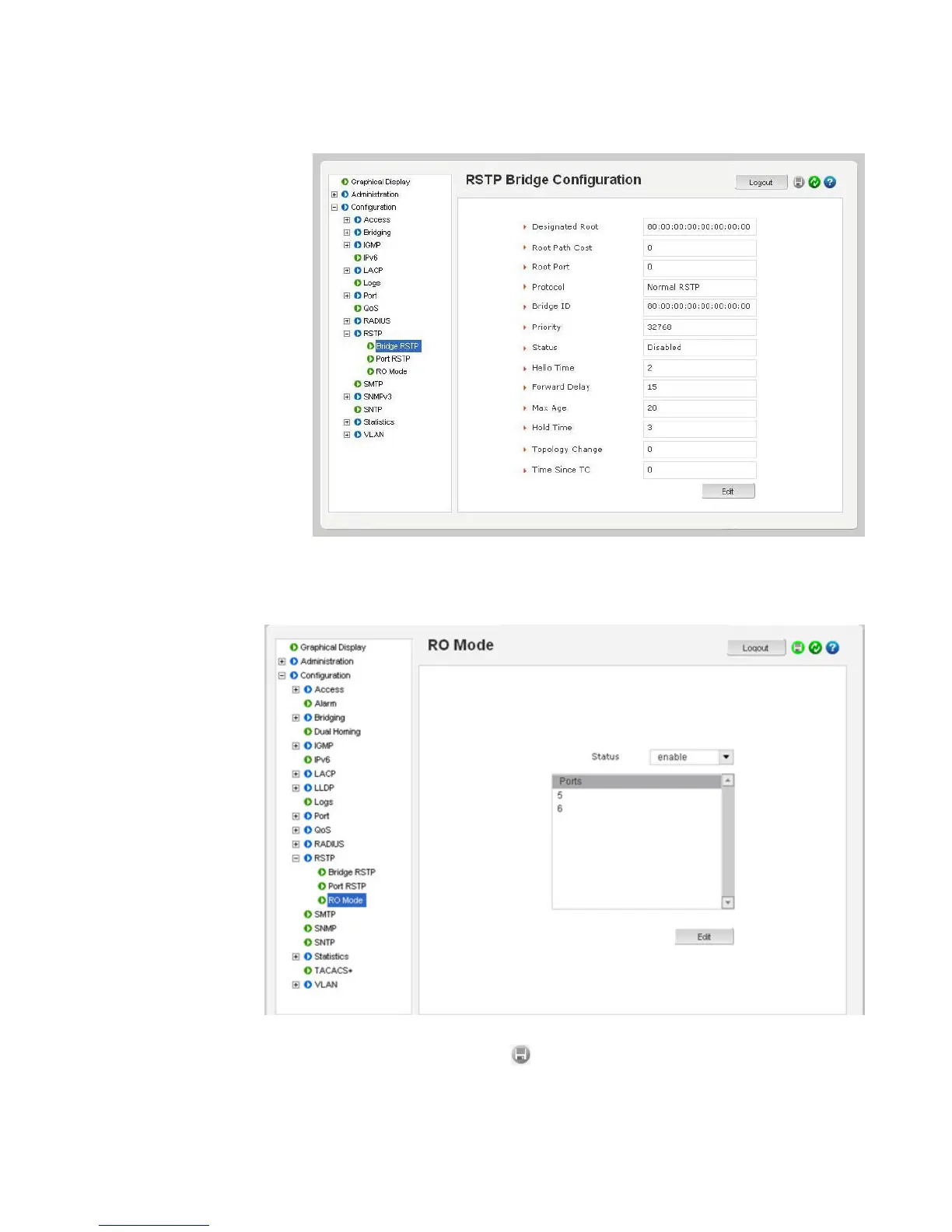CHAPTER 13: RAPID SPANNING TREE PROTOCOL RAPID SPANNING TREE PROTOCOL
MULTILINK ML3000 ETHERNET COMMUNICATIONS SWITCH – INSTRUCTION MANUAL 13–25
Select the Configuration > RSTP > Bridge RSTP menu as shown
below.
Click the Edit button to configure RSTP.
Select the “Ring Only Mode” (RO Mode) option for the Protocol setting
as shown below.
To reset RSTP back to normal mode, select “Normal RSTP” for the Protocol setting. Save the
configuration by clicking on the icon.
