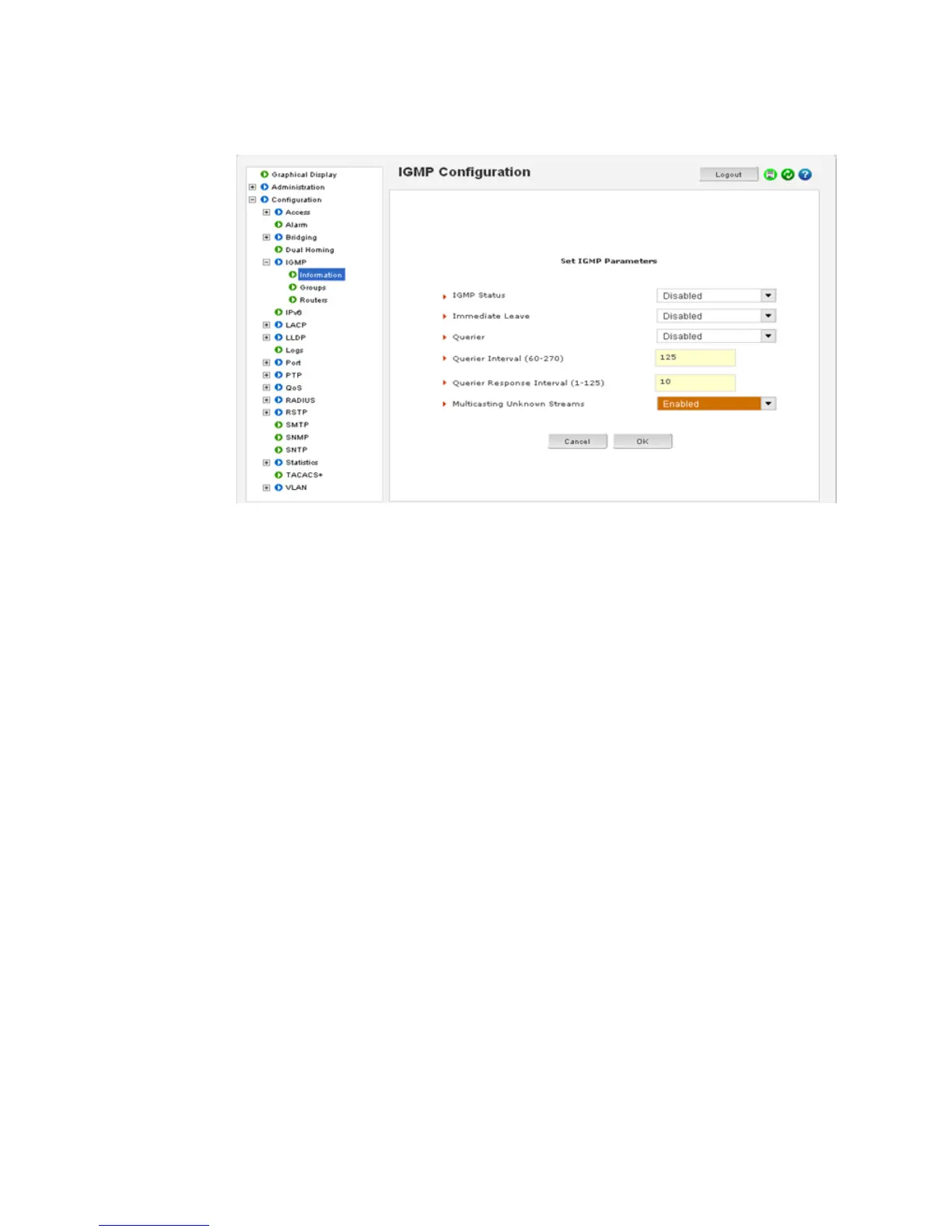15–12 MULTILINK ML3000 ETHERNET COMMUNICATIONS SWITCH – INSTRUCTION MANUAL
IGMP CHAPTER 15: IGMP
Click on the Edit button to edit the IGMP parameters.
This screen also enables and disables IGMP.
Changes are reflected on the Configuration > IGMP > Information screen. The groups and
routers screen displays the IGMP Groups and IGMP Routers information. All edits to IGMP
are done through the Information screen.