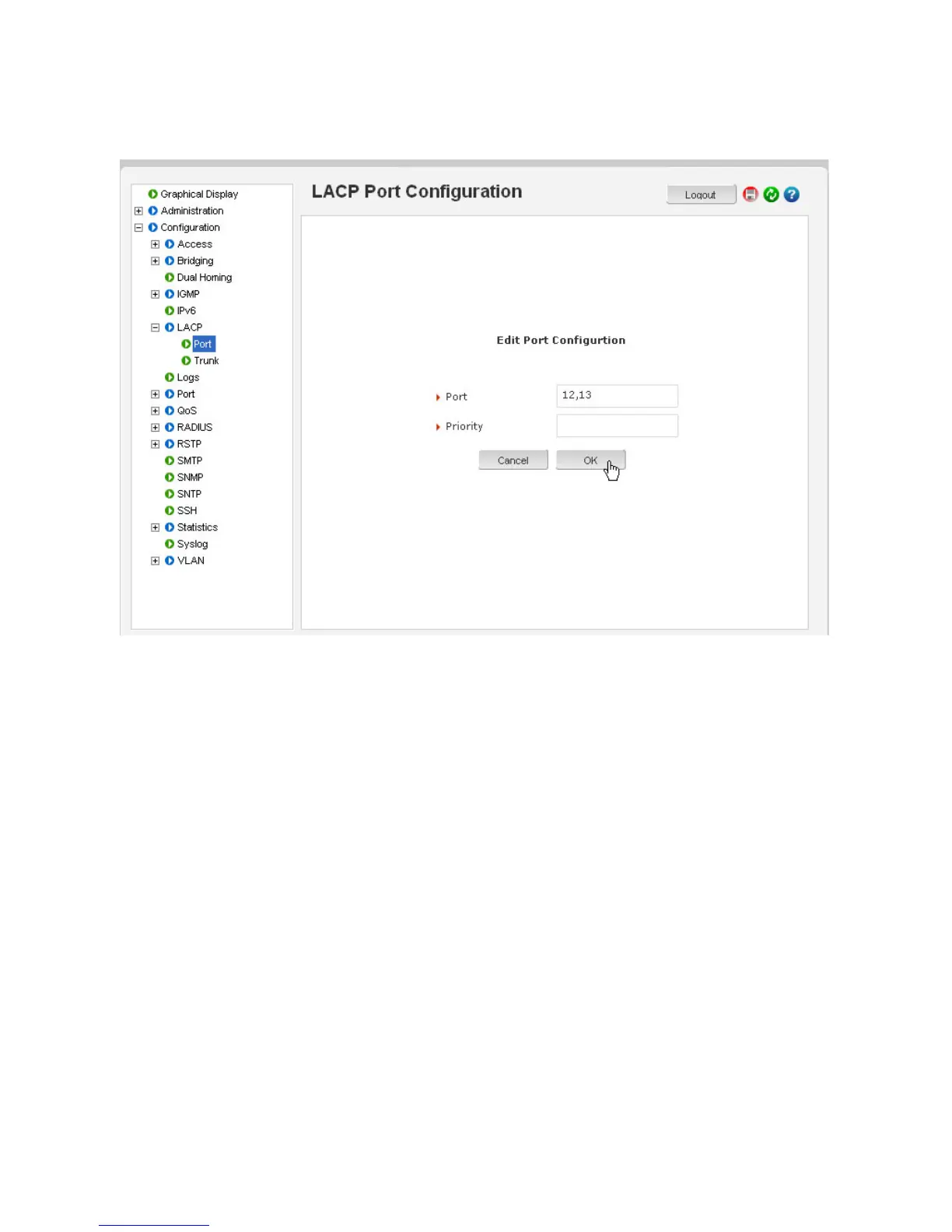17–10 MULTILINK ML3000 ETHERNET COMMUNICATIONS SWITCH – INSTRUCTION MANUAL
LACP CHAPTER 17: LACP
Define ports 12 and 13 as the set of ports for the first trunk, see figure below.
Figure 17-12: Add Ports to the Trunk
Add the ports which make up the trunk. The priorities are automatically assigned – this
field can be left blank.
The priorities can be changed to manipulate on which links the Ethernet traffic traverses
on.
