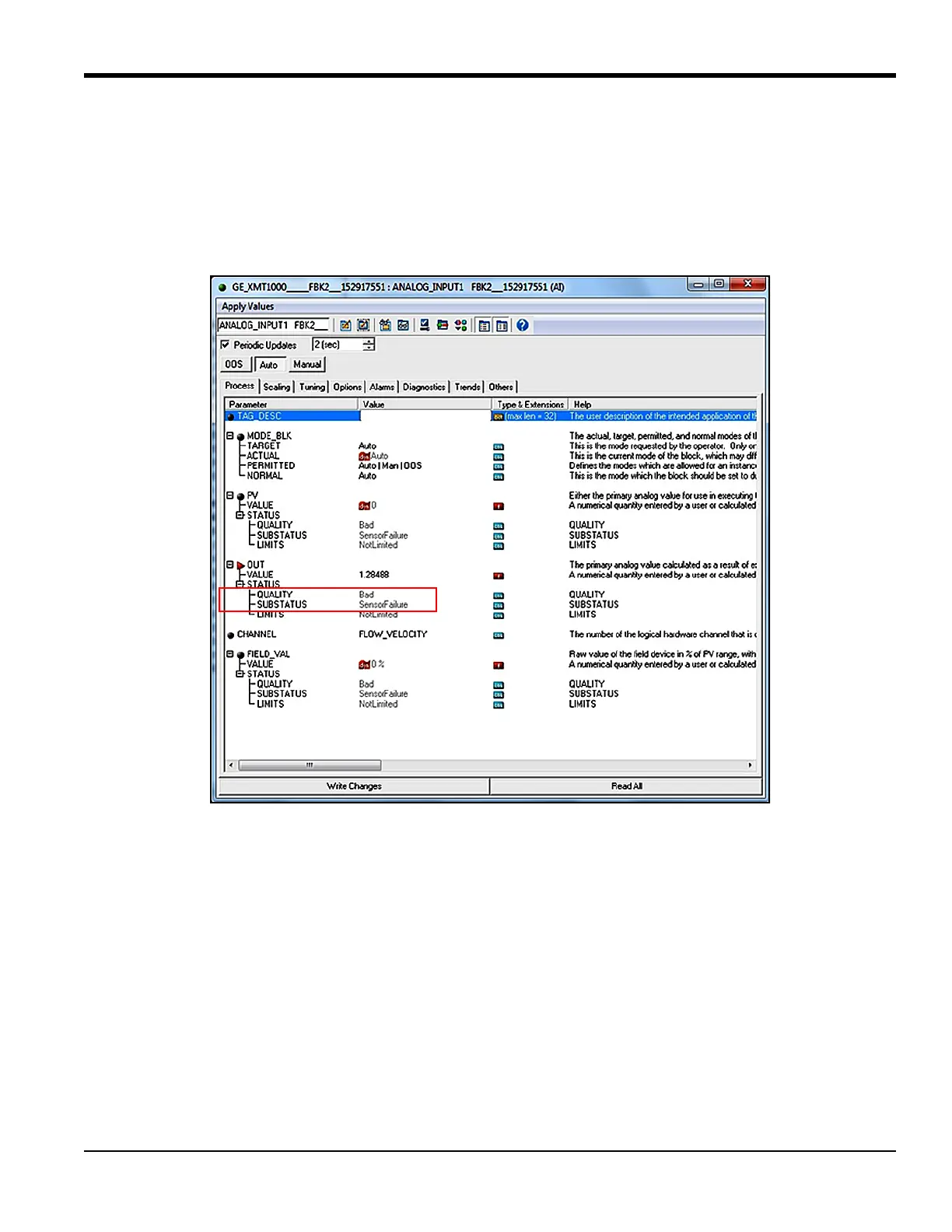PanaFlow™ XMT1000 User’s Manual 77
Appendix D. Foundation Fieldbus Communication
D.10 Error Handling (cont.)
Whenever the meter is in measurement error, the quality bit for the published parameter shows bad quality (see
Figure 33 below). To change the quality bit to good, the measurement error at the meter must be removed.
Notice the
QUALITY.STATUS field shows as Bad and the SUBSTATUS field shows as Sensor Failure. This information
indicates a measurement error which must be corrected.
Figure 33: Quality Bit Error
