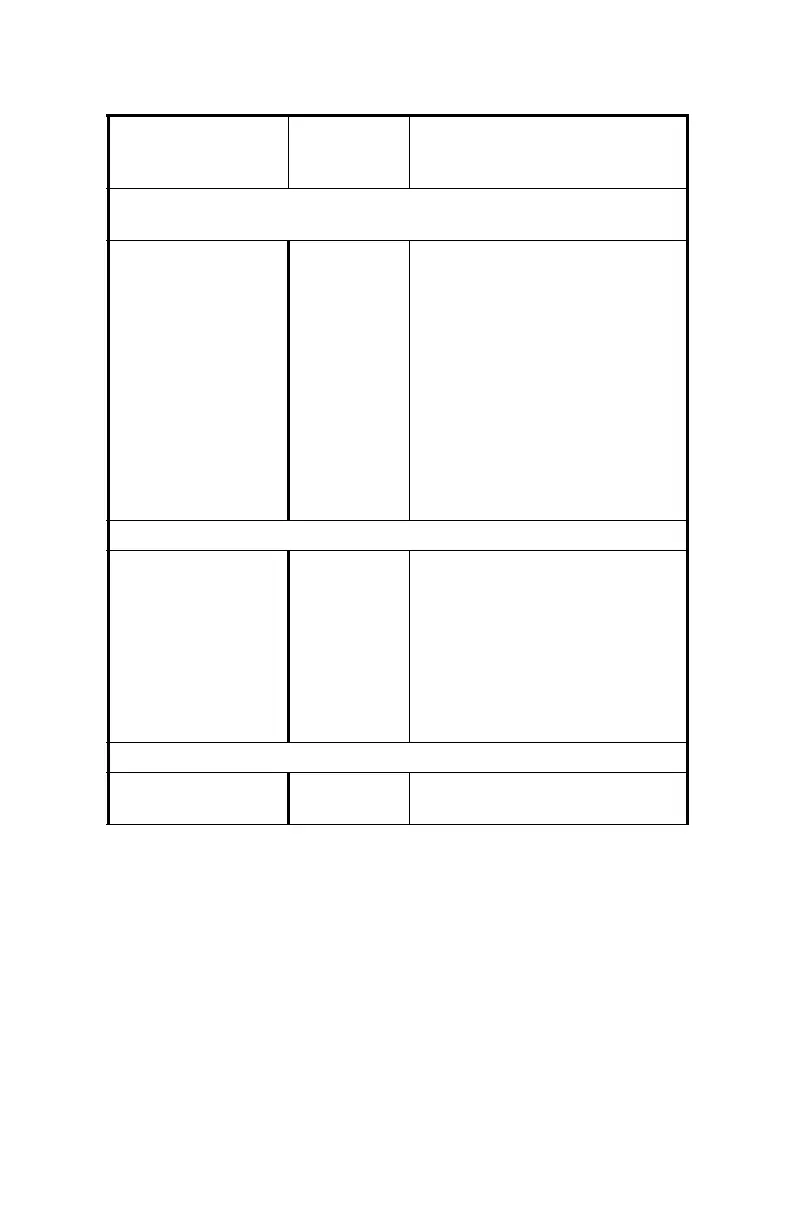Diagnosis and Troubleshooting 9-7
August 2003
Symptom: Screen always reads the driest (lowest) programmed moisture
calibration value while displaying dew/frost point.
Open circuit on sensor.
Non-conductive
material is trapped
under contact arm of
sensor.
Return probe to factory for evalua-
tion.
Clean the sensor and the sensor
shield as described in Aluminum
Oxide Probe Maintenance on
page A-9 in Appendix A. Then rein-
stall the sensor. If the low reading
persists, return the probe to the fac-
tory for evaluation.
Improper cable
connection.
Check the cable connections to both
the probe and the PM880.
Symptom: Slow response.
Slow outgassing of
system.
Replace the system components with
stainless steel or electro-polished
stainless steel.
Sensor is contaminated
with non-conductive
particles (refer to
Appendix A)
Clean the sensor and the sensor
shield as described in Aluminum
Oxide Probe Maintenance on
page A-9 in Appendix A. Then rein-
stall the sensor.
Symptom: Exception screen.
Unrecoverable software
error.
Contact GE Panametrics.
Table 9-2: Troubleshooting Guide for Common
Problems (Continued)
Possible Cause
System
Response Action