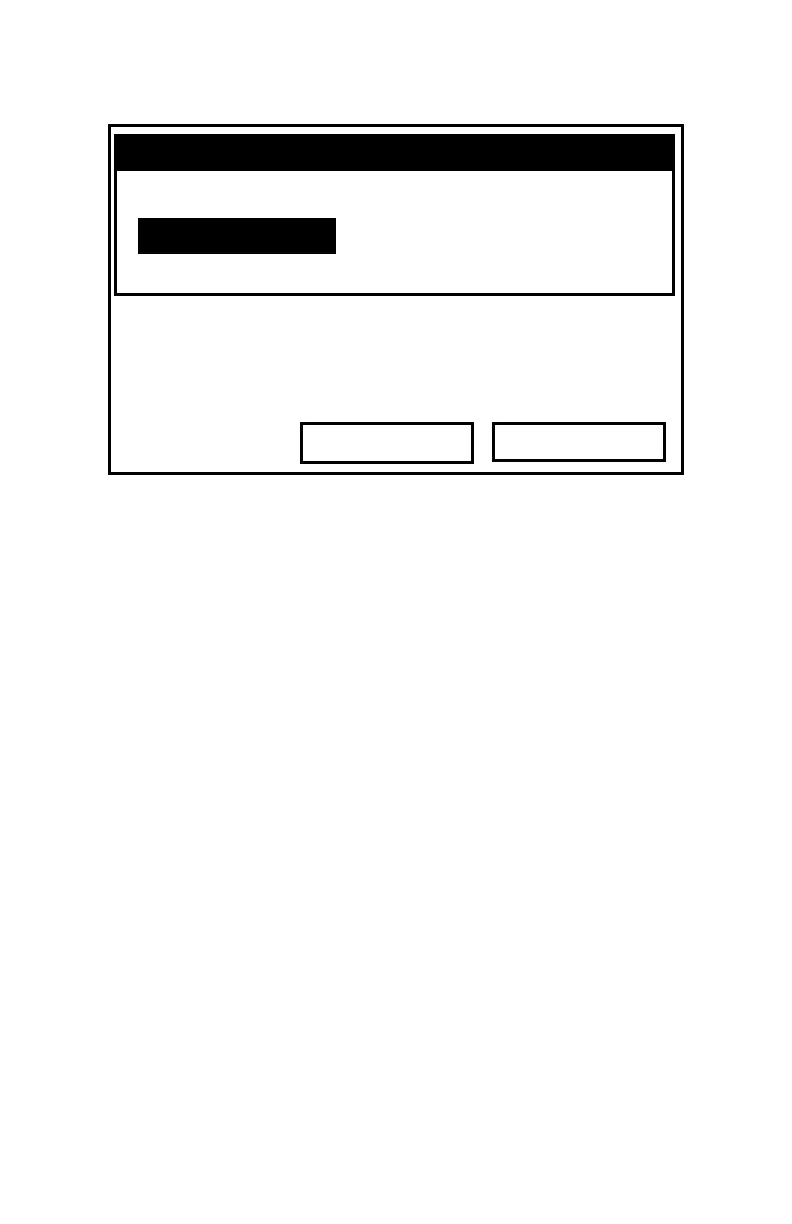August 2003
5-12 Displaying and Configuring Data
Customizing Softkeys (cont.)
Figure 5-9: The Configure FKey Window
3. Press
[ENTER] to open the menu drop-down list. Then use the
[
T] or [S] arrow keys to scroll to the desired submenu (for
example, Contrast).
4. Press
[ENTER] to confirm the entry, and press [F3] (OK) to
confirm the entry and close the window. (Press
[F2] (Cancel)
to close the window without changing the key.)
The screen now appears similar to Figure 5-10 on page 5-13, with
the
[F1] window displaying “Contrast.” Pressing [F1] opens the
Contrast window.
• To customize a softkey from a particular menu:
1. Open the desired menu on the Menu Bar (see Chapters 3, 4, 6,
7 and 8 for details on particular menus) and scroll to the
desired option.
2. Press the desired softkey. A window appears with the
question, “Assign current menu command (XX) to FKeyX?”
3. Press
[F3] (Yes) to confirm the assignment and close the
window. (Press
[F2] (No) to close the window without
changing the key.)
Configure FKey
Cancel
OK
Select a menu item
(Clear)