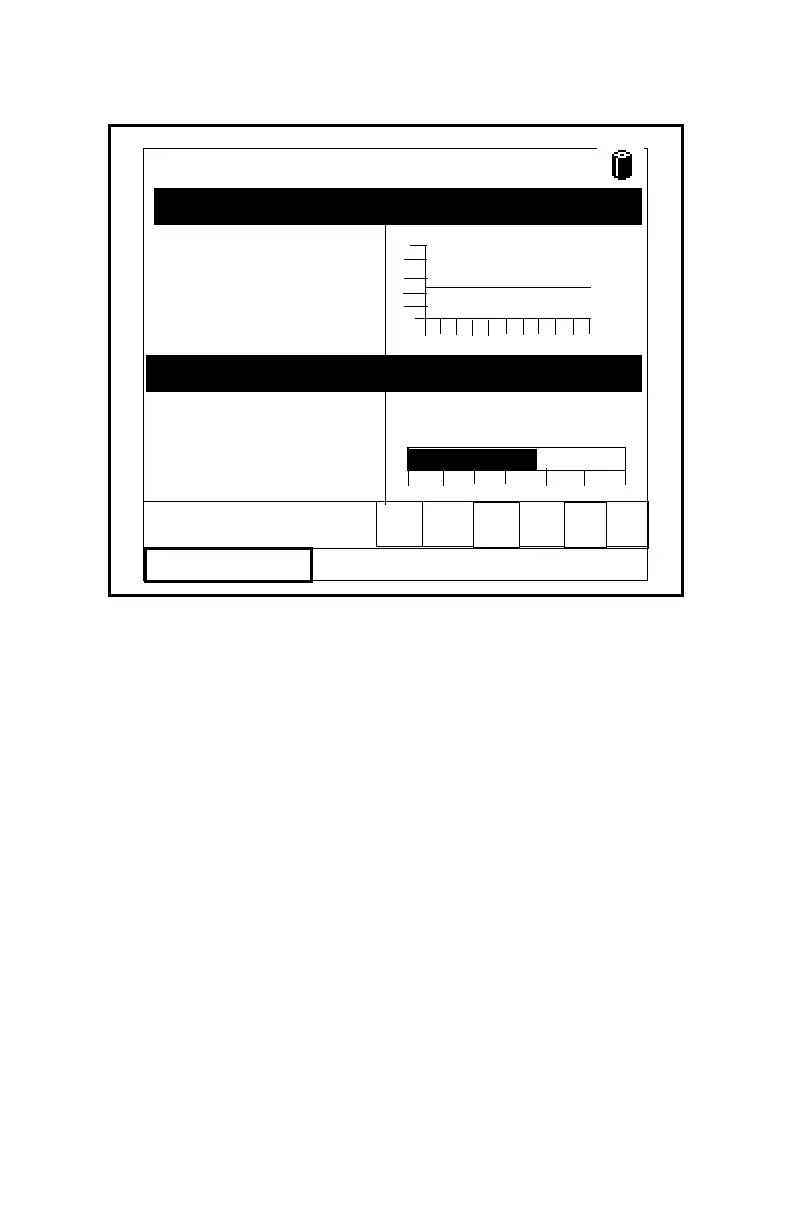Displaying and Configuring Data 5-13
August 2003
Customizing Softkeys (cont.)
Figure 5-10: The Display Screen with Modified Softkey
• To clear a softkey:
1. From the Site Menu (shown in Figure 5-6 on page 5-9), use
the [
T] or [S] arrow keys to move to the FKeys entry on the
menu. Press
[ENTER]. The screen now appears similar to
Figure 5-8 on page 5-11.
2. Use the [
T] or [S] arrow keys to move to the desired Clear
FKey (1, 2 or 3) entry on the menu. Press
[ENTER].
The softkey window clears. You can also clear the softkey
through the Configure FKey window, by selecting (Clear) as an
entry, pressing
[ENTER] and then [F3], OK.
Note: Since the customized softkeys are saved globally, they will
remain, even if you change site files.
2002/11/30 09:53 AM
Dew Point, °C
Temperature, °C
-52.0
23.0
Pressure, PSIg
55.00
10.0
Run Time, Hours
ABC
K
K
K
10 Minutes
-30
70
0
612
Contrast