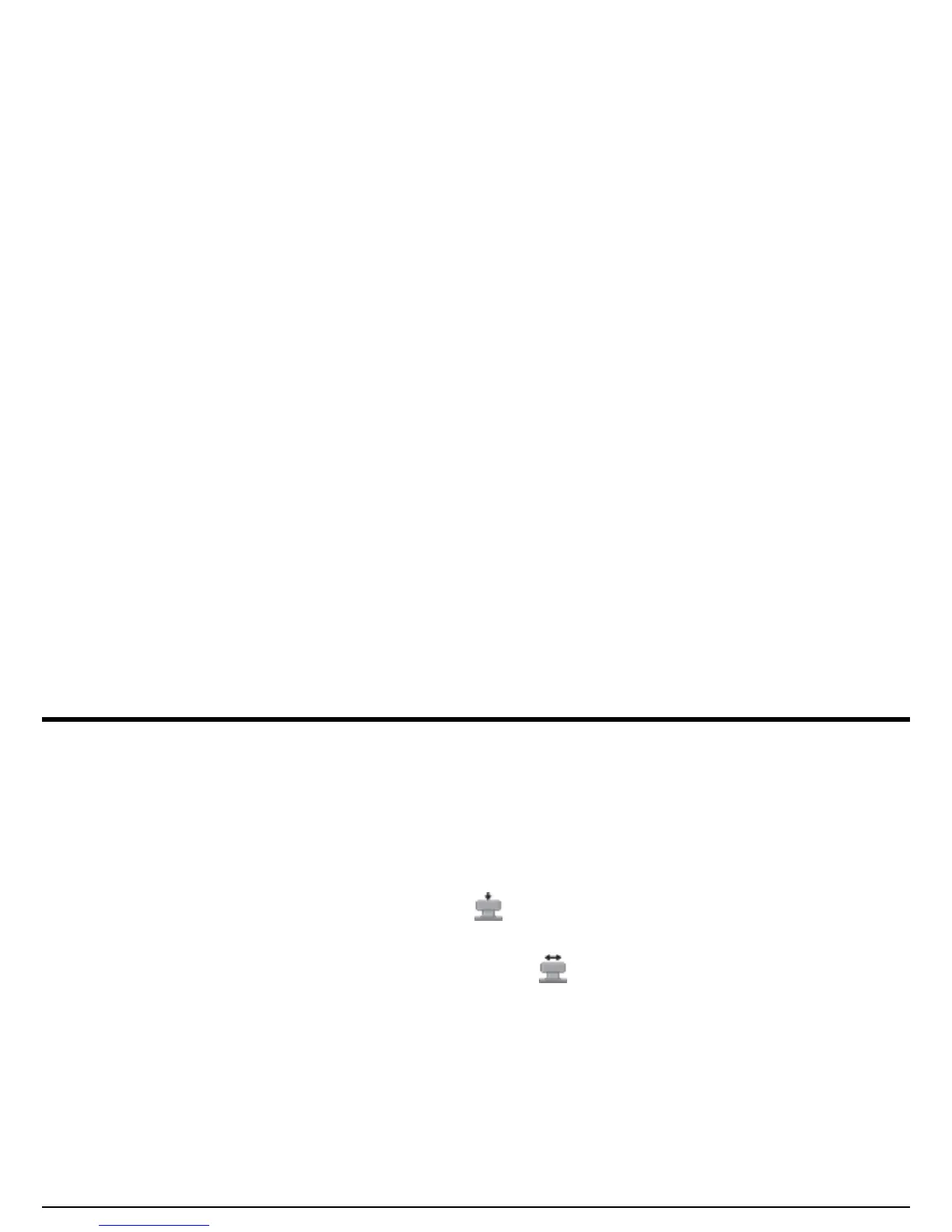Chapter 3. Making Measurements
USM Go Operator’s Manual 85
3.8.1 Recording the DAC Curve (cont.)
Note: If the Gate Detection Mode is set to PEAK, after the first DAC reference point is stored, two measurement result boxes are
automatically set, if not already configured, to display SA and A%A values.
4. Repeat steps 2 and 3 to record additional DAC Curve points, up to a maximum of 16 points. A minimum of two DAC Curve points are
required to define the curve.
5. After entering all of your points, press the center of the joystick ( ) to deactivate the function. The TCG/DAC data is stored, using
the amplitude of the earliest TOF as the reference amplitude.
6. In the SETUP menu, activate the DAC TYPE function using the joystick ( ). Then, select one of the following options:
• STRAIGHT: The DAC curve is displayed as a series of straight line segments that join the stored DAC points.
• CURVED: The DAC curve is displayed as a curved line that is linear in gain, based on the stored DAC points.
Note: DAC curve points and status are stored with a data set. When recalled, the curve status is the same as when it was stored.
