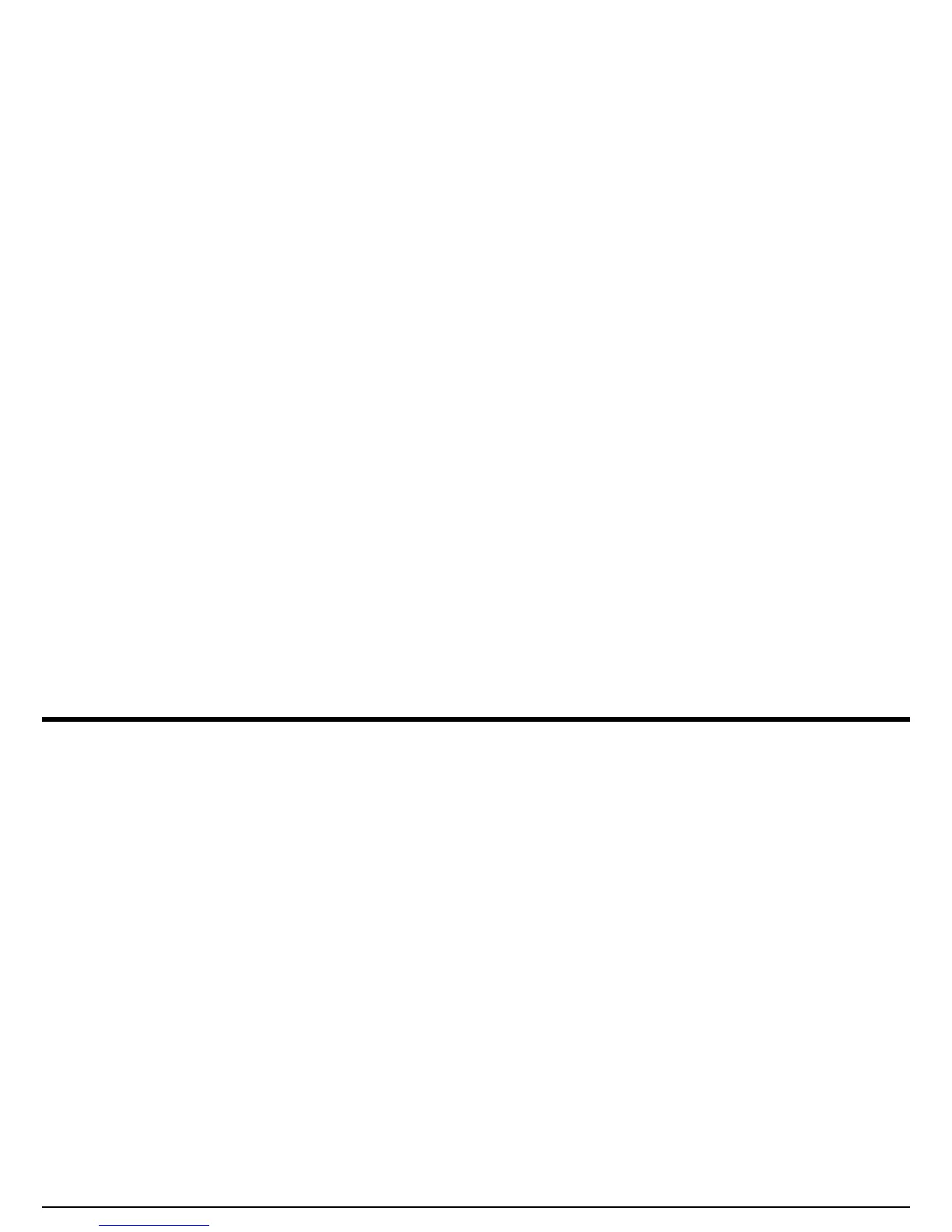Chapter 3. Making Measurements
86 USM Go Operator’s Manual
3.8.1 Working with DAC Mode
In DAC mode the instrument uses the user-input reference points to create a curve representing the amplitudes of echoes representing
same-size reflectors at varying material depth. The recorded point data is stored until replaced or edited. To create a DAC curve and operate
in DAC mode:
1. With the DAC/TCG menu accessed, select the SETUP submenu.
2. Use the TCG/DAC MODE menu to activate the DAC function. The DAC Curve appears whenever operating in DAC mode.
3. The DAC curve can appear either as a series of straight line segments joining the stored DAC points or as a curved (linear in gain) line
based on these points. Access the DAC TYPE function in the SETUP submenu to display the desired DAC curve type.
Note: To operate in TCG/DAC mode, a DAC curve must first be generated. After the DAC curve has been generated, the TCG mode can
be accessed by setting the TCG/DAC function value to TCG.
Note: When rectification is set to RF, reference lines are not displayed.
