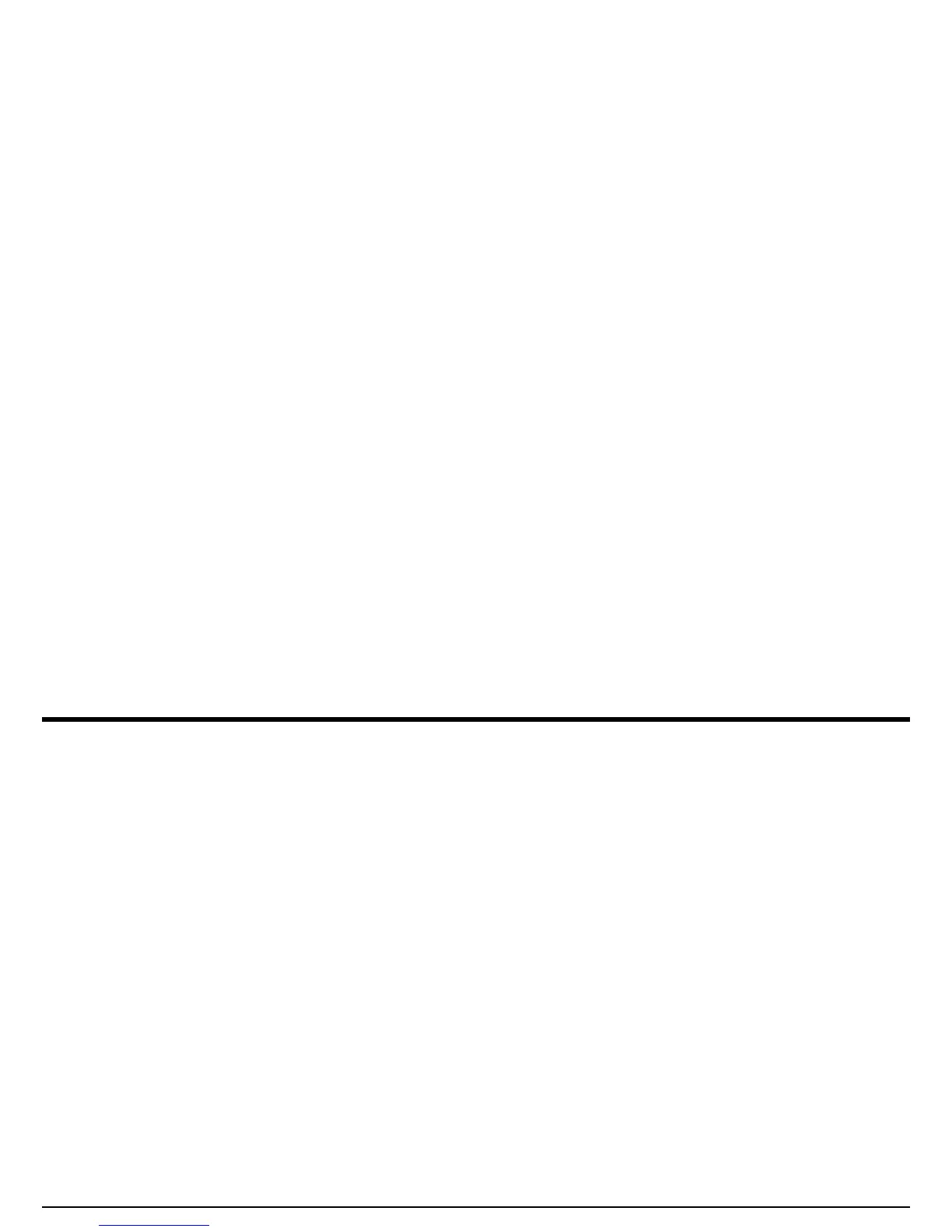Index
USM Go Operator’s Manual 167
Menu System
Acquire Menu . . . . . . . . . . . . . . . . . . . . . . . . . . . . . . . . . . . . 19
Diagram . . . . . . . . . . . . . . . . . . . . . . . . . . . . . . . . . . . . . . . . 20
Evaluation Mode Options. . . . . . . . . . . . . . . . . . . . . . . . . . . 21
Setup Menu. . . . . . . . . . . . . . . . . . . . . . . . . . . . . . . . . . . . . . 19
Multi-Key Functions . . . . . . . . . . . . . . . . . . . . . . . . . . . . . . . . . . . 9
N
Naming Data Recorder Files . . . . . . . . . . . . . . . . . . . . . . . . . . . 128
O
Offsets, Adding to DAC/TCG Curve. . . . . . . . . . . . . . . . . . . . . . 89
Operator Training. . . . . . . . . . . . . . . . . . . . . . . . . . . . . . . . . . . . .xiii
Options, Specifications . . . . . . . . . . . . . . . . . . . . . . . . . . . . . . . 142
Orientation
Instrument Photos . . . . . . . . . . . . . . . . . . . . . . . . . . . . . . . . . . 6
Setting. . . . . . . . . . . . . . . . . . . . . . . . . . . . . . . . . . . . . . . . . . 30
P
PARAM IN REPORT Function. . . . . . . . . . . . . . . . . . . . . . . . . 124
Part Number, Manual. . . . . . . . . . . . . . . . . . . . . . . . . . . . . . . . . . . . i
Peak, A-Scan Signal. . . . . . . . . . . . . . . . . . . . . . . . . . . . . . . . . . . 68
Phantom PRF Feature . . . . . . . . . . . . . . . . . . . . . . . . . . . . . . . . . 46
Positioning the Gates . . . . . . . . . . . . . . . . . . . . . . . . . . . . . . . . . . 64
Power
Battery Pack. . . . . . . . . . . . . . . . . . . . . . . . . . . . . . . . . . . . . . . 3
External Adapter . . . . . . . . . . . . . . . . . . . . . . . . . . . . . . . . . . . 3
Powering ON and OFF . . . . . . . . . . . . . . . . . . . . . . . . . . . . . . . . . . 4
PRF
Modes Available . . . . . . . . . . . . . . . . . . . . . . . . . . . . . . . . . . 41
Selecting the Pulser Type . . . . . . . . . . . . . . . . . . . . . . . . . . . 43
Selecting the Pulser Width . . . . . . . . . . . . . . . . . . . . . . . . . . 44
Setting the Pulser Frequency . . . . . . . . . . . . . . . . . . . . . . . . . 41
Setting the Pulser Voltage . . . . . . . . . . . . . . . . . . . . . . . . . . . 42
Using the Phantom Feature . . . . . . . . . . . . . . . . . . . . . . . . . . 46
Probe
Angle Beam Parameters . . . . . . . . . . . . . . . . . . . . . . . . . . . . 73
Changing the Damping Level . . . . . . . . . . . . . . . . . . . . . . . . 40
Configuring . . . . . . . . . . . . . . . . . . . . . . . . . . . . . . . . . . . . . . 38
Connecting. . . . . . . . . . . . . . . . . . . . . . . . . . . . . . . . . . . . . . . 37
Selecting the Type . . . . . . . . . . . . . . . . . . . . . . . . . . . . . . . . . 38
Specifying for DGS Mode. . . . . . . . . . . . . . . . . . . . . . . . . . . 95
Specifying the Frequency . . . . . . . . . . . . . . . . . . . . . . . . . . . 39
Protection Specifications . . . . . . . . . . . . . . . . . . . . . . . . . . . . . . 141
