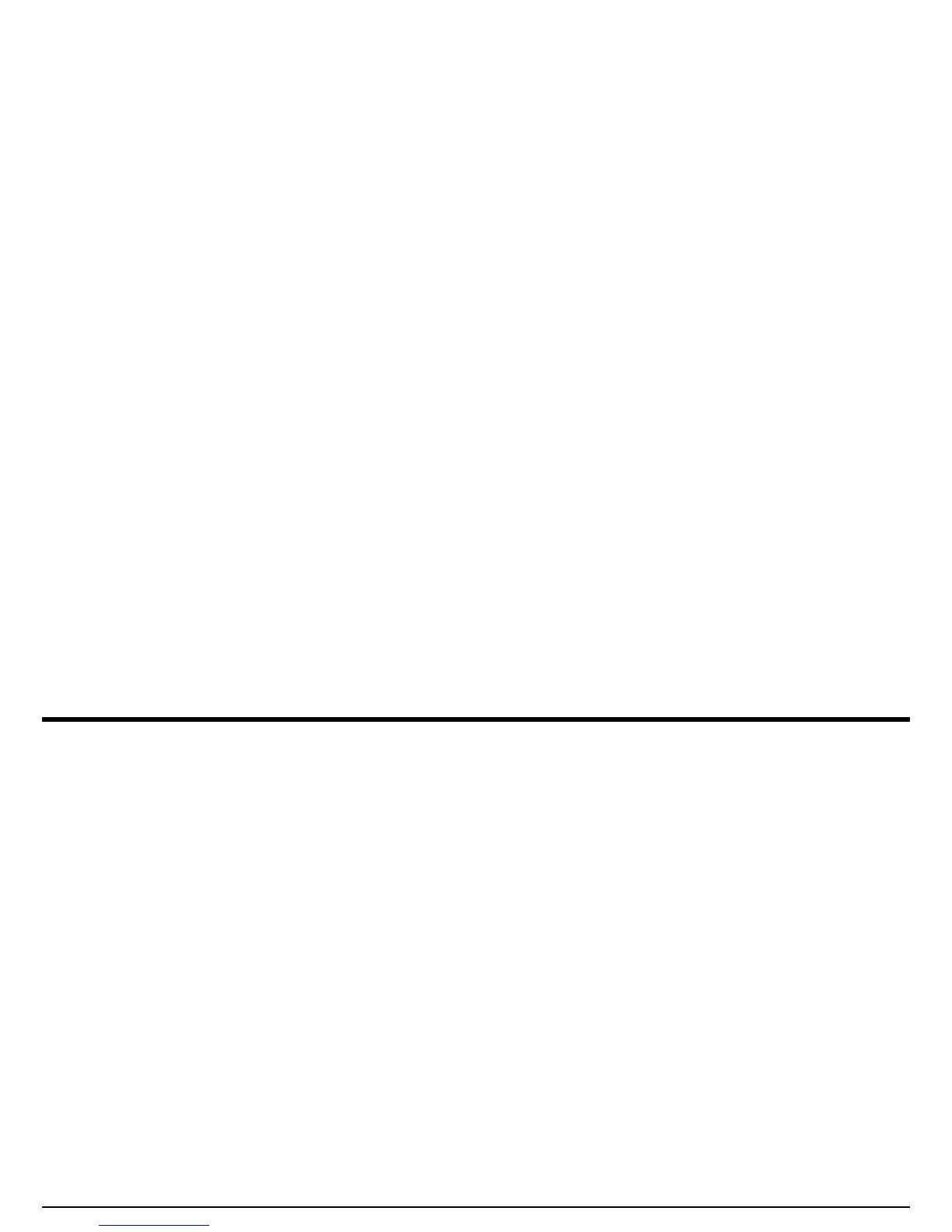Index
168 USM Go Operator’s Manual
Pulser
Frequency Setting . . . . . . . . . . . . . . . . . . . . . . . . . . . . . . . . . 41
Selecting the Type . . . . . . . . . . . . . . . . . . . . . . . . . . . . . . . . 43
Selecting the Width. . . . . . . . . . . . . . . . . . . . . . . . . . . . . . . . 44
Setting the Voltage . . . . . . . . . . . . . . . . . . . . . . . . . . . . . . . . 42
Specifications . . . . . . . . . . . . . . . . . . . . . . . . . . . . . . . . . . . 137
Pulser Repetition Frequency
see PRF
R
Range, Setting for A-Scan . . . . . . . . . . . . . . . . . . . . . . . . . . . . . . 51
Recalling Data Set Files. . . . . . . . . . . . . . . . . . . . . . . . . . . . . . . 117
Receiver Specifications . . . . . . . . . . . . . . . . . . . . . . . . . . . . . . . 138
Rectification Mode, Selecting . . . . . . . . . . . . . . . . . . . . . . . . . . . 47
Reference Echo, Recording for DGS Curve . . . . . . . . . . . . . . . . 97
Reference Points, Adding/Deleting for DAC/TCG . . . . . . . . . . . 91
Reject Level, Setting . . . . . . . . . . . . . . . . . . . . . . . . . . . . . . . . . . 50
Report
Creating . . . . . . . . . . . . . . . . . . . . . . . . . . . . . . . . . . . . . . . . 124
Creating Header. . . . . . . . . . . . . . . . . . . . . . . . . . . . . . . . . . 122
Fast Report. . . . . . . . . . . . . . . . . . . . . . . . . . . . . . . . . . . . . . 126
Including Header . . . . . . . . . . . . . . . . . . . . . . . . . . . . . . . . . 123
Including Memo . . . . . . . . . . . . . . . . . . . . . . . . . . . . . . . . . 121
Storing . . . . . . . . . . . . . . . . . . . . . . . . . . . . . . . . . . . . . . . . . 125
S
Safety Information . . . . . . . . . . . . . . . . . . . . . . . . . . . . . . . . . . . . .xi
Setup Mode
Accessing the Menu. . . . . . . . . . . . . . . . . . . . . . . . . . . . . . . . 12
Display. . . . . . . . . . . . . . . . . . . . . . . . . . . . . . . . . . . . . . . . . . 10
Menu Description . . . . . . . . . . . . . . . . . . . . . . . . . . . . . . . . . 19
Setup, Initial . . . . . . . . . . . . . . . . . . . . . . . . . . . . . . . . . . . . . . . . . 22
Software Upgrades . . . . . . . . . . . . . . . . . . . . . . . . . . . . . . . . . . . . 60
