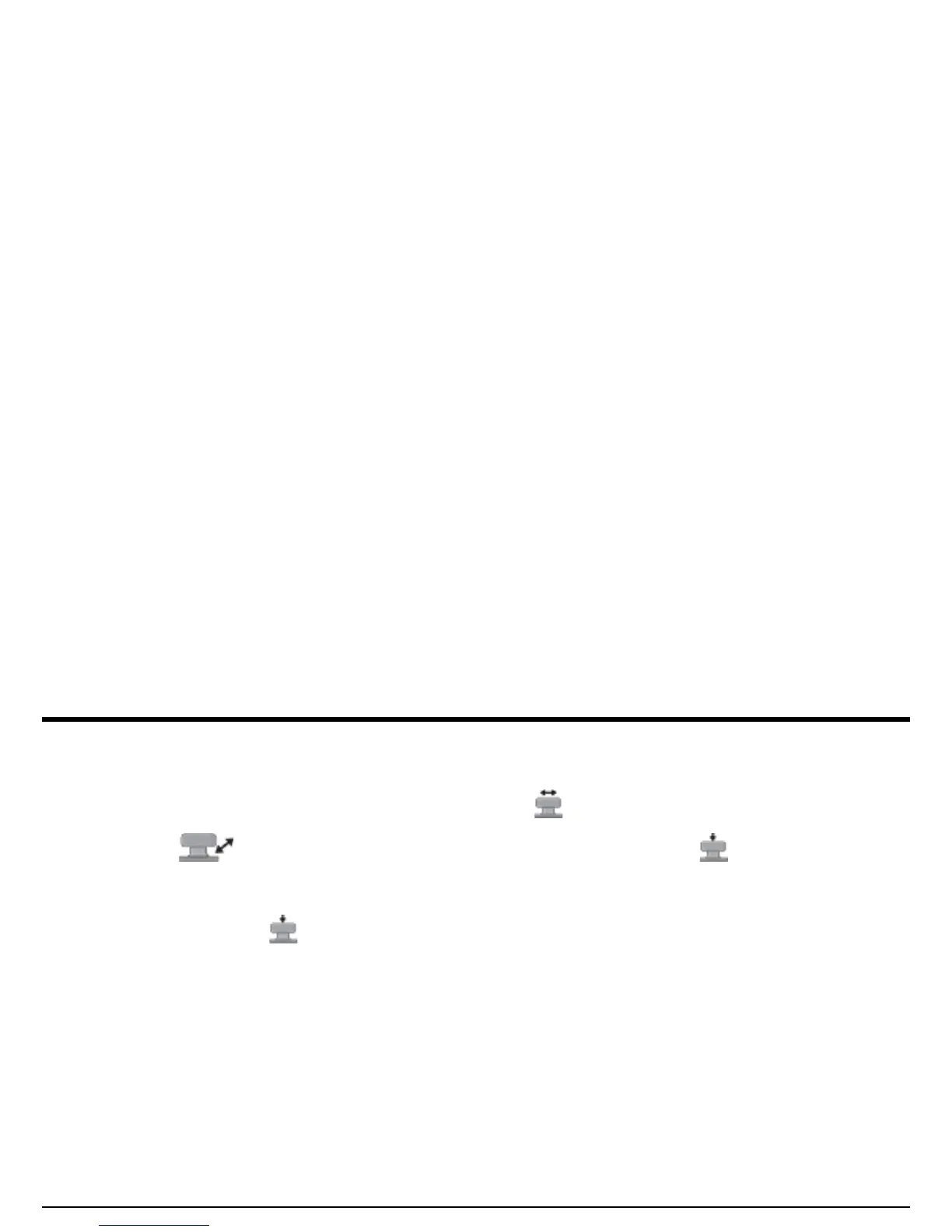Chapter 2. Instrument Setup
24 USM Go Operator’s Manual
2.3.1a Setting the Acquire Mode Language (SETUP-CONFIG1-LANGUAGE)
1. In the SETUP menu, activate the CONFIG1 submenu using the joystick ( ). Several functions are displayed on the screen.
2. Use the joystick ( ) to select the LANGUAGE function, then press the center of the joystick ( ) to activate the function. To
change the selected language, either move the joystick or press the function toggle. You’ll note that the options available are English,
German, French, Spanish, Italian, Romanian, Polish, Czech, Russian, Japanese and Chinese. The default language is English.
3. Press the center of the joystick ( ) to deactivate the function when complete. The display screen and report language are now set to
the choice last selected.
