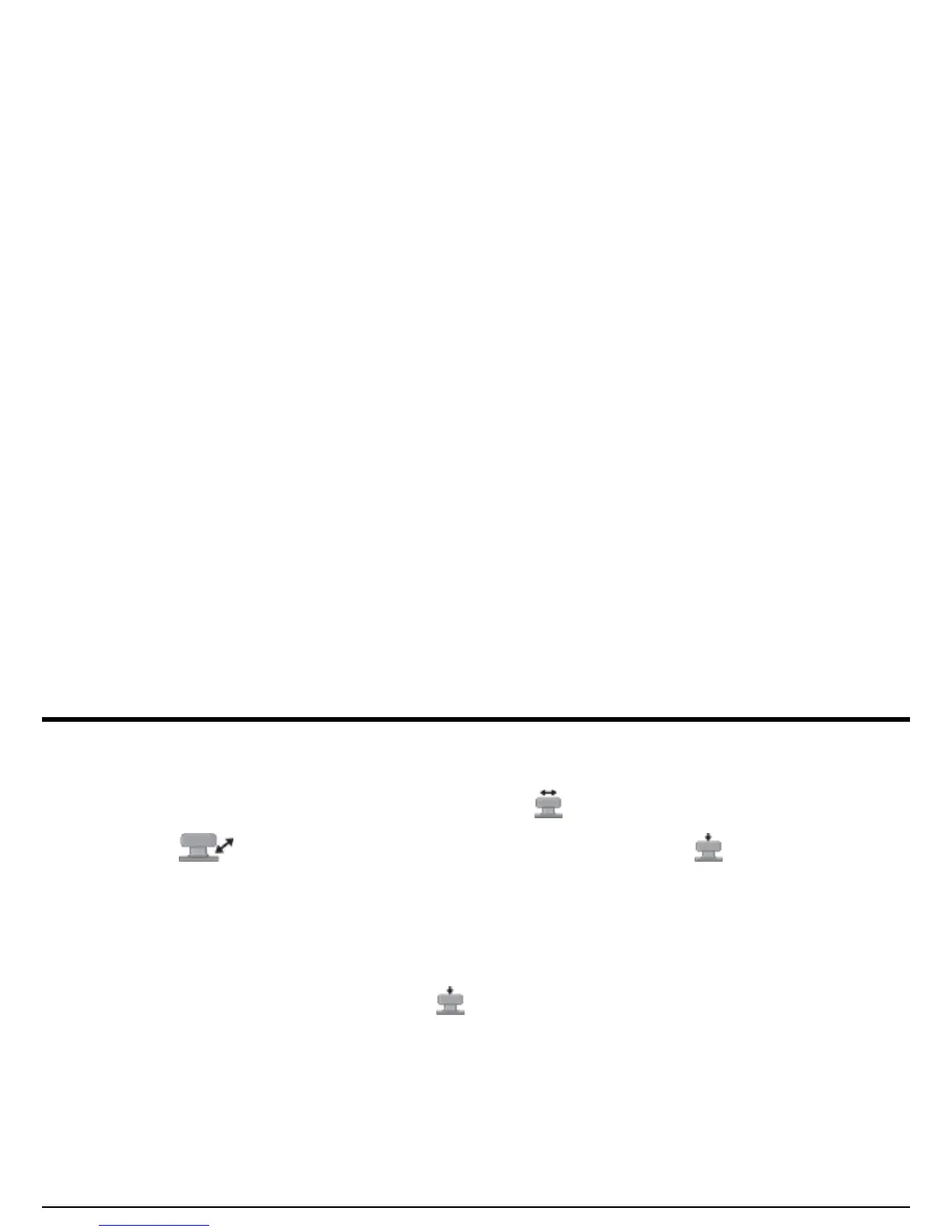Chapter 2. Instrument Setup
USM Go Operator’s Manual 25
2.3.1b Setting the Units of Measurement (SETUP-CONFIG1-UNITS)
1. In the SETUP menu, activate the CONFIG1 submenu using the joystick ( ). Several functions are displayed on the screen.
2. Use the joystick ( ) to select the function titled UNITS, then press the center of the joystick ( ) to activate the function. The
following options are available:
• mm - default setting which displays values in millimeters
• INCH - displays values in inches
3. To change the units of measurement, either move the joystick or press the function toggle.
4. After making your choice, press the center of the joystick ( ) to deactivate the function.
